Move your music from MIXO to Engine DJ using MIXO.
Exporting music is a MIXO:GOLD feature. If you're not already a GOLD user, you'll automatically start a free 7 day GOLD trial.
MIXO backs up your library first to ~/Music/MIXO/Backups. If you need to restore from a backup after exporting, rename the backup file "m.db" and move this to ~/Music/Engine Library/Database2.
Export your library from MIXO to Engine DJ directly (New in v1.50!)
At the moment this is designed for local Engine DJ apps where the database is located in your system Music folder (NOT EXTERNAL USB).
1. Quit Engine DJ and export your selected content.
To export playlists or entire collections from MIXO to Engine DJ:
- Go to EXPORT > ENGINE DJ
- Below you will need to confirm which playlists should be exported or if the whole library should be exported.
- Click EXPORT
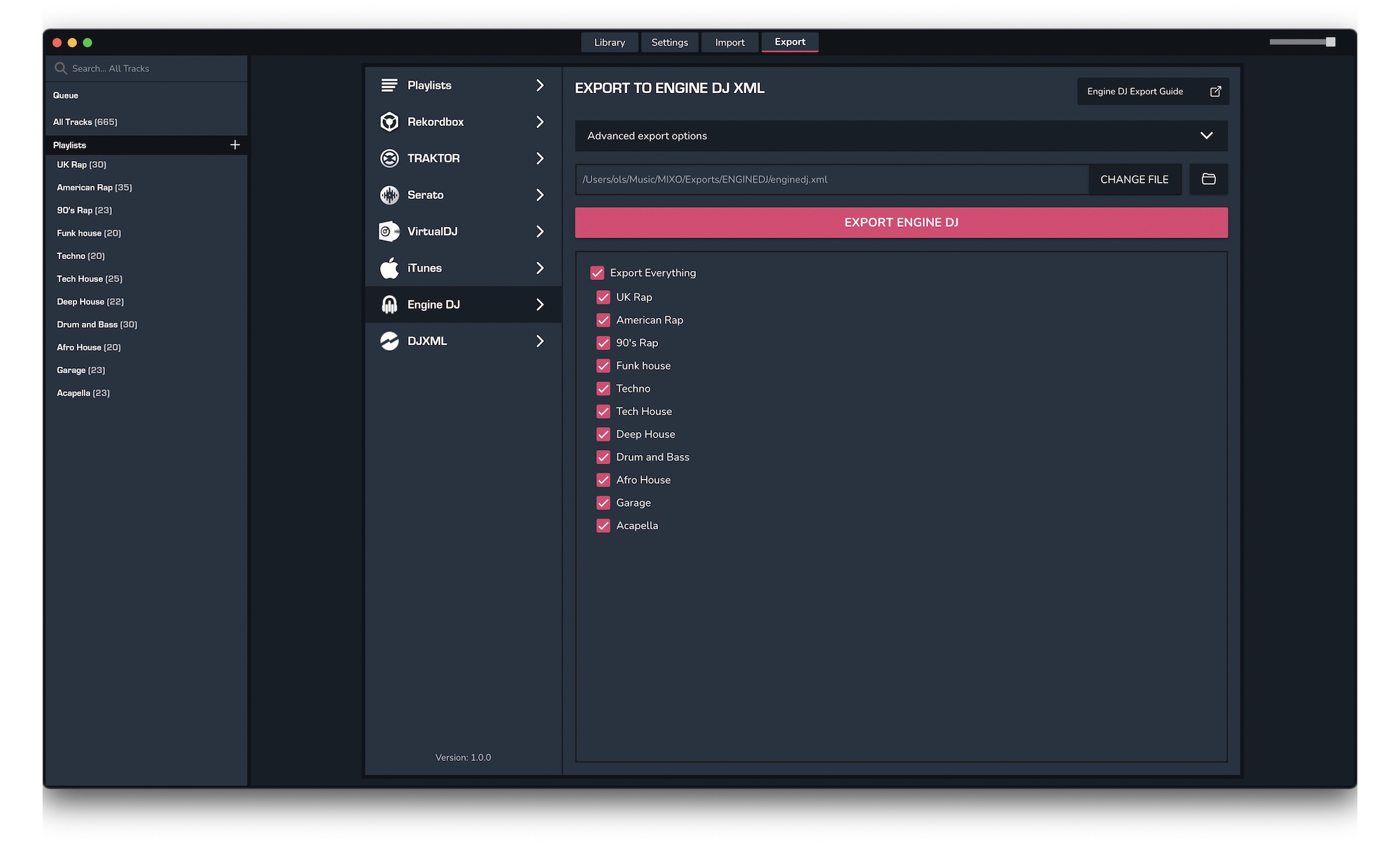
2. Start Engine DJ
Once Engine starts it will begin scanning the new data and populating your content. This may take a few seconds, depending on the size of your library.
3. Did everything go smoothly?
If an errors occurs, please inform MIXO Support ASAP so we can investigate.
In the meantime you can restore from a backup in two ways:
- Use Engine DJ's backup and restore tool.
- Find a MIXO backup your Engine DJ library prior to exporting in ~/Music/MIXO/Backups.
- Find the latest backup and change the name to 'm.db', then drag this to your Engine Library/Database2 folder.
Find out more
See how MIXO:BRIDGE works.
Related Articles
MIXO to Traktor
MIXO to Rekordbox
MIXO to Serato
MIXO to VirtualDJ
MIXO to Djay Pro
MIXO to Cross DJ
MIXO to Deckadance 2
MIXO to DEX 3
MIXO to Mixxx
MIXO to Ultramixer
MIXO to Magix Digital DJ
Traktor to Engine DJ
Rekordbox to Engine DJ
Serato to Engine DJ
VirtualDJ to Engine DJ
Djay Pro to Engine DJ
Cross DJ to Engine DJ
Deckadance 2 to Engine DJ
DEX 3 to Engine DJ
Mixxx to Engine DJ
Ultramixer to Engine DJ
Magix Digital DJ to Engine DJ
Join Mixo
If you're looking to back up your music to the cloud, move playlists between DJ Software or want the freedom to manage your entire library on your mobile, sign up to MIXO for free.



