Move your music from MIXO to Rekordbox 6/7 direct using MIXO.
Exporting music is a MIXO:GOLD feature. If you're not already a GOLD user, you'll automatically start a free 7 day GOLD trial.
MIXO backs up your library first to ~/Music/MIXO/Backups. If you need to restore from a backup after exporting, rename the backup file "master.db" and move this to the export location for Rekordbox.
Please note: This is for Rekordbox 6/7 desktop apps, NOT for Rekordbox USB.
1. Set Rekordbox Preferences
Before you start, you'll need to adjust Rekordbox Preferences -> Analysis -> Track Analysis tab, so that BPM, Key and Phrase are all UNCHECKED. Auto-Analysis can remain on so you get artwork etc but the grid won't be affected.
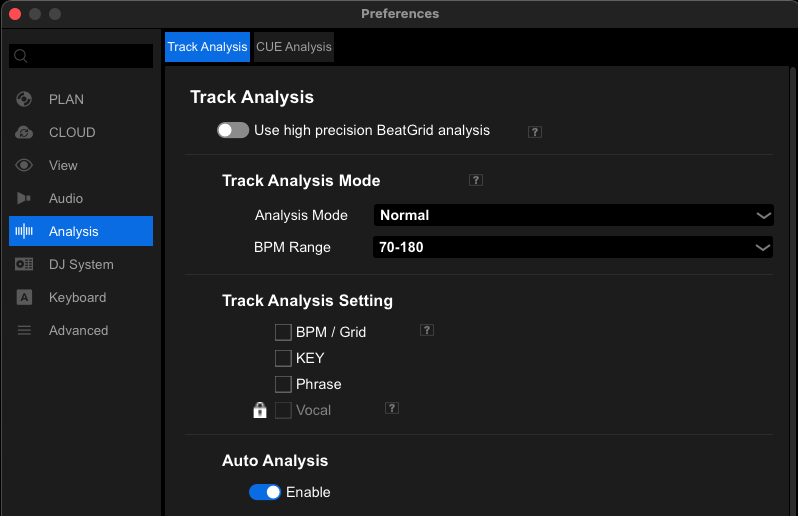
2. Quit Rekordbox and export your selected content.
To export playlists or entire collections from MIXO to Rekordbox:
- Go to EXPORT > Rekordbox Direct
- If you don't want Rekordbox to adjust your beatgrids, turn on "Beatgrid Lock".
- Below you will need to confirm which playlists should be exported or if the whole library should be exported.
- Click EXPORT
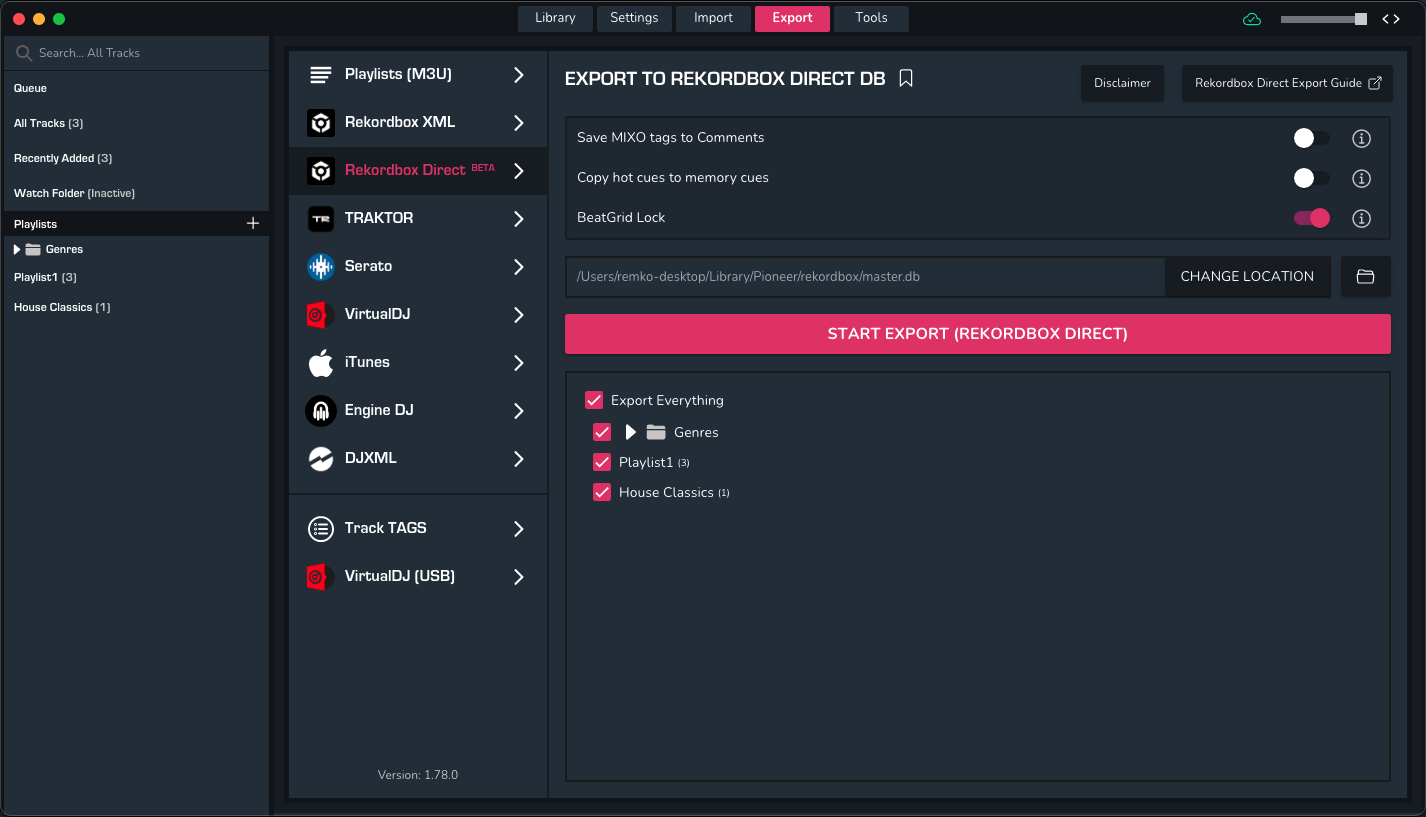
3. Start Rekordbox
Once Rekordbox starts it will begin scanning the new data and populating your content, including artwork. This may take a few seconds, depending on the size of your library. When you play a track the mini waveform should be generated. If the beatgrid is incorrect, unlock the track and allow Rekordbox to analyse the BPM. This may be required to resolve differences between DJ software.
4. Did everything go smoothly?
If an error occurs, please inform MIXO Support ASAP so we can investigate.
In the meantime you can restore from a backup in two ways:
- Use Rekordbox's backup and restore tool.
- Find a MIXO backup your Rekordbox library prior to exporting in ~/Music/MIXO/Backups.
- Find the latest backup and change the name to 'master.db', then drag this to the export location folder.
Find out more
See how MIXO:BRIDGE works.
Related Articles
MIXO to Traktor
MIXO to Rekordbox
MIXO to Serato
MIXO to VirtualDJ
MIXO to Djay Pro
MIXO to Cross DJ
MIXO to Deckadance 2
MIXO to DEX 3
MIXO to Mixxx
MIXO to Ultramixer
MIXO to Magix Digital DJ
Join Mixo
If you're looking to back up your music to the cloud, move playlists between DJ Software or want the freedom to manage your entire library on your mobile, sign up to MIXO for free.



