Move your music from MIXO to Serato using MIXO:BRIDGE.
Exporting music is a MIXO:GOLD feature. If you're not already a GOLD user, you'll automatically start a free 7 day GOLD trial.
We recommend you backup your library first as per our terms.
Exporting Collections & Playlists to Serato:
1. Quit Serato and go to Export -> Serato.
It's important to quit Serato to prevent Serato from overwriting the tracks.
2. Select the playlists.
Click the check box next to the playlists you wish to export to Serato (as crates).
3. Make sure 'Update track tags' is ON
Serato reads metadata and cues directly from track tags. To export customised metadata and cues to Serato, 'Update track tags' must be on.
If the track has not changed since the last update, it will be skipped. To force update tags, turn OFF "Update changed tags only".
By default, MIXO will not update beatgrids if they already exist. To force update a beatgrid, turn ON "Overwrite existing beatgrids".
Currently supported file types are: MP3, WAV, AIFF, OGG, AAC, FLAC, M4A, MP4. Serato does not support AAC metadata/cues.
Please backup your library before using this feature, as per our terms.
4. Check the export location
The export location MUST be the 'Subcrates' folder on the same drive as your tracks. Just find the "_Serato_" folder on that drive and select the "Subcrates" folder before you export.
5. Click 'Start Export'
MIXO will now build the crate files and update each track's ID3 tag if necessary.
6. Open Serato and analyse your tracks (optional)
If you've made changes to existing tracks, such as metadata and cues, you may need to re-analyse the tracks in Serato to see the changes. Make sure you adjust the analysis settings first if you don't want to Serato to edit your beatgrids.
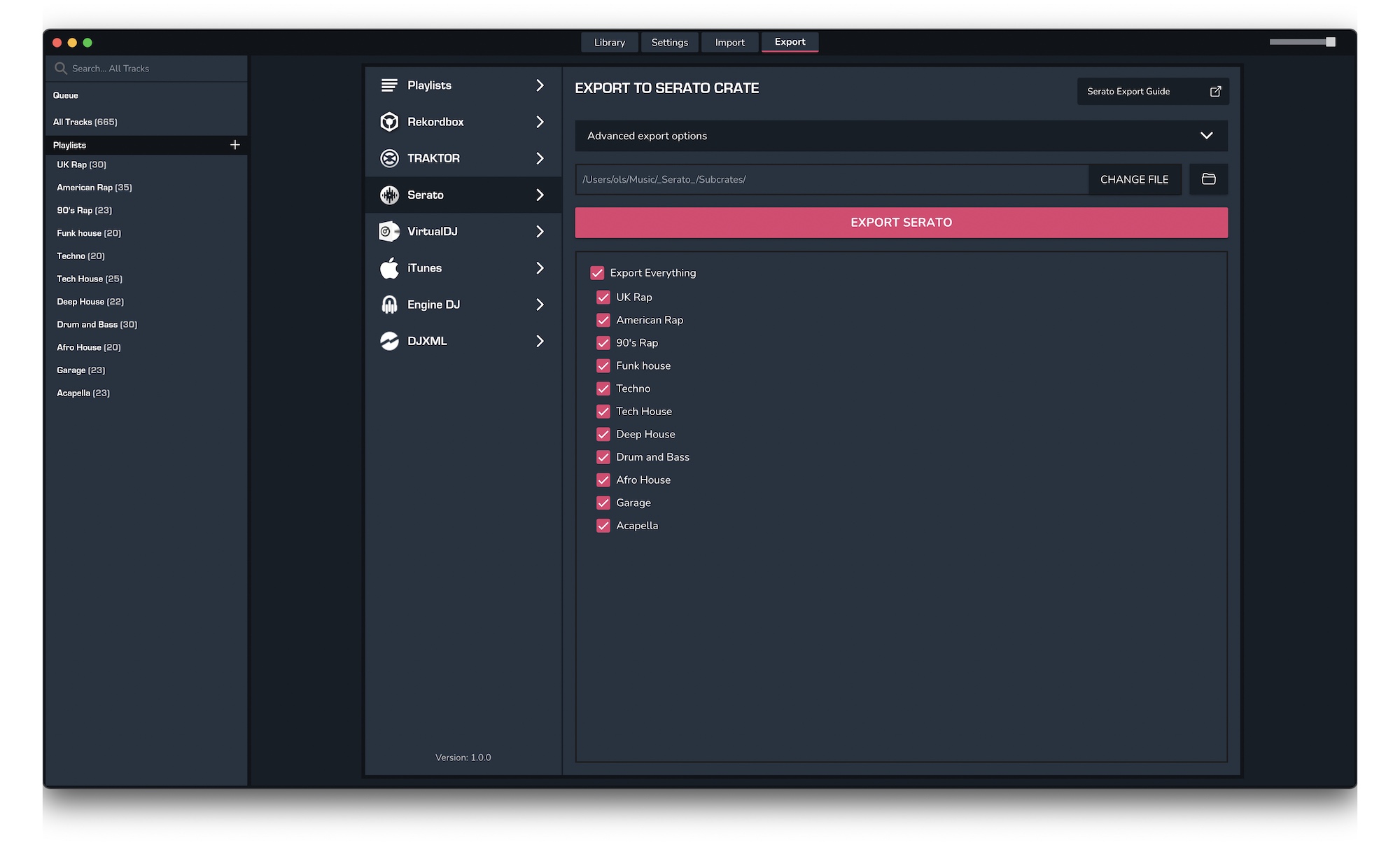
Find out more
See how MIXO:BRIDGE works.
Related Articles
MIXO to Traktor
MIXO to Rekordbox
MIXO to VirtualDJ
MIXO to Engine Prime
MIXO to Djay Pro
MIXO to Cross DJ
MIXO to Deckadance 2
MIXO to DEX 3
MIXO to Mixxx
MIXO to Ultramixer
MIXO to Magix Digital DJ
Join Mixo
If you're looking to back up your music to the cloud, move playlists between DJ Software or want the freedom to manage your entire library on your mobile, sign up to MIXO for free.



