Import your music (including cue points) from Serato into MIXO.
We recommend you backup your library first.
1. Importing your crates to MIXO
To import your crates from Serato:
- Make sure Serato is closed
- IMPORT > SERATO
- If you want to change the location, select the "Subcrates" folder in your new location. Any other folder or file will not parse correctly.
- Wait for the page to parse, then select your crates and smart crates and click 'Import Serato'.
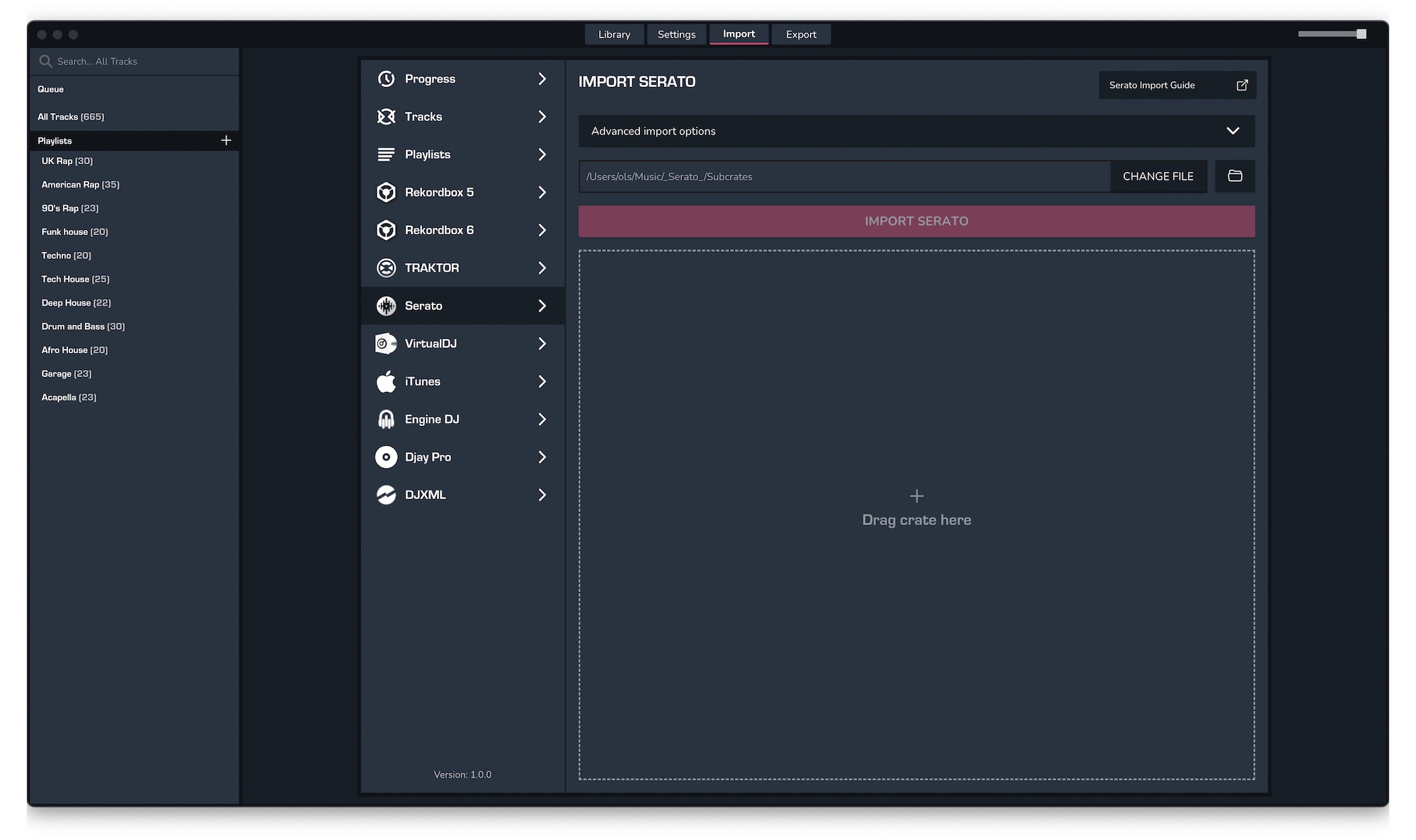
- When re-importing from Serato, MIXO will check each file to see when it was last updated (v1.4 onwards) and only re-analyses tracks if they have been updated more recently than the existing track in MIXO.
- Existing playlist and playlist tracks are also updated automatically, so any changes to crates are reflected in MIXO.
Find out more
See how MIXO:BRIDGE works.
Related Articles
Traktor to MIXO
Rekordbox to MIXO
VirtualDJ to MIXO
Engine Prime to MIXO
Djay Pro to MIXO
Cross DJ to MIXO
Deckadance 2 to MIXO
DEX 3 to MIXO
Mixxx to MIXO
Ultramixer to MIXO
Magix Digital DJ to MIXO
Join Mixo
If you're looking to back up your music to the cloud, move playlists between DJ Software or want the freedom to manage your entire library on your mobile, sign up to MIXO for free.



