Move your music from DEX 3 to Serato using MIXO:BRIDGE.
Be aware, MIXO does not import beat grids & cue points from DEX 3. Please see how to backup your library before you export from MIXO here.
1. Exporting your playlists from DEX 3
To retrieve your playlists from DEX 3, use the following steps:
- Open DEX 3 and right-click the playlist you want to export
- Select Export playlist as M3U from the menu
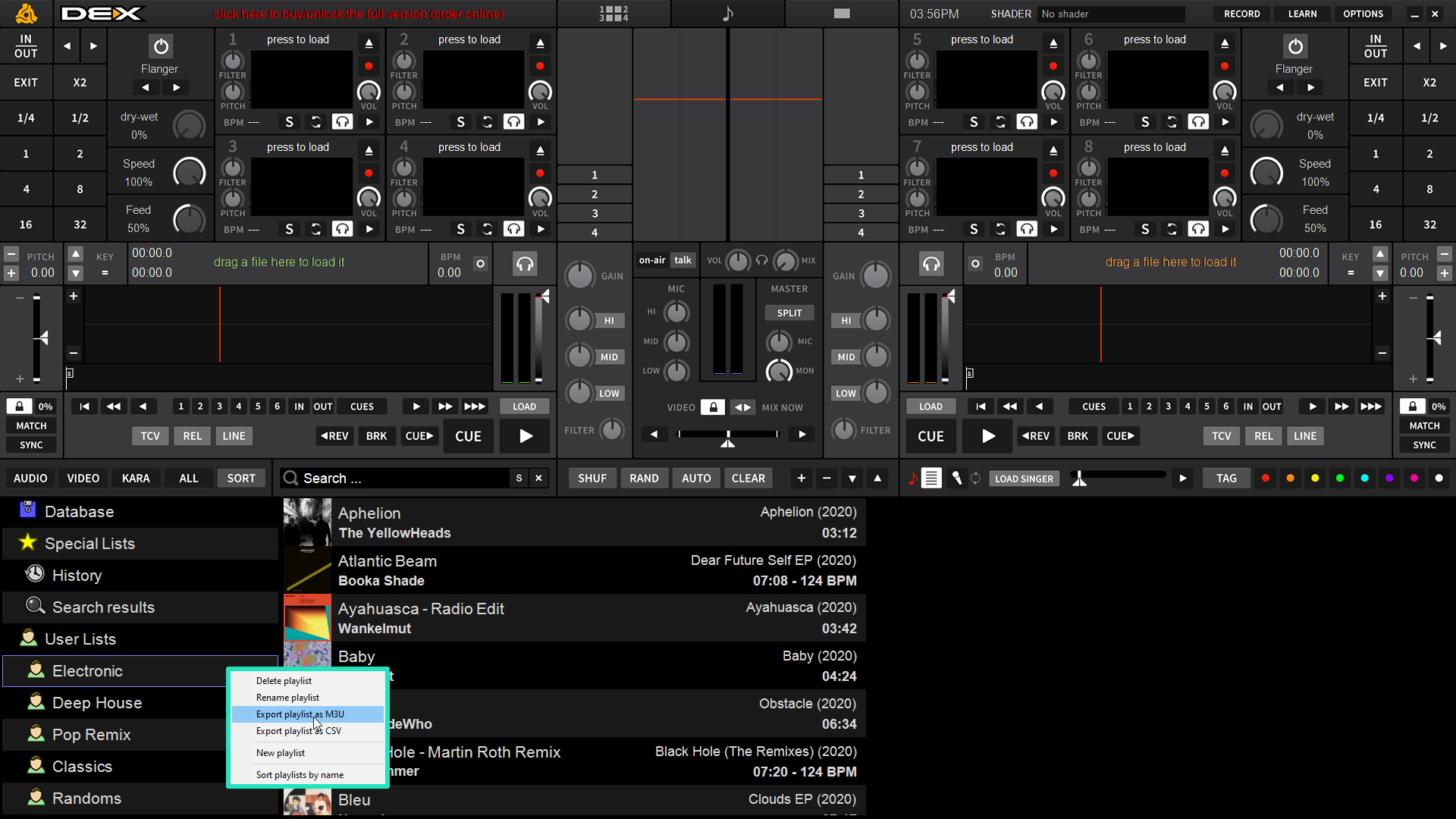
- Choose a destination to export your playlist
Follow these steps for each playlist you want to import into MIXO
2. Importing your DEX 3 playlists to MIXO
To import your playlists or entire collection from DEX 3 go to
- IMPORT > PLAYLISTS
- Click IMPORT PLAYLISTS
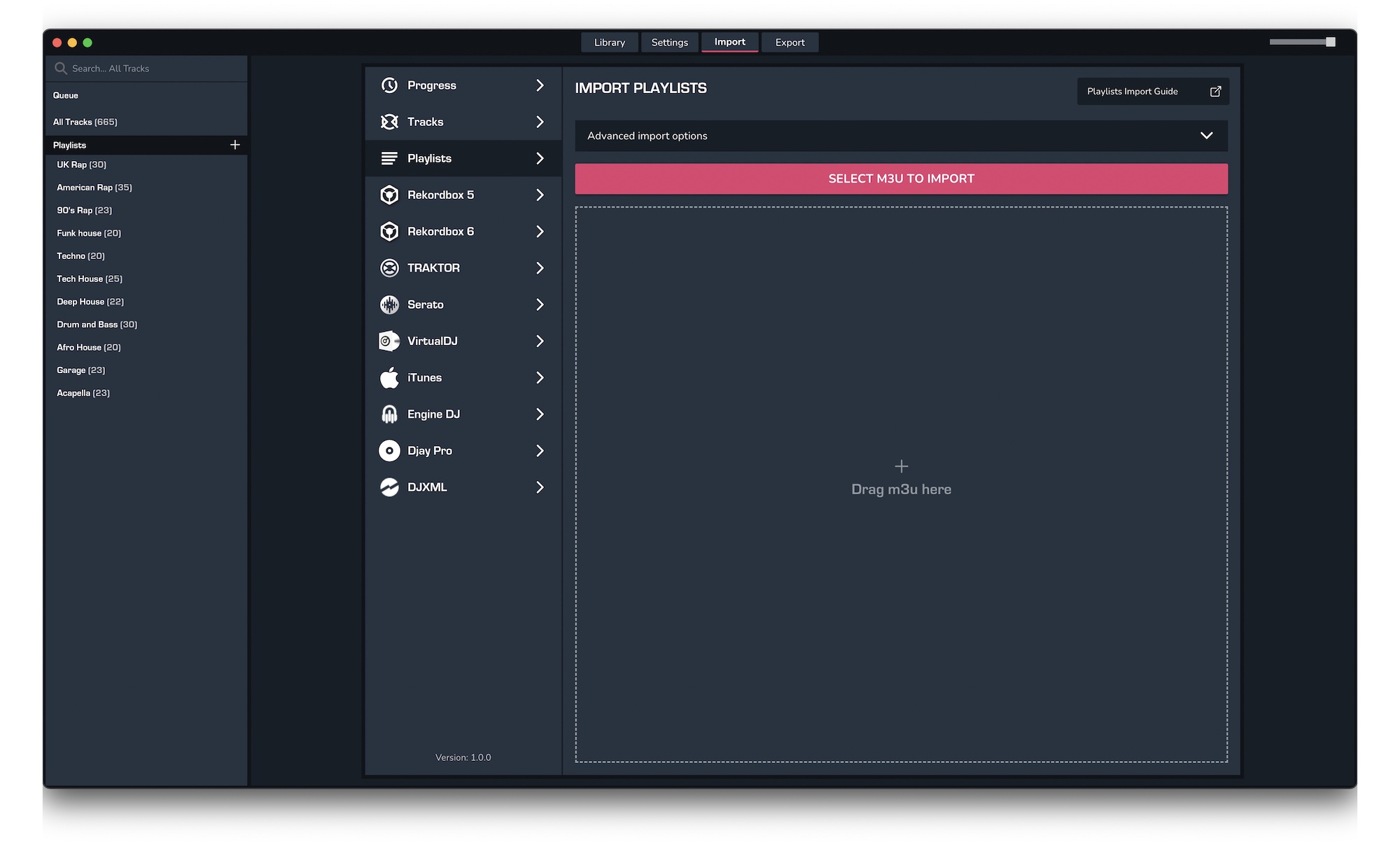
- Select the playlists you exported from DEX 3 from the file browser
- Click Open to import the playlists
Exporting Collections & Playlists:
Exporting music is a MIXO:GOLD feature. If you're not already a GOLD user, you'll automatically start a free 7 day GOLD trial.
1. Export your collection & playlists to Serato using crates
You can now export 'crate' files directly to Serato's 'Subcrates' system folder, so when you next launch Serato you'll see all your playlists.
We also provide the option to directly update your track's ID3 tags with metadata and cues. Please make sure to backup your library first and please see the terms here.
Please note: your tracks must be stored on the same drive you export your crate to, otherwise Serato cannot read the files.
For example, if they are on an external USB or hard drive, the crate or crates need to be saved to *drivename*/_Serato_/Subcrates. You can select this by clicking on the CHANGE FILE button and selecting the relevant Subcrates folder.
- To export your playlists or entire collection from MIXO go to EXPORT > SERATO.
- As stated above, change the export folder as needed depending on where your tracks are stored.
- Click EXPORT
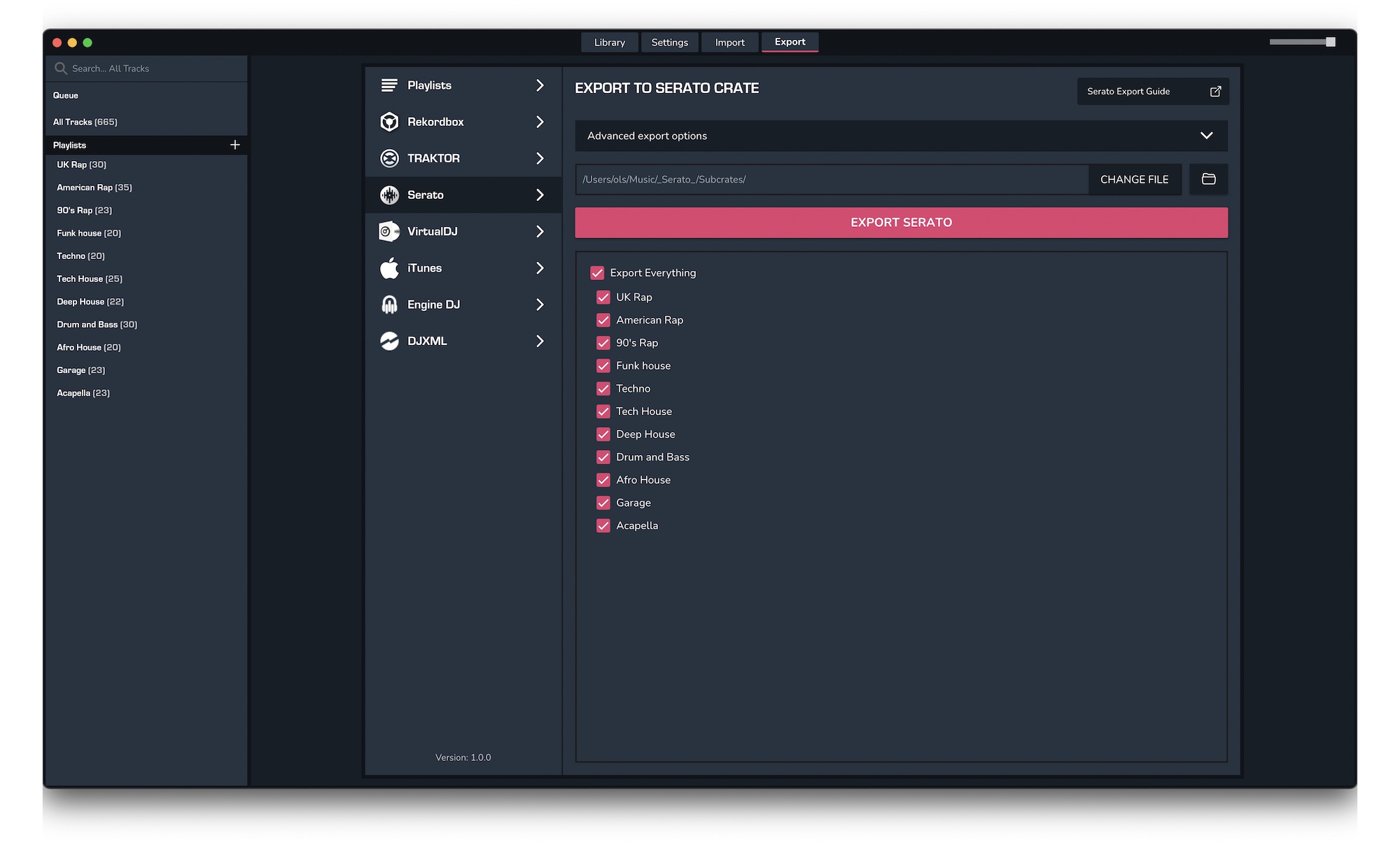
See how MIXO:BRIDGE works.
Related Articles
DEX 3 to Rekordbox
DEX 3 to VirtualDJ
DEX 3 to Engine Prime
DEX 3 to Djay Pro
DEX 3 to Cross DJ
DEX 3 to Deckadance 2
DEX 3 to Traktor
DEX 3 to Mixxx
DEX 3 to Ultramixer
DEX 3 to Magix Digital DJ
Join Mixo
If you're looking to back up your music to the cloud, move playlists between DJ Software or want the freedom to manage your entire library on your mobile, sign up to MIXO for free.



