MIXO questions and suggestions
the whole reason I got it was for the track export + the database export and its literally not a feature? I wanna take my vdj playlist, hit export, click my usb and it exports the proper XML with the tracks. NOWHERE to be found but it seems like this is what yall are marketing. Granted I do find the software useful but this doesn't need to be a "roadmap" thing. It needs to be a default feature already in the shit. I do feel like I got ripped off here unless im missing something? My account is gold.
Im gonna give you the situation my friend had today.
They are going to a gig, all they can bring is their USB. They cannot connect to a cloud. We figured that if you export the playlist, it exports the songs with it, but nope now he needs to
create a SEPERATE folder or playlist in VDJ with the files that are ON the usb and add the tracks into said new folder, NOT just use the ones that are already in the database on his hard drive, that way rekordbox picks up the stick properly (this creates a proper usb vdj database with the proper locations.)
The importing the xml is fine, confusing but you can't do much about that.
Do you know how hard it is to explain how the VDJ database structure works to just a regular ass DJ? You know what he said? "I'm just gonna get an FLX". Nah with your software I need it to be theres a playlist, i hit export, choose my USB and bam it exports the songs it with a proper database.xml it was literally impossible for him to figure out WHY he was doing those steps above.
It would just be an additional checkbox, simple as.
Not everyone has access to this cloud shit "hold up bro lemme install mixo to your PC and download my cloud files". 1 that takes a ridiculous amount of time 2. they might have no internet 3. if they DO it might be insanely slow.
BAD WORDING FOLLOWS
"We've added Export as a GOLD feature to encourage our active MIXO users to subscribe and support us as we constantly strive to better the app for user experience."
Granted above that it says
"Exporting music from MIXO is now a MIXO:GOLD feature.
MIXO:GOLD allows DJs to export their music to any DJ Software & sync their library from their own private cloud storage to any of their devices."
This needs to be reworded
------------------------
"MIXO:GOLD allows DJs to CLOUD export their music to any DJ Software & sync their library from their own private CLOUD storage to any of their devices. Once the files are on the CLOUD, MIXO will sync everything seamlessly."
"We've added CLOUD Export as a GOLD feature to encourage our active MIXO users to subscribe and support us as we constantly strive to better the app for user experience."
------------------------
it is not clear that you need the cloud for this, i hope you understand my frustration as it basically screwed him over when it should just be a simple export.
I'm ready to recommend this software to all the DJ's I know as the app is decent and the desktop app is decent.
Your response is what will keep me as a subscriber for a very long time, if you just sweep this under the rug I will tell every DJ I know to avoid mixo unless they are strictly using it for cloud stuff (which is excellent and yall have done a great job with that).
LEXICON IS LIKE 30 BUCKS A MONTH AND IT SEEMS LIKE YOUR SOFTWARE EVEN EXPORTS MORE THAN LEXICON AND IT HAS A WORKING FRIGGEN PHONE APP. THIS COULD BE TRULY TRULY AMAZING.
Please tell me im stupid and theres just a local export. It's been a frustrating day so I'm sorry to vent, luckily that person had someone come in with another laptop that had VDJ installed. While I am a power user, you need to imagine the average DJ is a complete moron and will be buying this stuff for just a local friggen export not some cloud shit (even tho the cloud is super fucking useful, i certainly will be using the feature).
Nowhere in your documentation that I've found do you cover this if such a feature exists. Instead you have 100 pages for each software to and from, This can easily just be switched out with one page where the user just clicks to and from and the names of the software.
I think this could be really really incredible and a lexicon killer.
ALSO JUST ADD A BUTTON TO SCAN ALL THE WAVEFORMS THAT ARE NOT IN A PLAYLIST!!! YES I REALLY DO WANT ALL MY THINGS SCANNED LIKE THAT, IM NOT HERE TO WAIT.
also like ok we've exported out that rekordbox XML file, but its not keeeping the structure of like, the order of the playlist seemingly? so we have to export out a m3u and then import that too, it should be one button to export BOTH.
So really maybe what im asking for is a local EXPORT TO USB feature? Where it exports the rekordbox xml and the virtualdj database (properly modified to load off the stick).
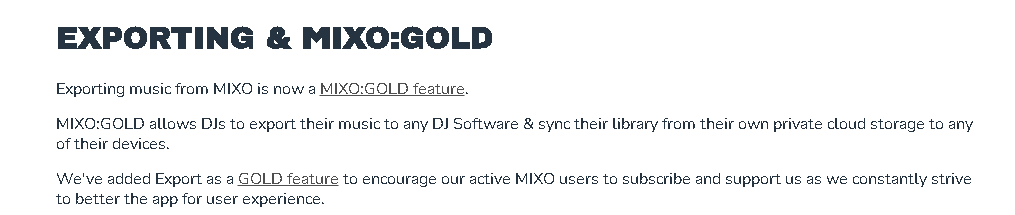
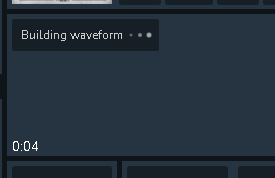
i hope you understand that I am not trying to attack you with my words but give you my 100% honest feedback. Like I said, this software is incredible and extremely useful. I am assuming this is a new thing, so we are just in the growing pain stage but the initial people you have using your software will be the most valuable. You need to provide them with a software that works in ALL scenarios.
I'd love to beta test any future builds and give feedback that is not as charged. I'm so pissed, I had them at the last step to getting everything working and they just gave up cause it was too confusing. It should be, click a button, export, WOW that was easy (besides the unavoidable rekordbox part). I'd be willing to even make a video tutorial if you don't already have it. How about just an entire workflow overview, from phone to virtual dj to rekordbox. Anyways, we've got lots of DJs now that need to move their shit from VDJ to rekordbox for gigs (just a usb stick).
I see it as
they go from VDJ to rekordbox, now they can cover most situations.
OR now they have to do a CDJ gig, no problem they export from rekordbox since its all been transferred and we are good to go!
Let me know if you need help with anything and I'm here for yall. Again sorry about the charged words, but I need that pinned to the top of the list of things to get done, local export to usb from vdj to rekordbox (and other softwares lol).
TOP OF THE LIST BOYS
with much love
-zimbolt
https://soundcloud.com/zimbolt/zimbangers2024
https://soundcloud.com/zimbolt/1-800-jungle-premaster/s-fxMDggY0TPz
just a few of my best sets so you know im a real friggen DJ, one that dives deep into the nerdy bits and gets every bit of functionality out of his tools.
hell add a referral program after you add those features and I can get 100+ people on your app EASY. This shit would sell it self, im serious.
Ok bye for real now! <3 sorry again for the harsh words. I think its excellent but with alot of kinks so I cannot recommend at this point.



 The same question
The same question 
MIXO v1.79 is now live with support for .opus files on desktop and Android. We're also working on a USB export option for VDJ that moves the tracks to the USB and updates the paths in the database.xml accordingly.
https://www.mixo.dj/versions?v1.79
Thanks for the feedback!
Remko
MIXO DJ team
MIXO v1.79 is now live with support for .opus files on desktop and Android. We're also working on a USB export option for VDJ that moves the tracks to the USB and updates the paths in the database.xml accordingly.
https://www.mixo.dj/versions?v1.79
Thanks for the feedback!
Remko
MIXO DJ team
Hi Zimbolt,
Thank you for your comprehensive shakedown!
It's a public holiday today and whilst we definitely do not brush anything under the carpet, I'll need some time to decipher everything you've written.
Perhaps to make things clearer for me, could you summarise in a few short bullet points what the problem is for your workflow, or what is missing from MIXO? That would really help me out!
For now, here's some info that might help:
At the moment MIXO is designed to export the VDJ database.xml + any playlists you've selected. These go into the MIXO exports folder to prevent immediately overwriting your existing vdj database. You can then move the database.xml and the MyLists folder to your VDJ folder manually if you're happy to do so.
FYI every export page has a link in the top right for the specific export guide + the folder icon links to the export location. These might be useful to you.
Cloud sync is useful if you organise on your phone or want to sync your library between 2 laptops, for example.
Otherwise you don't need cloud sync to import and export on the same device.
Hopefully this info helps!
I'm working tomorrow so will gladly chat further.
Remko
MIXO DJ team
Hi Zimbolt,
Thank you for your comprehensive shakedown!
It's a public holiday today and whilst we definitely do not brush anything under the carpet, I'll need some time to decipher everything you've written.
Perhaps to make things clearer for me, could you summarise in a few short bullet points what the problem is for your workflow, or what is missing from MIXO? That would really help me out!
For now, here's some info that might help:
At the moment MIXO is designed to export the VDJ database.xml + any playlists you've selected. These go into the MIXO exports folder to prevent immediately overwriting your existing vdj database. You can then move the database.xml and the MyLists folder to your VDJ folder manually if you're happy to do so.
FYI every export page has a link in the top right for the specific export guide + the folder icon links to the export location. These might be useful to you.
Cloud sync is useful if you organise on your phone or want to sync your library between 2 laptops, for example.
Otherwise you don't need cloud sync to import and export on the same device.
Hopefully this info helps!
I'm working tomorrow so will gladly chat further.
Remko
MIXO DJ team
No worries, I don't expect you to be working on your day off! Hope you had a happy holiday. So some bullet points.
1. a local USB export option, yes you can export the database, but it doesn't put the songs anywhere. Think like a dj who is putting this database on their USB (make this also export an m3u).
2. my large friggen library has not updated but there's no way to create waveform data on the phone?
3. the cloud sync stuff I think can be more clarified, I subbed and got my friend subbed for that usb thing and figured well of course they have an export like that. The wording wasn't very clear that everything is done thru the cloud and not many places are gonna have internet access. Basically I think your wording is somewhat misleading and is why I had the big rant (I do apologize). This rant comes from passion though. So far I am satisfied with the program. Anyways
In his situation he had a vdj library and the gig was rekordbox basically. So we were gonna use the program to do this. You still can use the software in this way kinda but it's a pain in the nuts to describe that to a non proficient kinda user. I described the steps above but basically he would have to put em on his usb, then load those tracks into vdj while also making a new folder. A simple usb export option would be better I think.
4. no support for phone apps? Cross dj is on the phone and this would be a great way for me to create sets at work and pop them back into virtual dj.
I might add to this thread as my phone is not letting me scroll up all the way and I don't want to accidentally refresh lol.
No worries, I don't expect you to be working on your day off! Hope you had a happy holiday. So some bullet points.
1. a local USB export option, yes you can export the database, but it doesn't put the songs anywhere. Think like a dj who is putting this database on their USB (make this also export an m3u).
2. my large friggen library has not updated but there's no way to create waveform data on the phone?
3. the cloud sync stuff I think can be more clarified, I subbed and got my friend subbed for that usb thing and figured well of course they have an export like that. The wording wasn't very clear that everything is done thru the cloud and not many places are gonna have internet access. Basically I think your wording is somewhat misleading and is why I had the big rant (I do apologize). This rant comes from passion though. So far I am satisfied with the program. Anyways
In his situation he had a vdj library and the gig was rekordbox basically. So we were gonna use the program to do this. You still can use the software in this way kinda but it's a pain in the nuts to describe that to a non proficient kinda user. I described the steps above but basically he would have to put em on his usb, then load those tracks into vdj while also making a new folder. A simple usb export option would be better I think.
4. no support for phone apps? Cross dj is on the phone and this would be a great way for me to create sets at work and pop them back into virtual dj.
I might add to this thread as my phone is not letting me scroll up all the way and I don't want to accidentally refresh lol.
Think that about covers it. I'd love a phone solution with the common apps on Google play such as. djay, cross dj, and rekordbox mobile. I didn't know this was a public forum hahahahaa woops! I wouldn't have linked my stuff like that. Well that's embarrassing but I'll leave it up cause I think my rage is justified!
I also think you have too much crap in your documentation ie this software to this software to this software links. When you could just have one page. But I'm sure it's to cover the "just a dj not a tech expert" types of people.
Think that about covers it. I'd love a phone solution with the common apps on Google play such as. djay, cross dj, and rekordbox mobile. I didn't know this was a public forum hahahahaa woops! I wouldn't have linked my stuff like that. Well that's embarrassing but I'll leave it up cause I think my rage is justified!
I also think you have too much crap in your documentation ie this software to this software to this software links. When you could just have one page. But I'm sure it's to cover the "just a dj not a tech expert" types of people.
Awesome, thanks for the feedback!
So here's some info for now:
1. A local USB export option is in BETA testing for Engine DJ but Rekordbox have a protected format so that's not possible right now.
2. Yes you have to analyse and upload on desktop to enable waveforms on mobile. The problem with analysing on the fly on mobile is that it will kill your battery in no time, and probably crash your phone due to excessive memory required.
3. Noted, we're in the process of moving to a new website, with support site integrated. It should be much clearer.
4. Again, doing anything like you can on desktop, on mobile is a big challenge due to the constraints of mobile devices. They really aren't designed for those types of operations but we are looking into options that might work within the limits available.
Thanks again! Keep an eye on our releases for new and exiting improvements.
https://www.mixo.dj/versions
Remko
MIXO DJ team
Awesome, thanks for the feedback!
So here's some info for now:
1. A local USB export option is in BETA testing for Engine DJ but Rekordbox have a protected format so that's not possible right now.
2. Yes you have to analyse and upload on desktop to enable waveforms on mobile. The problem with analysing on the fly on mobile is that it will kill your battery in no time, and probably crash your phone due to excessive memory required.
3. Noted, we're in the process of moving to a new website, with support site integrated. It should be much clearer.
4. Again, doing anything like you can on desktop, on mobile is a big challenge due to the constraints of mobile devices. They really aren't designed for those types of operations but we are looking into options that might work within the limits available.
Thanks again! Keep an eye on our releases for new and exiting improvements.
https://www.mixo.dj/versions
Remko
MIXO DJ team
yeaaaaa my tracks are just not downloading on mobile
yeaaaaa my tracks are just not downloading on mobile
also we don't need a unified rekordbox rekordbox export, it would still just export the xml and add an m3u on just a usb stick writing the proper vdj database in the process (changing the drive letter)
also we don't need a unified rekordbox rekordbox export, it would still just export the xml and add an m3u on just a usb stick writing the proper vdj database in the process (changing the drive letter)
Hey! If possible could you send me a .opus track that was not analysing in MIXO?
Thanks!
Remko
MIXO DJ team
Hey! If possible could you send me a .opus track that was not analysing in MIXO?
Thanks!
Remko
MIXO DJ team
siree I will be back shortly!
siree I will be back shortly!
MIXO v1.79 is now live with support for .opus files on desktop and Android. We're also working on a USB export option for VDJ that moves the tracks to the USB and updates the paths in the database.xml accordingly.
https://www.mixo.dj/versions?v1.79
Thanks for the feedback!
Remko
MIXO DJ team
MIXO v1.79 is now live with support for .opus files on desktop and Android. We're also working on a USB export option for VDJ that moves the tracks to the USB and updates the paths in the database.xml accordingly.
https://www.mixo.dj/versions?v1.79
Thanks for the feedback!
Remko
MIXO DJ team
Replies have been locked on this page!