Google Drive - Slow Upload Speeds
Answered
I'm running version 0.54.0. I've had the "Upload Tracks" step running for about 5 hours and upload is crawling. My tracks are mostly AIFF but they shouldn't be uploading this slowly. It made some very slow progress but it seemed stuck at 767/4765 tracks uploaded, so I did as the UI suggested and clicked "reload". Upload did not resume, though it said it was trying to upload. I tried to pause uploads, but it is stuck at "PAUSING (FINISHING UPLOADS)" even though no uploads are in progress. If I try to reload again, it stays the same. It's stuck and I can't restart it.
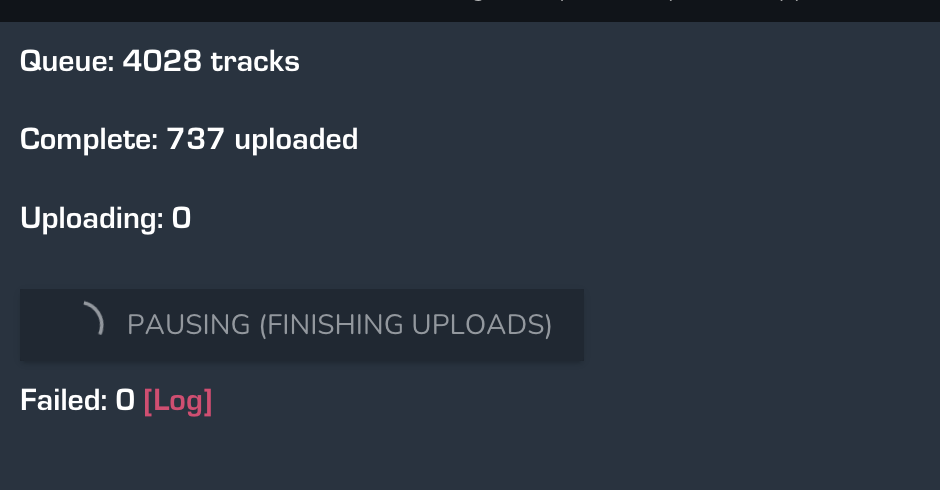



 The same question
The same question 
Hey elijahr,
The usual cause of this is simply down to upload speeds of your ISP which means there isn't much we can do, but we are always trying to improve the upload process every release.
I would recommend deleting the current upload queue in SETTINGS > DEBUG > DELETE UPLOAD QUEUE. Then select all tracks and right-click > upload. It should know which tracks have already uploaded and do the rest.
Thanks,
Jon
Hey elijahr,
The usual cause of this is simply down to upload speeds of your ISP which means there isn't much we can do, but we are always trying to improve the upload process every release.
I would recommend deleting the current upload queue in SETTINGS > DEBUG > DELETE UPLOAD QUEUE. Then select all tracks and right-click > upload. It should know which tracks have already uploaded and do the rest.
Thanks,
Jon
Hello! Thanks for the suggestion. I have tried clearing the upload queue, then manually re-enqueuing all tracks for upload using the select-all checkbox on all tracks and choosing "Upload Selected". It gets as far as checking which tracks have already been uploaded, then shows the modal with the list of already uploaded items. I click OK on the modal, but MIXO seems to get stuck before attempting upload; the "Progress -> Overview -> Upload Tracks" step says it is in progress, but no progress bar appears and the "Progress -> Tracks" panel showed 0 items in the queue and no files are listed under "Uploading:".
Canceling the upload did not work - it got stuck at "Canceling Upload", even though no tracks were being uploaded. I had to clear the upload queue, disconnect then reconnect Google Drive, and reload the app, in order to get it out of the stuck state. I am having to upload one playlist at a time, which appears to be working without getting stuck and seems to be uploading files a bit faster.
Hard to tell what the issue is exactly, but it seems like it gets stuck based on how many tracks I am trying to enqueue - 4765 files all at once getting stuck in limbo before or during processing, vs a few hundred at a time not getting stuck at all. The files are all large AIFF.
Hello! Thanks for the suggestion. I have tried clearing the upload queue, then manually re-enqueuing all tracks for upload using the select-all checkbox on all tracks and choosing "Upload Selected". It gets as far as checking which tracks have already been uploaded, then shows the modal with the list of already uploaded items. I click OK on the modal, but MIXO seems to get stuck before attempting upload; the "Progress -> Overview -> Upload Tracks" step says it is in progress, but no progress bar appears and the "Progress -> Tracks" panel showed 0 items in the queue and no files are listed under "Uploading:".
Canceling the upload did not work - it got stuck at "Canceling Upload", even though no tracks were being uploaded. I had to clear the upload queue, disconnect then reconnect Google Drive, and reload the app, in order to get it out of the stuck state. I am having to upload one playlist at a time, which appears to be working without getting stuck and seems to be uploading files a bit faster.
Hard to tell what the issue is exactly, but it seems like it gets stuck based on how many tracks I am trying to enqueue - 4765 files all at once getting stuck in limbo before or during processing, vs a few hundred at a time not getting stuck at all. The files are all large AIFF.
Hey elijahr,
Sorry this continues to be a pain for you, but we're not able to replicate what you're seeing.
Can you tell us how fast your Broadband Upload speed is?
You can check your upload and download speeds here:
https://www.speedtest.net/
Can you send a screenshot in of your upload speed results?
If you are getting good upload speeds of over 100mb per second, it may be a good idea to restart MIXO and reset your account as per:
https://support.mixo.dj/guide/reset-mixo-account
Hey elijahr,
Sorry this continues to be a pain for you, but we're not able to replicate what you're seeing.
Can you tell us how fast your Broadband Upload speed is?
You can check your upload and download speeds here:
https://www.speedtest.net/
Can you send a screenshot in of your upload speed results?
If you are getting good upload speeds of over 100mb per second, it may be a good idea to restart MIXO and reset your account as per:
https://support.mixo.dj/guide/reset-mixo-account
My ISP plan is supposed to be download up to 300 Mbps, upload up to 10 Mbps, so not too far off the mark.
I'm on a fast Wi-Fi 802.11ac connection, with no other uses connected, and the laptop was just 4 feet from the router.
100Mbs - is that a typo? What ISP provides 100Mbs uploads speeds?
My ISP plan is supposed to be download up to 300 Mbps, upload up to 10 Mbps, so not too far off the mark.
I'm on a fast Wi-Fi 802.11ac connection, with no other uses connected, and the laptop was just 4 feet from the router.
100Mbs - is that a typo? What ISP provides 100Mbs uploads speeds?
At one point, I was seeing this issue: https://support.mixo.dj/t/3954-sync-loop-prevents-upload
At one point, I was seeing this issue: https://support.mixo.dj/t/3954-sync-loop-prevents-upload
Hey Elijahr
It's as we suspected, 5Mbps for upload is slow and causing the delays to your music being uploaded to your cloud.
To give you an idea, Ookla's Speedtest.net, In the USA on average, Americans are currently getting around 204 Mbps of download speed and 74 Mbps of upload speed through their fixed broadband connections as of September 2021.
You may want to try importing playlists one by one and allowing MIXO to upload them one at a time so it's not so data heavy.
You have good download speeds, so syncing to your other devices will be very fast, you just need to get the music into your cloud first sadly.
Hey Elijahr
It's as we suspected, 5Mbps for upload is slow and causing the delays to your music being uploaded to your cloud.
To give you an idea, Ookla's Speedtest.net, In the USA on average, Americans are currently getting around 204 Mbps of download speed and 74 Mbps of upload speed through their fixed broadband connections as of September 2021.
You may want to try importing playlists one by one and allowing MIXO to upload them one at a time so it's not so data heavy.
You have good download speeds, so syncing to your other devices will be very fast, you just need to get the music into your cloud first sadly.
I have been using synching this morning (7h) ago and only a few tracks uploaded in google drive, is that normal? 30Mbps upload speed internet here...
I have been using synching this morning (7h) ago and only a few tracks uploaded in google drive, is that normal? 30Mbps upload speed internet here...
Hi there,
If you've checked and can see that you have 30Mbps consistent, you can expect upload speeds of around 3.75mb/s.
The time it takes depends on:
- How large your files are
- Your firewall/router or Google Drive API resetting connections, which forces the upload to restart (this can happen)
- Drop-outs of your local internet connection
As long as the progress is increasing and you can see at least 4 tracks changing in the Currently Uploading section of the Progress page, you should be ok!
Hi there,
If you've checked and can see that you have 30Mbps consistent, you can expect upload speeds of around 3.75mb/s.
The time it takes depends on:
- How large your files are
- Your firewall/router or Google Drive API resetting connections, which forces the upload to restart (this can happen)
- Drop-outs of your local internet connection
As long as the progress is increasing and you can see at least 4 tracks changing in the Currently Uploading section of the Progress page, you should be ok!
Where is the Progress page in the app for MacBook Pro? Only 2 tracks uploaded and no sign of further Progress. Aborted, disconnected and now trying again overnight.
Where is the Progress page in the app for MacBook Pro? Only 2 tracks uploaded and no sign of further Progress. Aborted, disconnected and now trying again overnight.
At the top of the Imports tab - see attached
At the top of the Imports tab - see attached
Replies have been locked on this page!