This object is in archive!
Cloud Sync
Answered
So, I have trouble with my cloud storage, I linked it to one of my Drive Accounts. And it sends the confirmation of succes but when I check my settings, it seems that it didn´t work.
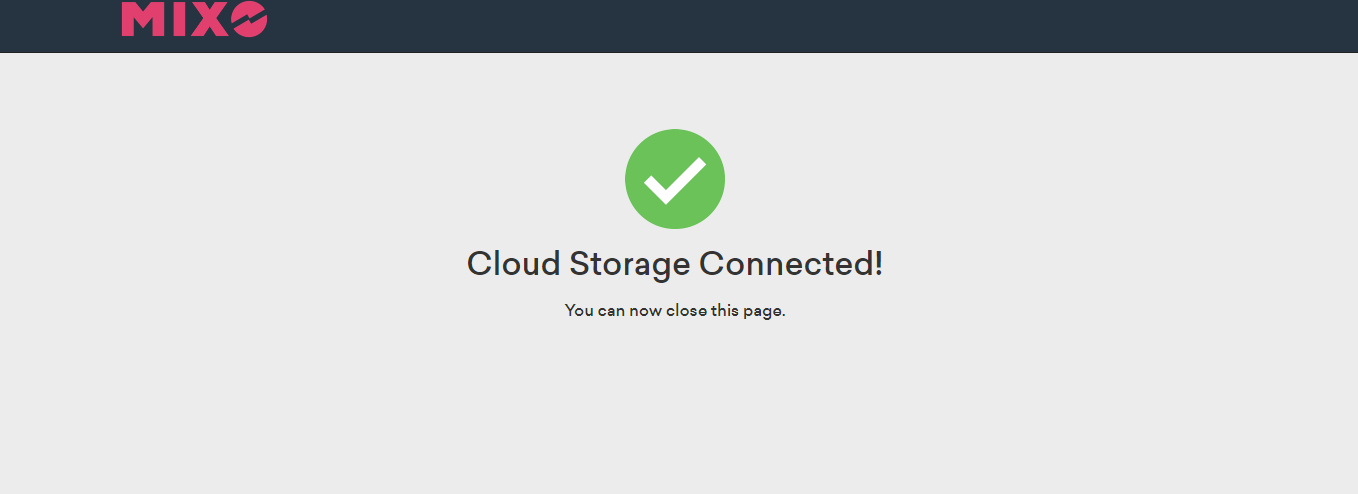
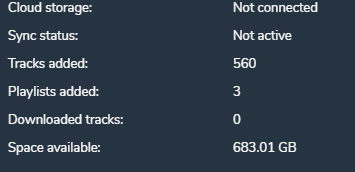
Hope you can help me.



 The same question
The same question 
I can see from our end, that you are connected to Google Drive, could you try restarting the app, and possibly your computer too and see if it updates?
When you go into your Google Drive, is there a folder for MIXO with your tracks in? This should have been created automatically.
I can see from our end, that you are connected to Google Drive, could you try restarting the app, and possibly your computer too and see if it updates?
When you go into your Google Drive, is there a folder for MIXO with your tracks in? This should have been created automatically.
Replies have been locked on this page!