Waveforms (stripes) not visible in Traktor (after importing from Rekordbox)
Answered
I am trying to import from Rekordbox and export to Traktor.
Software versions:
- rekordbox 7.1.3.0322
- MIXO 1.88.0
- Traktor Pro 4.2.0
I followed the instructions here: https://support.mixo.dj/guide/mixo-to-traktor
Analysis Lock is ON in MIXO when I export the .nml file.
I import the .nml file with ֿ'Import another Collection'. The playlist is imported into Traktor. I restart Traktor and now I can see the Playlsit. The tracks are all there, and they have the correct BPM and grid, but none of the tracks have stripes (waveforms) for any of the tracks when I load them in a Traktor deck.
Screenshot of the deck, notice the missing stripe.
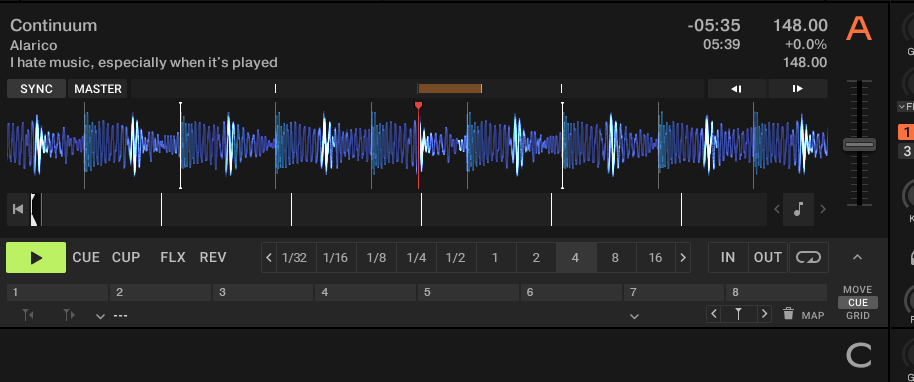
If I check the tracks in MIXO, they have waveforms.
How do I fix this?



 The same question
The same question 
Traktor needs to analyse the tracks to generate it's own specific waveforms.
There is workaround to prevent this which is as follows:
1. Import all your tracks directly into Traktor first. Traktor will analyse them all and generate the waveforms and artwork.
2. Quit Traktor.
3. Export from MIXO. During export, MIXO will find the existing waveforms and artwork in Traktor and export them in the NML.
4. Follow the normal steps to import the new NML collection.
This will mean all your custom metadata, cue points and playlists are imported, while preserving the artwork and waveforms.
That's the only way to do it with Traktor!
Remko
MIXO DJ team
Traktor needs to analyse the tracks to generate it's own specific waveforms.
There is workaround to prevent this which is as follows:
1. Import all your tracks directly into Traktor first. Traktor will analyse them all and generate the waveforms and artwork.
2. Quit Traktor.
3. Export from MIXO. During export, MIXO will find the existing waveforms and artwork in Traktor and export them in the NML.
4. Follow the normal steps to import the new NML collection.
This will mean all your custom metadata, cue points and playlists are imported, while preserving the artwork and waveforms.
That's the only way to do it with Traktor!
Remko
MIXO DJ team
Thanks for the quick reply.
I played around with your suggestion, that seems to work.
FYI, there might be another workaround.
The grid, cues, and loops remained as they were in rekordbox.
Does this make sense? Please let me know your thoughts before I do this with thousands of tracks. =)
Thanks for the quick reply.
I played around with your suggestion, that seems to work.
FYI, there might be another workaround.
The grid, cues, and loops remained as they were in rekordbox.
Does this make sense? Please let me know your thoughts before I do this with thousands of tracks. =)
Ah nice tip, thanks :)
The only caveat is it won't get your artwork for new tracks. The way I suggested solves that puzzle!
Remko
MIXO DJ team
Ah nice tip, thanks :)
The only caveat is it won't get your artwork for new tracks. The way I suggested solves that puzzle!
Remko
MIXO DJ team
Brilliant, all is working perfectly. Thank you so much! :D
Brilliant, all is working perfectly. Thank you so much! :D
Replies have been locked on this page!