How do you update cues from Rekordbox to MIXO?
Answered
How do you update cues from Rekordbox to MIXO?
When I export my Rekordbox collection XML and import it into MIXO, I get a prompt that says: Duplicate tracks!
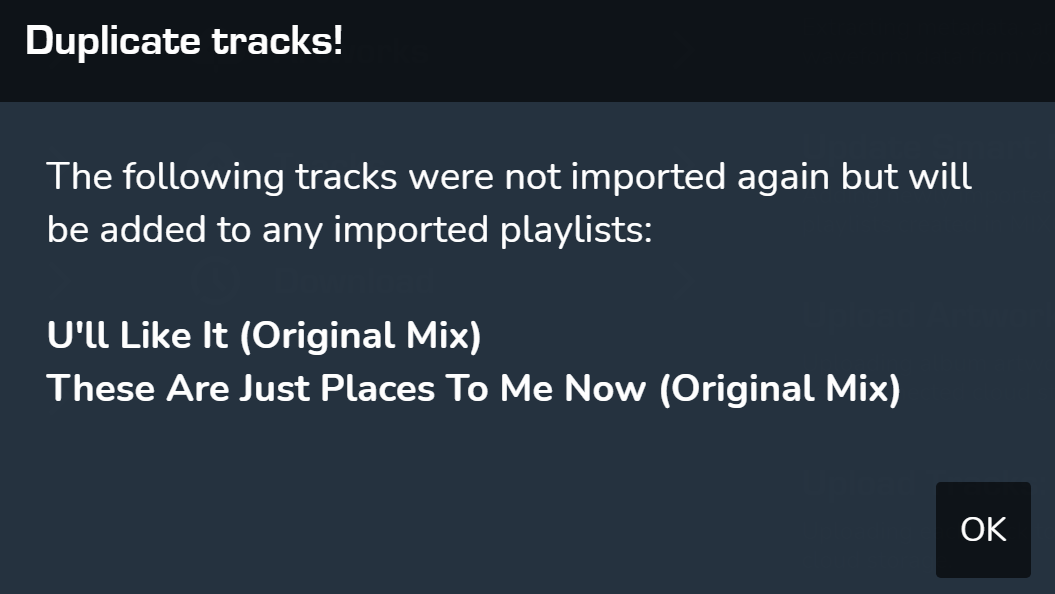
Image: Rekordbox track hotcues (for "These Are Just Places To Me Now (Original Mix)" )
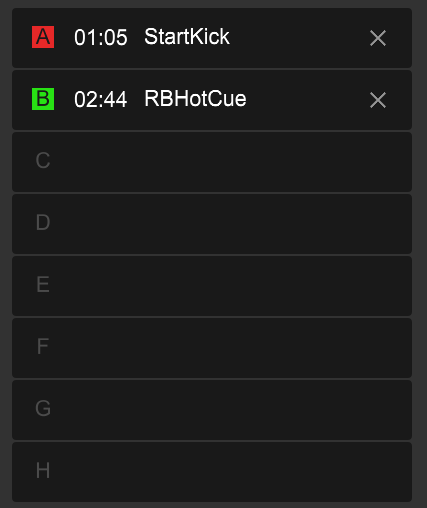
When I go to look at the file in MIXO, none of the hotcues are updated.
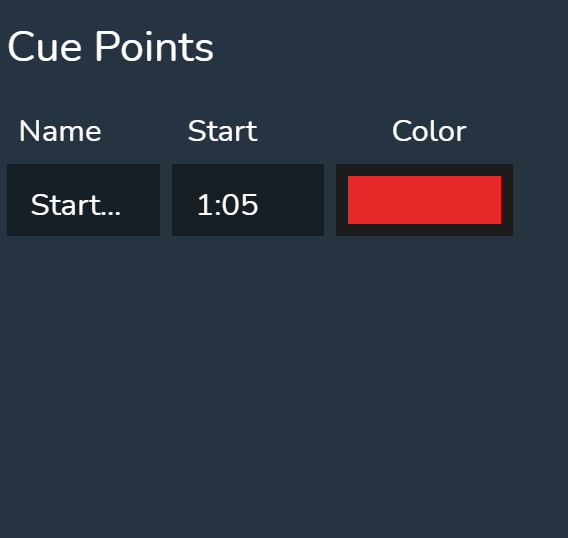
What's the correct process to update hotcues in MIXO? I would prefer to do it in Rekordbox or Traktor using an actual DJ Controller vice doing it within MIXOs cuepoint feature.



 The same question
The same question 
Hey JAGO,
We totally understand that and we are working on an auto-sync feature which will update the track metadata so you can work on cues in Rekordbox or Traktor instead of MIXO and just reimport the cues as you go. But we aren't quite there yet. Here's the idea for that:
https://support.mixo.dj/t/auto-sync
For now, the only way is to delete those tracks you've updated and import a new Rekordbox or Traktor export - the tracks won't be duplicated.
Thanks,
Jon
Hey JAGO,
We totally understand that and we are working on an auto-sync feature which will update the track metadata so you can work on cues in Rekordbox or Traktor instead of MIXO and just reimport the cues as you go. But we aren't quite there yet. Here's the idea for that:
https://support.mixo.dj/t/auto-sync
For now, the only way is to delete those tracks you've updated and import a new Rekordbox or Traktor export - the tracks won't be duplicated.
Thanks,
Jon
Thanks, I'll keep following. Cheers!
Thanks, I'll keep following. Cheers!
Hey JAGO!
I know we've spoken a couple of times since and I am really grateful for your feedback!
We've added the first step towards our auto-sync where you can manually import your Rekordbox XML (and other types) with any updates you've made in RB and duplicate tracks will automatically be overwritten with any new metadata.
If you feel like giving it a try, let me know how you get on, I'd love to get your feedback.
Thanks,
Jon
Hey JAGO!
I know we've spoken a couple of times since and I am really grateful for your feedback!
We've added the first step towards our auto-sync where you can manually import your Rekordbox XML (and other types) with any updates you've made in RB and duplicate tracks will automatically be overwritten with any new metadata.
If you feel like giving it a try, let me know how you get on, I'd love to get your feedback.
Thanks,
Jon
Replies have been locked on this page!