Traktor 3 Tracks not found after import on MacOS 12.3
Answered
The reason seems to be a false Path conversion:
All Paths are converted to /System/Users/... but it had to be /Users/...
/System is a non-manageable directory and there is no User dir inside.
See MixO Track Info:
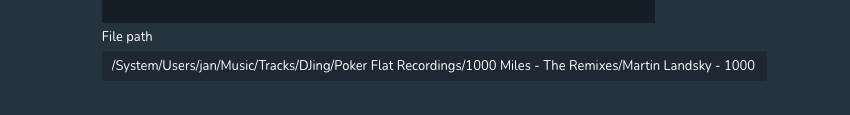
See File Track Info
(note that my Harddisk is named "System", has nothing to do with the /System OS DIr!!!):
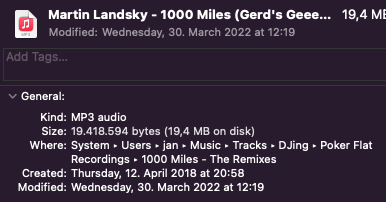



 The same question
The same question 
Hey Jan,
So if I understand correctly, you have two 'System' folders due to the harddisk being named this way and MIXO tries to look into the wrong one when searching for these tracks?
Do these tracks analyze on import or does MIXO fail to find them?
Thanks,
Jon
Hey Jan,
So if I understand correctly, you have two 'System' folders due to the harddisk being named this way and MIXO tries to look into the wrong one when searching for these tracks?
Do these tracks analyze on import or does MIXO fail to find them?
Thanks,
Jon
Hey Jan,
Sorry for the wait on this, but we believe we have fixed the issue.
Please update to version 0.51 and let me know if you're still having issues.
Thanks,
Jon
Hey Jan,
Sorry for the wait on this, but we believe we have fixed the issue.
Please update to version 0.51 and let me know if you're still having issues.
Thanks,
Jon
Replies have been locked on this page!