This object is in archive!
Serato DJ Pro import is not showing cue points
Answered
So, the main point I downloaded the app of MIXO, is because I read that you can import tracks with the cue points you had on your DJ Software, so you can use it in another software, but I imported some of my tracks which I knew that had cue points and they don´t appear in the MIXO software.
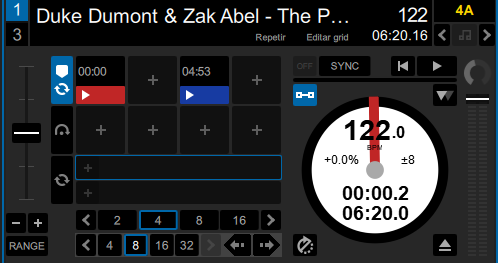

Greetings from Mexico



 The same question
The same question 
This has now been fixed in our latest release:
0.12.0
Download the latest version in App or via https://beta.mixo.dj.
This has now been fixed in our latest release:
0.12.0
Download the latest version in App or via https://beta.mixo.dj.
We are looking into an issue with cue point imports:
https://support.mixo.dj/t/serato-import-not-showing-waveform
Please can you also:
- Send us operating System & device info
- Check you're running our latest MIXO version:
https://www.mixo.dj/release-notes
I've subscribed you to the above idea and will let you know when we've got an update with a fix.
We are looking into an issue with cue point imports:
https://support.mixo.dj/t/serato-import-not-showing-waveform
Please can you also:
- Send us operating System & device info
- Check you're running our latest MIXO version:
https://www.mixo.dj/release-notes
I've subscribed you to the above idea and will let you know when we've got an update with a fix.
This has now been fixed in our latest release:
0.12.0
Download the latest version in App or via https://beta.mixo.dj.
This has now been fixed in our latest release:
0.12.0
Download the latest version in App or via https://beta.mixo.dj.
I'm having the same issue and I'm on 0.15.0
I'm having the same issue and I'm on 0.15.0
Replies have been locked on this page!