This object is in archive!
Not Syncing to New Laptop
Solved
1st time it synced.. After this i signed in with my Dropbox account.. From then no syncing in MIXO.. Also it seams to have a lot of files for analyse and upload but is stucked...
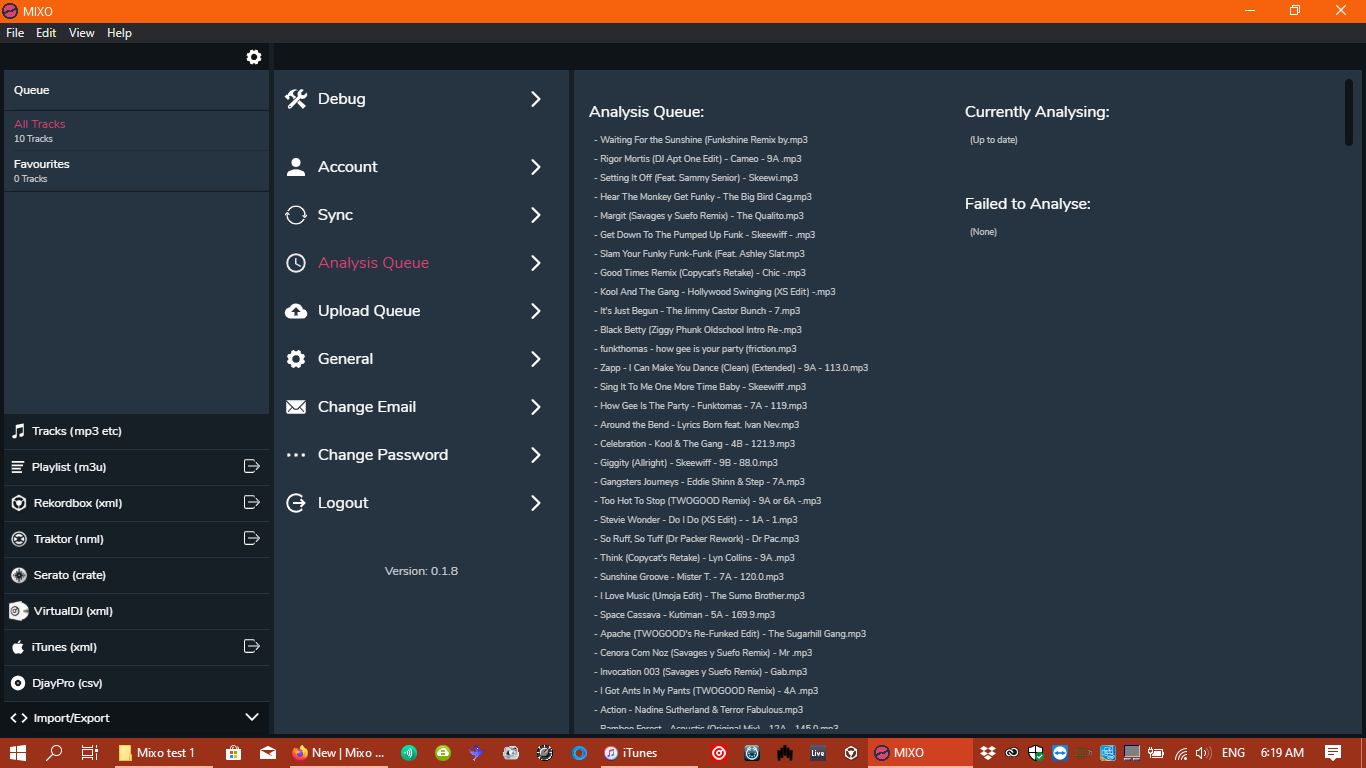



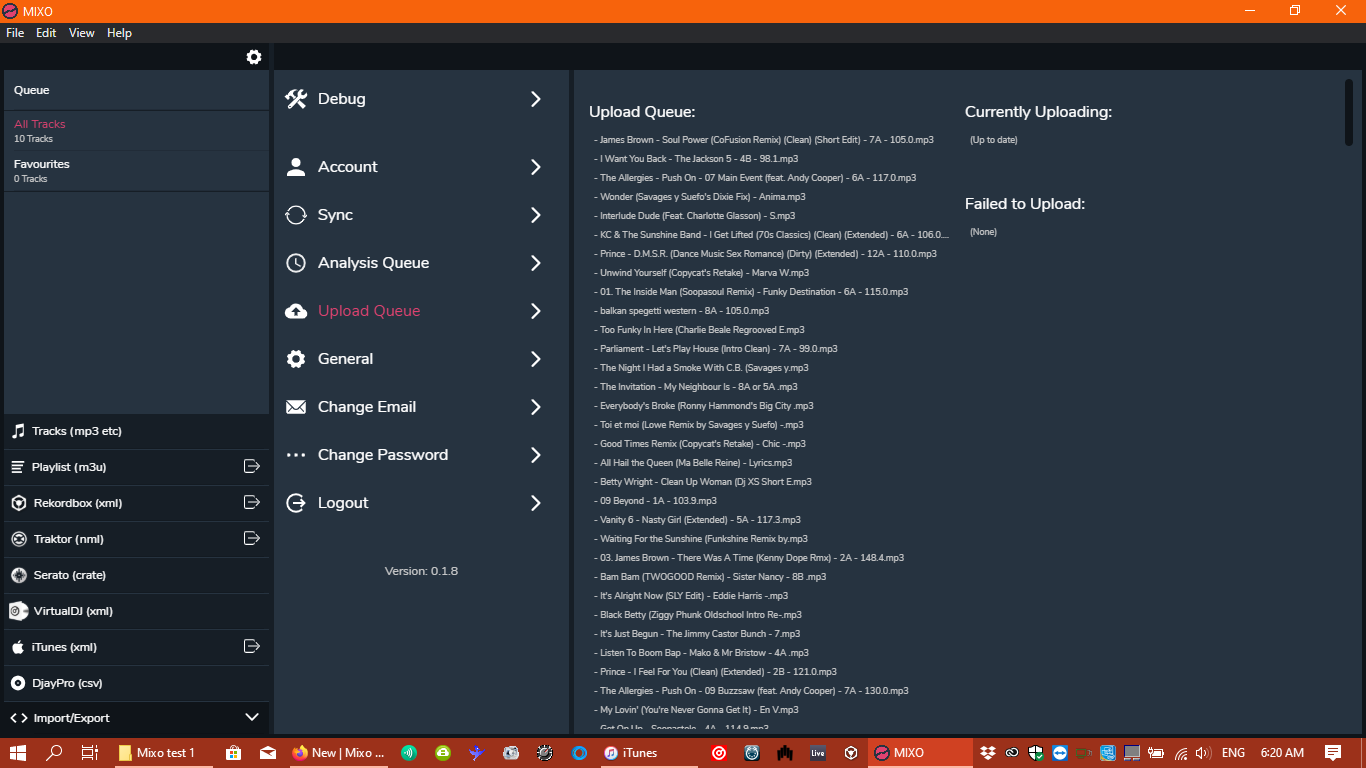
 The same question
The same question 
I uninstalled and re installed and i got this message...
I uninstalled and re installed and i got this message...
Still my analysis is full without even have that songs over here...
Hmmm im stucked guys dont know how to reset it :D ( deleted files from the app and music when uninstalled)...
Any ideas??? :D
Still my analysis is full without even have that songs over here...
Hmmm im stucked guys dont know how to reset it :D ( deleted files from the app and music when uninstalled)...
Any ideas??? :D
Have your tracks finished uploading?
Your music won't upload until all your tracks have been analysed.
We will also look in to the error message.
Have your tracks finished uploading?
Your music won't upload until all your tracks have been analysed.
We will also look in to the error message.
Well it is stucked with a huge analyse queue and upload qweue but nothing happens at all.. My All tracks stab has only 10 songs and in my qweue there are A LOT over there... I also did a reset user but still my queue is full without doing anything :D
Well it is stucked with a huge analyse queue and upload qweue but nothing happens at all.. My All tracks stab has only 10 songs and in my qweue there are A LOT over there... I also did a reset user but still my queue is full without doing anything :D
Sorry for this George.
Did the 'Reset User' clear out all your tracks from the library and remove all playlists & folders?
Please do try the Reset User feature again as it may not have worked first time.
Sorry for this George.
Did the 'Reset User' clear out all your tracks from the library and remove all playlists & folders?
Please do try the Reset User feature again as it may not have worked first time.
Yes it cleared all songs and playlists - folders.. But didnt cleaned the analysis queue... I did it more than 10 times :P
Yes it cleared all songs and playlists - folders.. But didnt cleaned the analysis queue... I did it more than 10 times :P
We'll get an idea raised to ensure reset user clears out both the Analysis and Sync queue.
For now, could you try adding a new track or group of tracks to MIXO to see if that clears out the queue?
Failing that, you may need to uninstall then reinstall MIXO.
We'll get an idea raised to ensure reset user clears out both the Analysis and Sync queue.
For now, could you try adding a new track or group of tracks to MIXO to see if that clears out the queue?
Failing that, you may need to uninstall then reinstall MIXO.
I've added that idea to the roadmap and subscribed you:
https://support.mixo.dj/t/reset-user-not-clearing-analysis-and-upload-queues
Let us know how you get on.
I've added that idea to the roadmap and subscribed you:
https://support.mixo.dj/t/reset-user-not-clearing-analysis-and-upload-queues
Let us know how you get on.
I tryed to add songs but nothing... Not analysed or uploading in the cloud... I also uninstalled and reinstalled MIXO and still not working :D
I tryed to add songs but nothing... Not analysed or uploading in the cloud... I also uninstalled and reinstalled MIXO and still not working :D
Sorry this is still not working!
Can you try the following:
1. Reset your user
2. Log out and quit MIXO
4. Turn on hidden files and folders
3. Go to:
C:\Users\USERNAME\AppData\Roaming\MIXO
5. Delete the MIXO folder
6. Uninstall MIXO
Then try reinstalling MIXO and adding music to your library
Sorry this is still not working!
Can you try the following:
1. Reset your user
2. Log out and quit MIXO
4. Turn on hidden files and folders
3. Go to:
C:\Users\USERNAME\AppData\Roaming\MIXO
5. Delete the MIXO folder
6. Uninstall MIXO
Then try reinstalling MIXO and adding music to your library
Yeah that worked perfect... I didnt knew that there are files in the roaming folder.. Great so now i can twitch it as much as i want hahahah
Thanks guys!!
Yeah that worked perfect... I didnt knew that there are files in the roaming folder.. Great so now i can twitch it as much as i want hahahah
Thanks guys!!
Replies have been locked on this page!