This object is in archive!
the cue points timing is off
Answered
hi i successfully imported my cues from rekordbox into virtualdj and their timing is slightly off from how i set them on every track is there any way i can resolve this. sorry if this was asked before i couldn't find any solution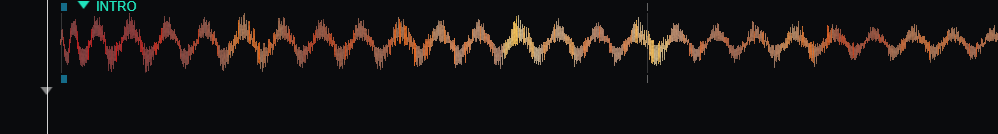



 The same question
The same question 
Hi there,
I haven't seen this before! There are no known issues at present.
We'll investigate and let you know once we have an update.
Remko
MIXO team
Hi there,
I haven't seen this before! There are no known issues at present.
We'll investigate and let you know once we have an update.
Remko
MIXO team
So should the cue be inline with the blue marker in your screenshot?
If possible, it would be useful if you can send a screenshot comparison of Rekordbox vs VDJ.
Also, in VDJ if you go to POI editor, it will show you the precise "position" time for the cues - can you compare them with Rekordbox and let me know the result?
Thanks!
Remko
MIXO team
So should the cue be inline with the blue marker in your screenshot?
If possible, it would be useful if you can send a screenshot comparison of Rekordbox vs VDJ.
Also, in VDJ if you go to POI editor, it will show you the precise "position" time for the cues - can you compare them with Rekordbox and let me know the result?
Thanks!
Remko
MIXO team
here is the poi editor for the same track
let me know if you need more info more than happy to help your program is a lifesaver
here is the poi editor for the same track
let me know if you need more info more than happy to help your program is a lifesaver
Thanks for that, although to me those two markers look perfect and the same in both screenshots.
Are you noticing a difference in the audio when playing from the cues in VDJ compared with Rekordbox?
Remko
MIXO team
Thanks for that, although to me those two markers look perfect and the same in both screenshots.
Are you noticing a difference in the audio when playing from the cues in VDJ compared with Rekordbox?
Remko
MIXO team
yes, it is quite noticeable as on Rekordbox the cue time is perfectly on the transient which helps a lot with chops and other uses.
they might look the same but if you really zoom in it is delayed by .025 as you can see in the bottom right of the first screenshot. and it isn't like a VirtualDJ thing either in the Mixo library the cue-points are also like this. I'm gonna use magnifier to really zoom in.
the red arrow demonstrates where it should be and where i placed it on rekordbox. (i was unsure how to grid the track properly on your software but i got it now)
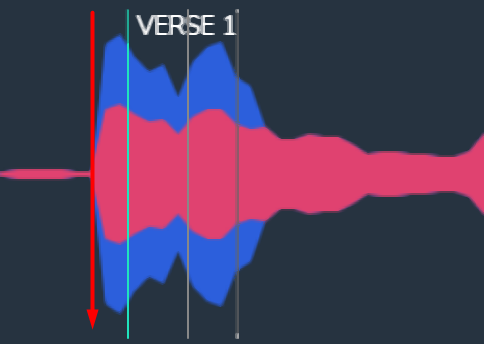
and heres a video of me just hitting the cue
https://youtu.be/idxfPkvbb-8
vs on rekordbox software where it's perfectly lined up with the 1
video of also me tapping the cue on rekordbox https://youtu.be/f7nT8frLqcY
so it's just always offset from the set first beat on each track, i thought could it be the fact that in mp3 files there's a little gap of silence in the beginning that could be affecting this such as:
yes, it is quite noticeable as on Rekordbox the cue time is perfectly on the transient which helps a lot with chops and other uses.
they might look the same but if you really zoom in it is delayed by .025 as you can see in the bottom right of the first screenshot. and it isn't like a VirtualDJ thing either in the Mixo library the cue-points are also like this. I'm gonna use magnifier to really zoom in.
the red arrow demonstrates where it should be and where i placed it on rekordbox. (i was unsure how to grid the track properly on your software but i got it now)
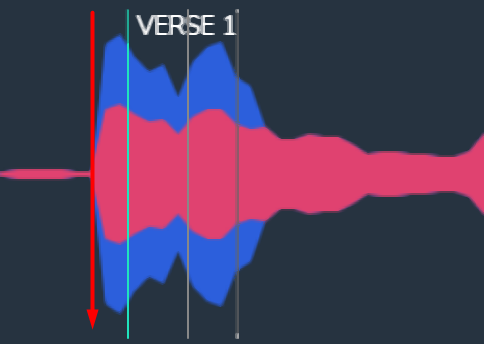
and heres a video of me just hitting the cue
https://youtu.be/idxfPkvbb-8
vs on rekordbox software where it's perfectly lined up with the 1
video of also me tapping the cue on rekordbox https://youtu.be/f7nT8frLqcY
so it's just always offset from the set first beat on each track, i thought could it be the fact that in mp3 files there's a little gap of silence in the beginning that could be affecting this such as:
There are 2 things to note here:
1. MIXO imports the cue times exactly as they are from Rekordbox and exports them to VDJ. There's no way MIXO could add 0.025s. This means that the time is in fact correct but the waveforms differ.
2. In regards to waveforms - we have noticed that with certain tracks the waveform is shifted left slightly, which could indeed be due to missing silence at the start of the track.
The reason you're seeing the same in VDJ as MIXO could be related to the same issue.
In your video, if the waveform and grid were shifted right slightly, everything would be fine.
In terms of audio, it should be correct in Rekordbox and VDJ.
While MIXO is a powerful library app, it isn't designed for DJing, so you might notice a very slight lag before the audio begins.
I'll keep investigating!
Remko
MIXO team
There are 2 things to note here:
1. MIXO imports the cue times exactly as they are from Rekordbox and exports them to VDJ. There's no way MIXO could add 0.025s. This means that the time is in fact correct but the waveforms differ.
2. In regards to waveforms - we have noticed that with certain tracks the waveform is shifted left slightly, which could indeed be due to missing silence at the start of the track.
The reason you're seeing the same in VDJ as MIXO could be related to the same issue.
In your video, if the waveform and grid were shifted right slightly, everything would be fine.
In terms of audio, it should be correct in Rekordbox and VDJ.
While MIXO is a powerful library app, it isn't designed for DJing, so you might notice a very slight lag before the audio begins.
I'll keep investigating!
Remko
MIXO team
MIXO v1.61 is now live with fixes for Cues, beatgrids and waveforms displayed incorrectly for certain MP3s.
Details:
- After re-analysing affected MP3 files in v1.61, the waveforms and cues should display correctly in MIXO. Beatgrids may still need some adjusting, as always with different software!
- Added new Advanced setting "MP3 Offset Fix" to fix cues and beatgrid positions when exporting to Engine DJ and VDJ (on by default) (only 2 DJ apps that seem to be affected).
Thanks so much for the feedback! :)
Remko
MIXO team
MIXO v1.61 is now live with fixes for Cues, beatgrids and waveforms displayed incorrectly for certain MP3s.
Details:
- After re-analysing affected MP3 files in v1.61, the waveforms and cues should display correctly in MIXO. Beatgrids may still need some adjusting, as always with different software!
- Added new Advanced setting "MP3 Offset Fix" to fix cues and beatgrid positions when exporting to Engine DJ and VDJ (on by default) (only 2 DJ apps that seem to be affected).
Thanks so much for the feedback! :)
Remko
MIXO team
Replies have been locked on this page!