Rekordbox import : slight cue shift, off-beat grid
Hi there,
Not a native english speaker, so I'll do my best to explain my issue.
I'm currently giving Mixo a good try, so far so good, except that when I import from Rekordbox, all my cue points are shifted forward by a few milliseconds (looks like this previously submitted issue), and the beat grid is not in sync anymore with the track (the first point of the grid is correctly placed, but it slowly shifts just like it follows an incorrect BPM)
This is the case for every single track that I have imported. I've tried several times to start from scratch, to no available.
Please see an example below :

The first red bar of the grid is OK, but you can easily see that it's slowly moving away a bit more from each following kick.
As for the cue point, this one was supposed to be at the very start of the track, the screenshot is pretty self explainatory (and same for all the other cue points of the same track)
Here is an RB screenshot of the very same track for reference :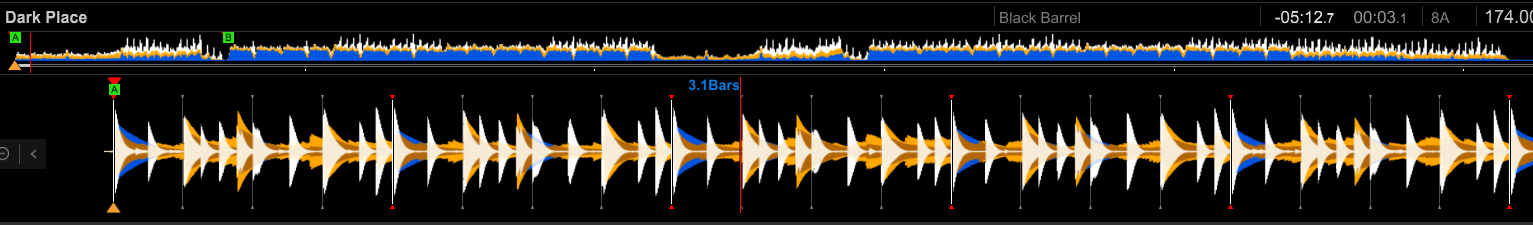
Is it just me missing something ?
Thanks
BTW, I'm a Linux user forced to use Windows exclusively for DJing with Rekordbox, so I'm really happy to have found Mixo which should help me organize and prepare my collection on any of my computers without having to reboot. So here is a big THANK YOU for caring about us Linuxers.



 The same question
The same question 
MIXO v1.61 is now live with fixes for Cues, beatgrids and waveforms displayed incorrectly for certain MP3s.
Details:
- After re-analysing affected MP3 files in v1.61, the waveforms and cues should display correctly in MIXO. Beatgrids may still need some adjusting, as always with different software!
- Added new Advanced setting "MP3 Offset Fix" to fix cues and beatgrid positions when exporting to Engine DJ and VDJ (on by default) (only 2 DJ apps that seem to be affected).
Thanks so much for the feedback! :)
Remko
MIXO team
MIXO v1.61 is now live with fixes for Cues, beatgrids and waveforms displayed incorrectly for certain MP3s.
Details:
- After re-analysing affected MP3 files in v1.61, the waveforms and cues should display correctly in MIXO. Beatgrids may still need some adjusting, as always with different software!
- Added new Advanced setting "MP3 Offset Fix" to fix cues and beatgrid positions when exporting to Engine DJ and VDJ (on by default) (only 2 DJ apps that seem to be affected).
Thanks so much for the feedback! :)
Remko
MIXO team
Hi there,
It's great to hear that you're a Linux user! It's probably the least used platform so if you spot any issues at any time please do let us know.
As for the waveform issue, it looks to me like the waveform in MIXO is missing the silence at the start, which is why everything is slightly off.
You'll probably find that actually the cues and beatgrid are accurate, but the waveform is shifted left.
I have seen this before but I can't find the cause.
We continue to investigate so I let you know if we find anything.
Thanks for your feedback!
Remko
Hi there,
It's great to hear that you're a Linux user! It's probably the least used platform so if you spot any issues at any time please do let us know.
As for the waveform issue, it looks to me like the waveform in MIXO is missing the silence at the start, which is why everything is slightly off.
You'll probably find that actually the cues and beatgrid are accurate, but the waveform is shifted left.
I have seen this before but I can't find the cause.
We continue to investigate so I let you know if we find anything.
Thanks for your feedback!
Remko
Same issue, Exported 800 tracks from Traktor today, Imported to Miso, Exported to RB - all grids are off the same amount!
Same issue, Exported 800 tracks from Traktor today, Imported to Miso, Exported to RB - all grids are off the same amount!
MIXO v1.61 is now live with fixes for Cues, beatgrids and waveforms displayed incorrectly for certain MP3s.
Details:
- After re-analysing affected MP3 files in v1.61, the waveforms and cues should display correctly in MIXO. Beatgrids may still need some adjusting, as always with different software!
- Added new Advanced setting "MP3 Offset Fix" to fix cues and beatgrid positions when exporting to Engine DJ and VDJ (on by default) (only 2 DJ apps that seem to be affected).
Thanks so much for the feedback! :)
Remko
MIXO team
MIXO v1.61 is now live with fixes for Cues, beatgrids and waveforms displayed incorrectly for certain MP3s.
Details:
- After re-analysing affected MP3 files in v1.61, the waveforms and cues should display correctly in MIXO. Beatgrids may still need some adjusting, as always with different software!
- Added new Advanced setting "MP3 Offset Fix" to fix cues and beatgrid positions when exporting to Engine DJ and VDJ (on by default) (only 2 DJ apps that seem to be affected).
Thanks so much for the feedback! :)
Remko
MIXO team
Replies have been locked on this page!