Tracks not loading in Rekordbox
Answered
I have imported my music from Serato to Rekordbox but the Load button (in Rekordbox) is greyed out. My laptop isn't plugged into a controller (I don't have access to one right now) but I wouldn't have thought this should be the issue?
Any help would be appreciated.



 The same question
The same question 
Hi
Just a thought but do the tracks contain a valid file path in the "Location" field in Rekordbox?
I noticed on one of my exports to Rekordbox I didn't have that and the tracks were useless
Cheers
Tim
Hi
Just a thought but do the tracks contain a valid file path in the "Location" field in Rekordbox?
I noticed on one of my exports to Rekordbox I didn't have that and the tracks were useless
Cheers
Tim
Hey Madame Sass,
I'm not entirely sure what you mean, is this in performance mode? And is this in Rekordbox 6?
Could you send me a screenshot and add a bit more detail about the issue you are having?
Thanks,
Jon
Hey Madame Sass,
I'm not entirely sure what you mean, is this in performance mode? And is this in Rekordbox 6?
Could you send me a screenshot and add a bit more detail about the issue you are having?
Thanks,
Jon
I am having the same issue, after exporting the xml into Rekordbox then trying to play the music I get the error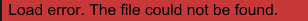
And when I try to go to the location Rekordbox thinks the music is, I get this error
Also every time I download the music in my mixo library it never seems to actually download although it is doing something and using network and disc usage but I cannot find it on my device and in Mixo it streams the songs.
I am having the same issue, after exporting the xml into Rekordbox then trying to play the music I get the error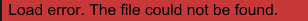
And when I try to go to the location Rekordbox thinks the music is, I get this error
Also every time I download the music in my mixo library it never seems to actually download although it is doing something and using network and disc usage but I cannot find it on my device and in Mixo it streams the songs.
Replies have been locked on this page!