issue with import
Answered
Hello
I tried to import playlist from traktor pro 3 to mixo. But it stopped after few music. Not all playlist i selected were ok. It imported some music and then it shows that playlist are empty. As you can see most of part of playlist are empty. could you help me?
Tracks are well imported in mixo, but not it different playlist.
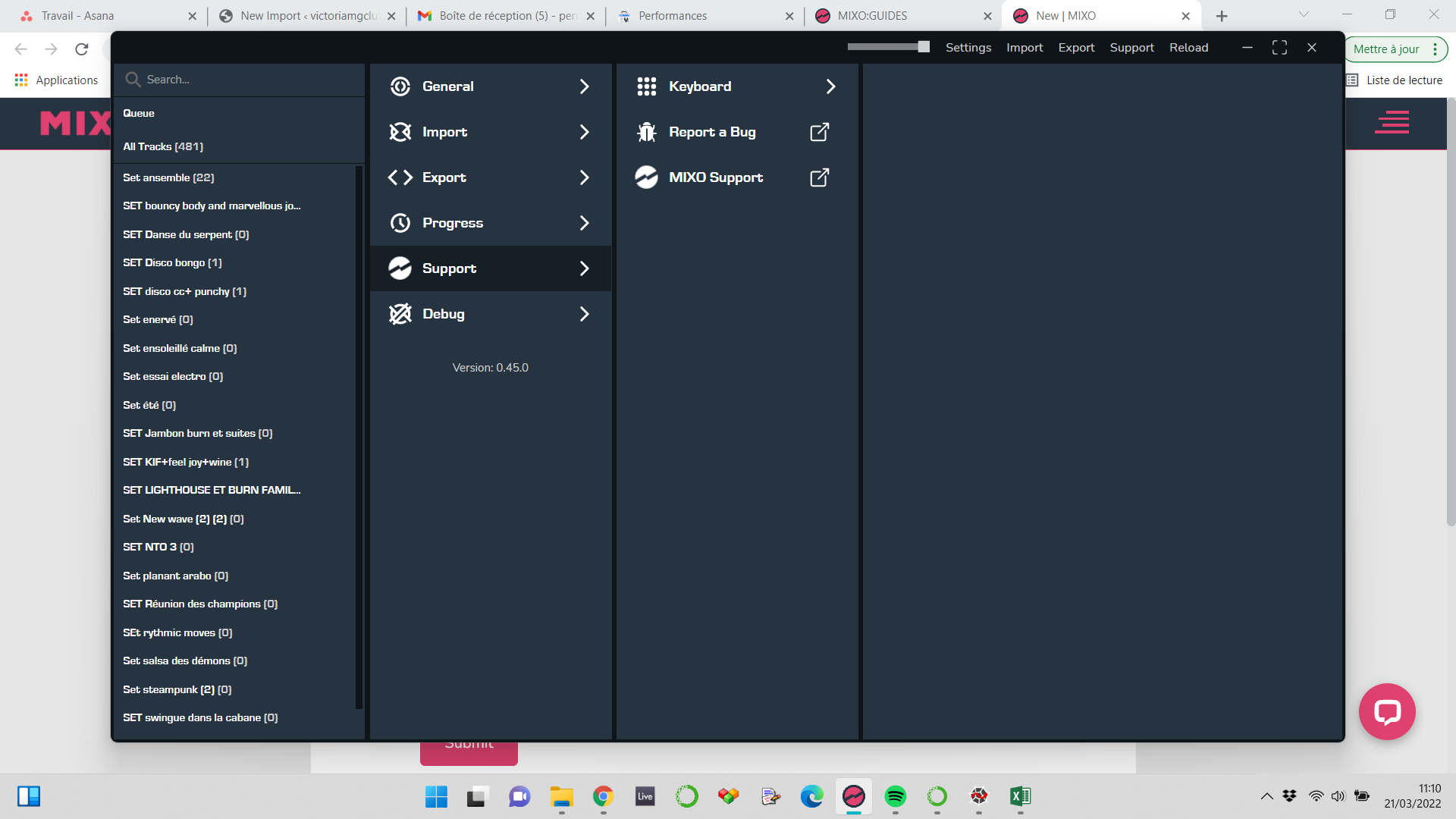



 The same question
The same question 
Hi Pernelle, thanks for your feedback. During Traktor import, all the tracks, folders and playlists are saved. Then during the analysis step the playlist tracks are added. If the track is not found during analysis, it is not added to the playlist.
Do you have many tracks missing?
Hi Pernelle, thanks for your feedback. During Traktor import, all the tracks, folders and playlists are saved. Then during the analysis step the playlist tracks are added. If the track is not found during analysis, it is not added to the playlist.
Do you have many tracks missing?
Hi
thanks for replying.
i think all tracks are imported in Mixo, but not in playlist. As you can see playlist are nearly empty. but all tracks are in mixo.
Hi
thanks for replying.
i think all tracks are imported in Mixo, but not in playlist. As you can see playlist are nearly empty. but all tracks are in mixo.
Hi Pernelle,
Thanks for sending those over, I'll ask our developer Jon to take a look at them when he's back in the office later this week and come back to you asap.
Hi Pernelle,
Thanks for sending those over, I'll ask our developer Jon to take a look at them when he's back in the office later this week and come back to you asap.
Hi Pernelle,
I just wanted to offer a quick suggestion - you could select all your playlists and delete them, then re-import your Traktor NML file and it should import all the playlists and playlist tracks.
Give that a go and let me know the outcome.
Meanwhile, please check Music/MIXO/Logs and send over any failed or error logs you might have. That will really help.
Thanks!
Hi Pernelle,
I just wanted to offer a quick suggestion - you could select all your playlists and delete them, then re-import your Traktor NML file and it should import all the playlists and playlist tracks.
Give that a go and let me know the outcome.
Meanwhile, please check Music/MIXO/Logs and send over any failed or error logs you might have. That will really help.
Thanks!
Hi Pernelle,
Sorry to hear that didn't work.
Could you send us over your NML file so we can take a look at how it's built as it may give us a clue as to why your playlists are empty.
Hi Pernelle,
Sorry to hear that didn't work.
Could you send us over your NML file so we can take a look at how it's built as it may give us a clue as to why your playlists are empty.
Thanks so much
Thanks so much
Our pleasure, thanks Pernelle,
Jon will look at it when he's back in the office later this week.
Our pleasure, thanks Pernelle,
Jon will look at it when he's back in the office later this week.
Replies have been locked on this page!