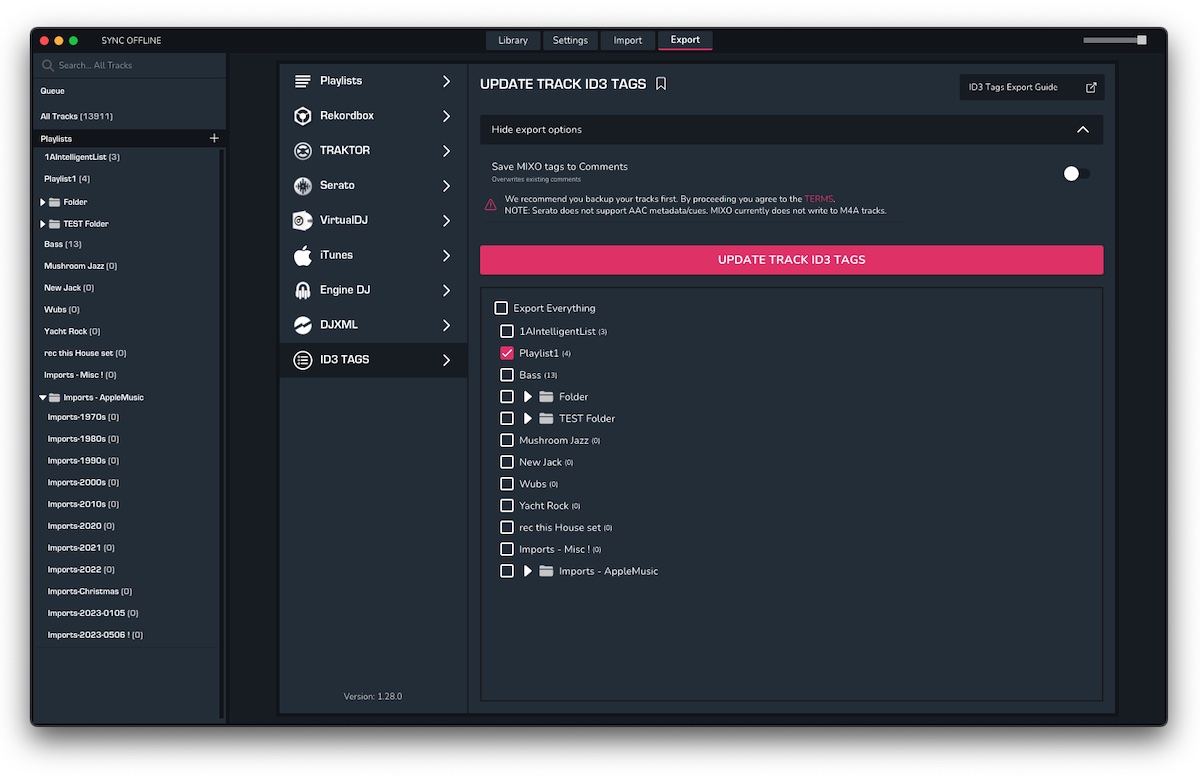Writing to track tags is a MIXO:GOLD feature. If you're not already a GOLD user, you'll automatically start a free 7 day GOLD trial.
We recommend you backup your library first as per our terms.
https://www.mixo.dj/terms
This feature supports the following file types:
MP3, WAV, AIFF, OGG, AAC, FLAC (M4A, MP4 from v1.78)
What are track tags?
Track tags are metadata embedded into the file itself, which contain metadata information and can also contain cue points and beatgrids etc. The format varies depending on the file type. For example, MP3, AIFF, WAV and AAC store information in 'ID3' containers, whereas OGG/FLAC use 'Vorbis' and MP4/M4A use 'MP4' containers.
Why update these tags?
Serato reads and writes directly to/from these containers, so if you use a different DJ app, the only way to transfer your data is to write it directly to the tracks themselves.
Directions:
- In MIXO, go to Export > Track TAGS
- Optionally choose to save MIXO custom tags to the 'Comments' tag.
- Select either 'Export Everything' or the playlists you want to include in the file. (*As a precaution try to limit the number of files
you update at once). - Click Update Track Tags.
- Once the tags have been written, you'll need to re-analyse them in your DJ software to see the changes.