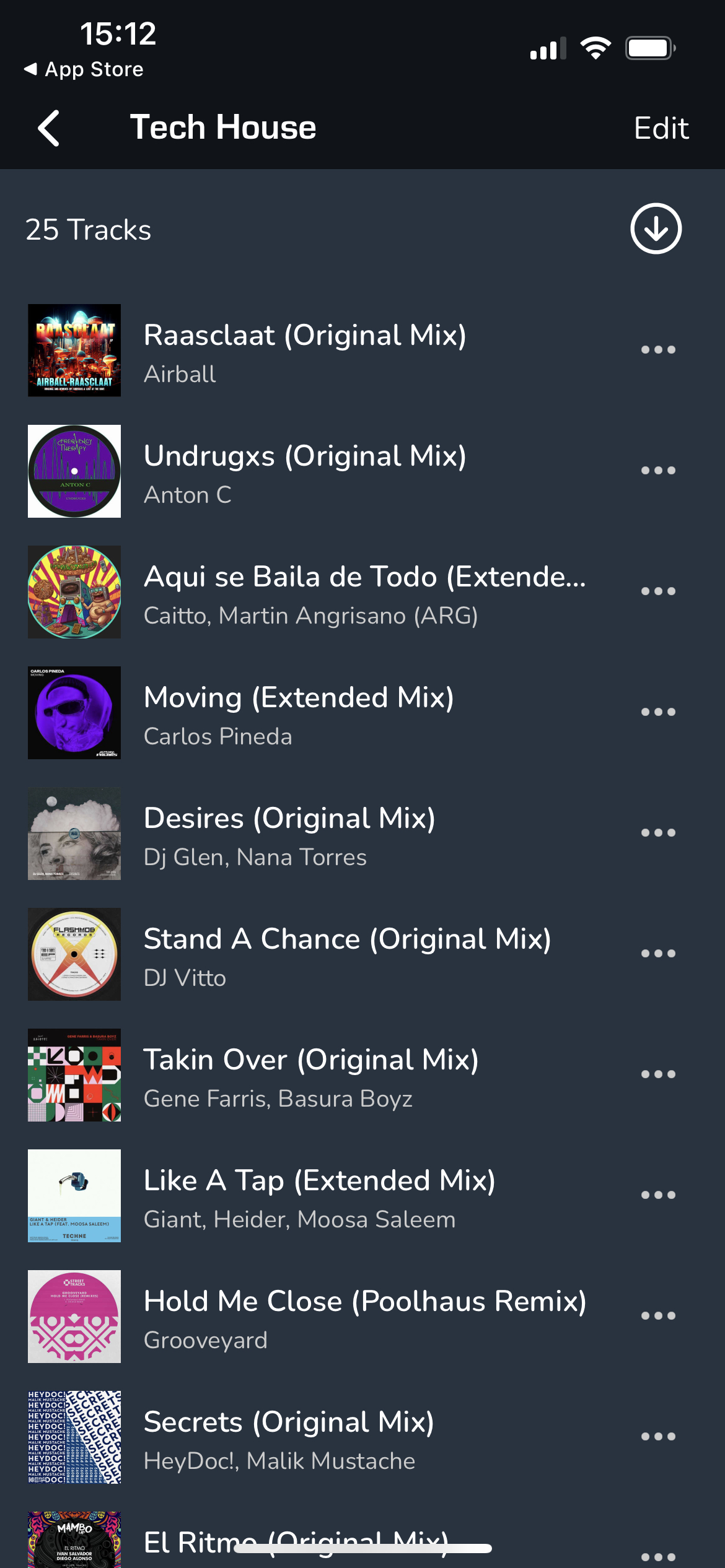1. On your mobile or tablet, go to the App Store store and search for MIXO
2. Click Get
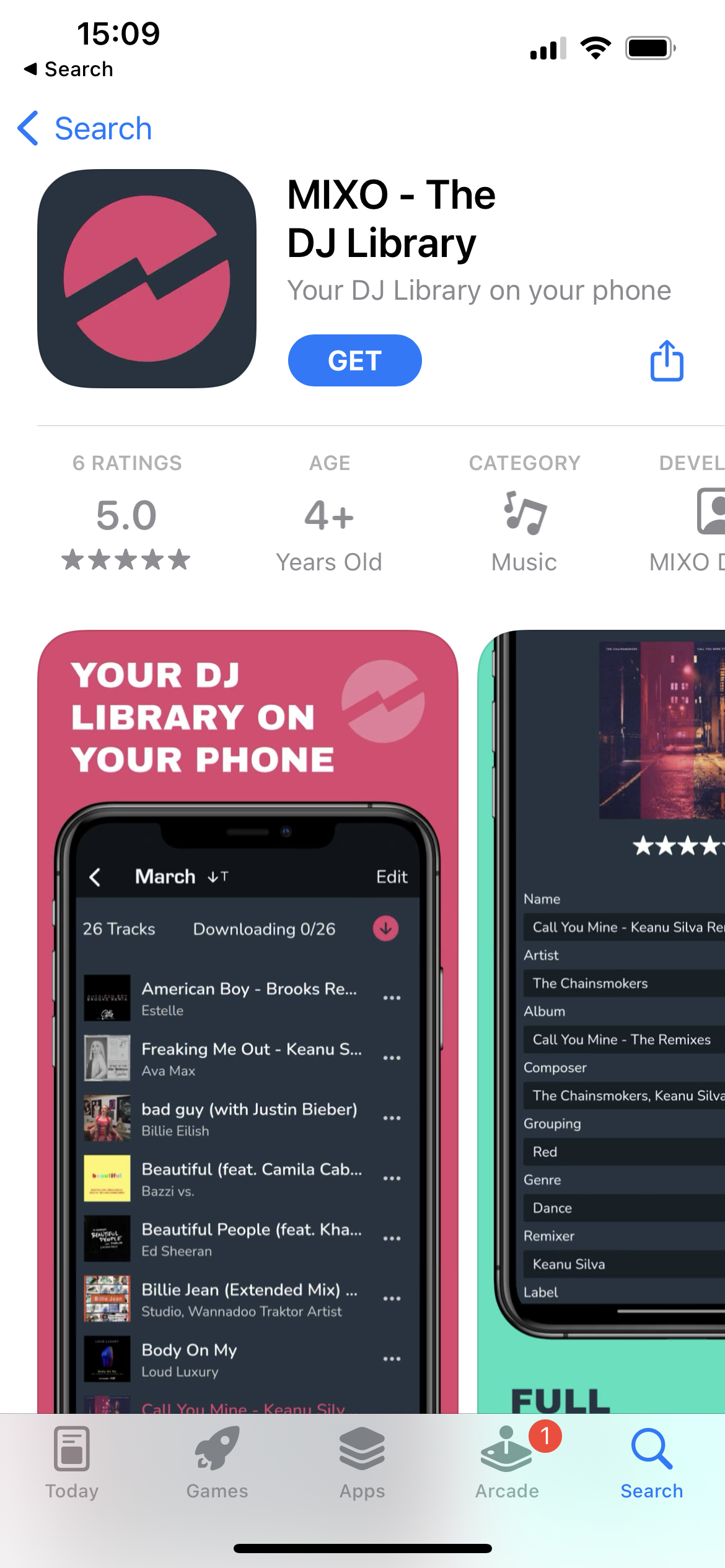
3. Wait for MIXO to install and then click Open.
4. If you have not already downloaded MIXO on your desktop and synced to your cloud storage, you will see this message when navigating to the All Tracks view.
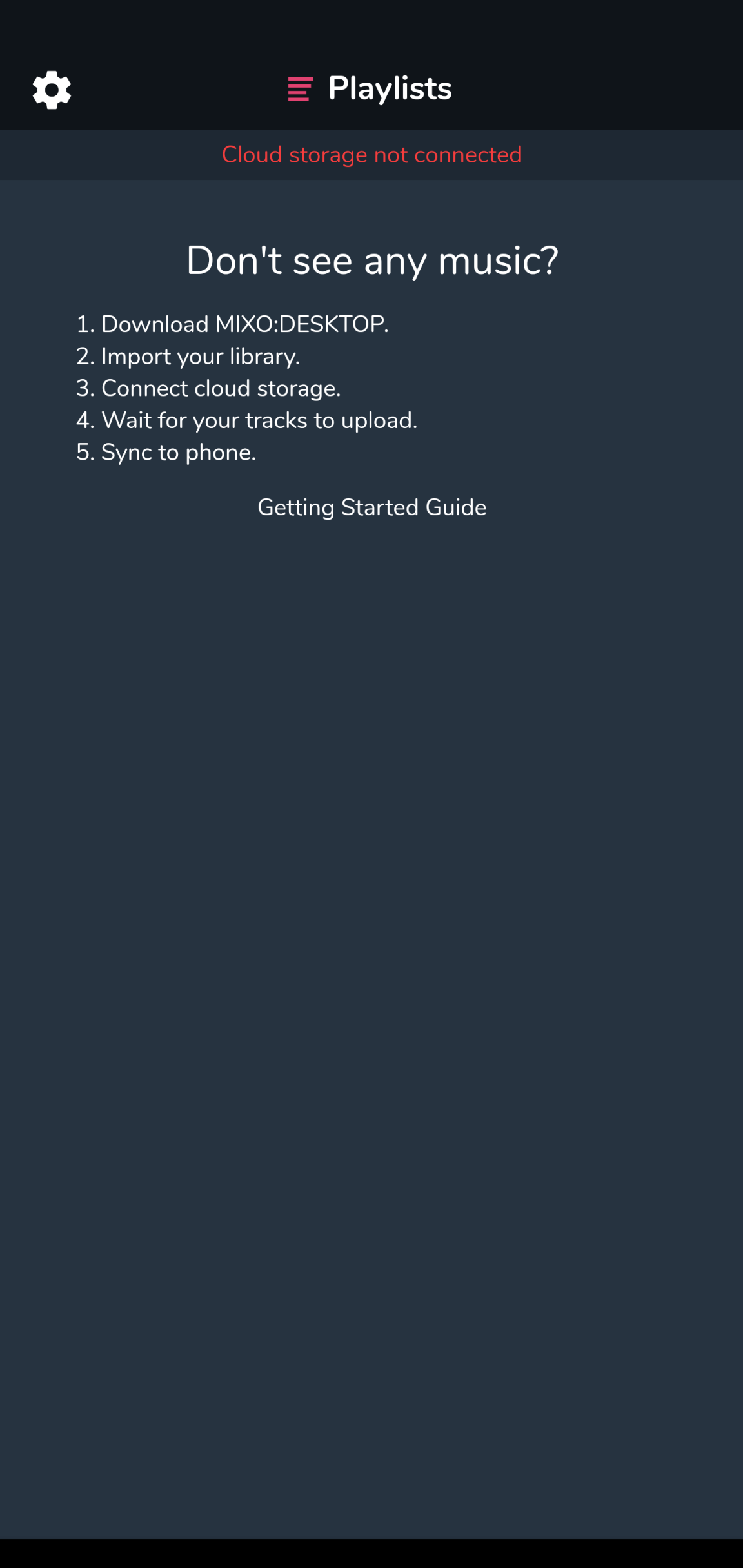
Download and install MIXO on your Windows, Mac or Linux computer to import tracks and sync to the cloud.
Once completed, MIXO on your iOS device will automatically sync to the cloud and start displaying your library.