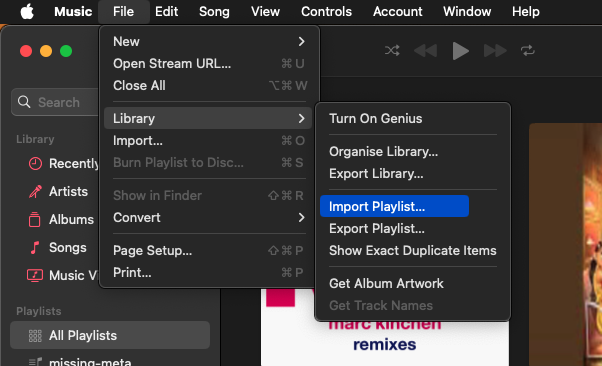Exporting music is a MIXO:GOLD feature. If you're not already a GOLD user, you'll automatically start a free 7 day GOLD trial.
Please note:
- Cue Points or Beat Grid information is not supported in iTunes/Apple Music app.
- You tracks must be imported first, otherwise they are not found during import.
To export playlists or entire collection from MIXO:
- EXPORT > ITUNES
- A popup will show to confirm which playlists should be exported or if the whole library should be exported.
- Click EXPORT
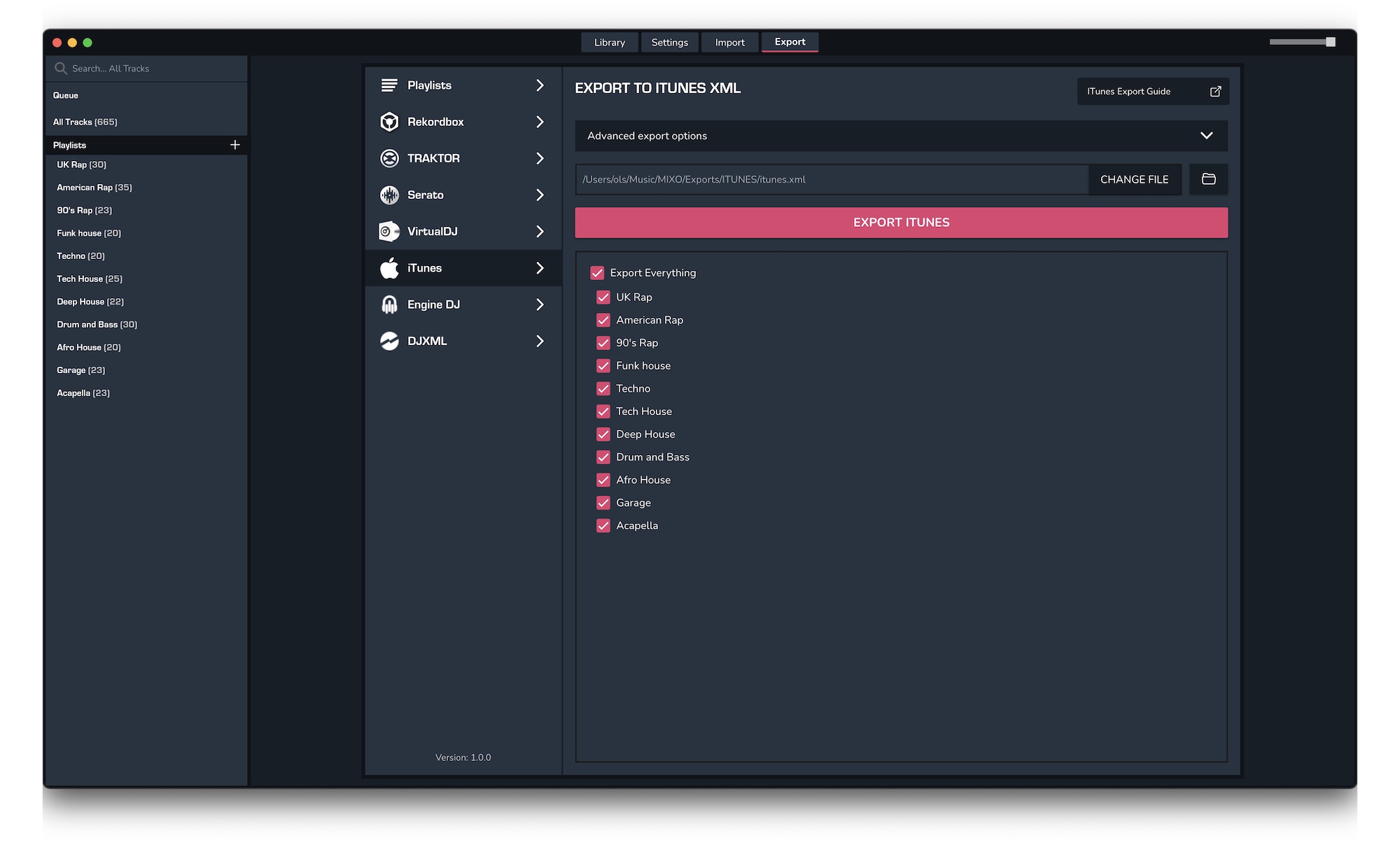
4. Open the Apple Music app or iTunes and go to File -> Settings -> Import Playlist
5. Import the playlist.xml you just exported from MIXO.