Users can downgrade from MIXO:GOLD at any time, or for a more permanent solution, users can request to have their MIXO account deleted.
How Do I Delete My MIXO Account?
Login to the desktop or mobile app, then navigate to Settings > Account. At the bottom of this page there will be the option to "Delete Account'.
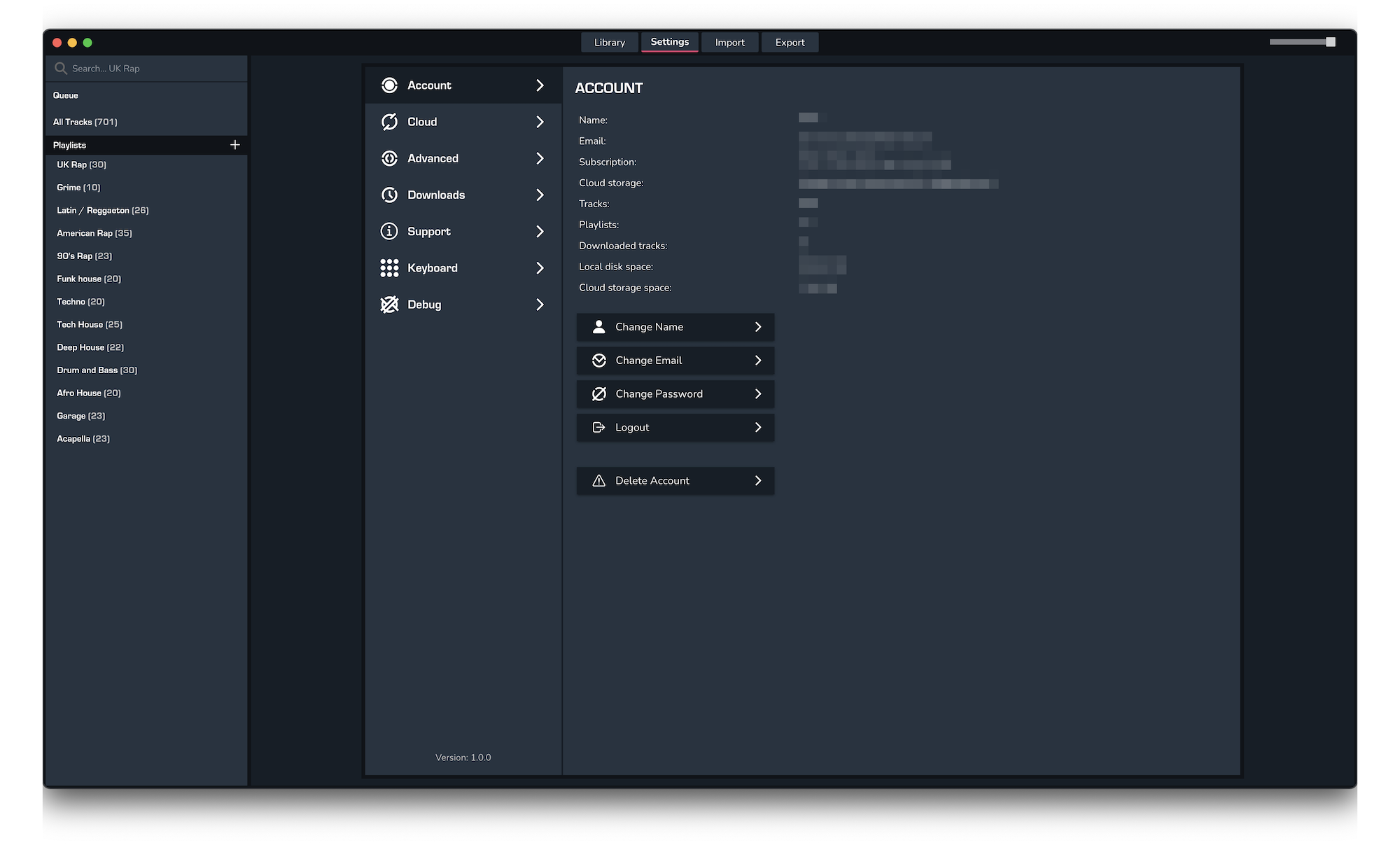
Your user account will then be completely deleted, along with any synced data. This cannot be reversed.
When Is My Account Deleted?
Accounts are deleted immediately.
Can I come back to MIXO?
Users can always register for MIXO again. Accounts will be fresh and have no details left from the previously deleted account.
What happens to my music?
Music stored in the MIXO Apps folder in the cloud will remain, however the connection with all previously linked devices will be broken.
Music is not stored in MIXO locally, this remains in the users local storage, so will remain unaffected.
What about my MIXO Downloads?
Mobile downloads will no longer work however they will remain on the local device. Users will need to delete their MIXO App to clear the downloaded tracks from their local mobile storage.
Desktop tracks will remain downloaded and can be accessed in the local folder assigned to MIXO by the user.



