Smart Playlist from Tags
Answered
Hi there,
On the "Custom tags" page under tools it says that tags can be used for smart playlist filters.
However, when creating a smart playlist - there is no "Tag" option in the Select Rule pop up.
How do you create smart playlists from tags??
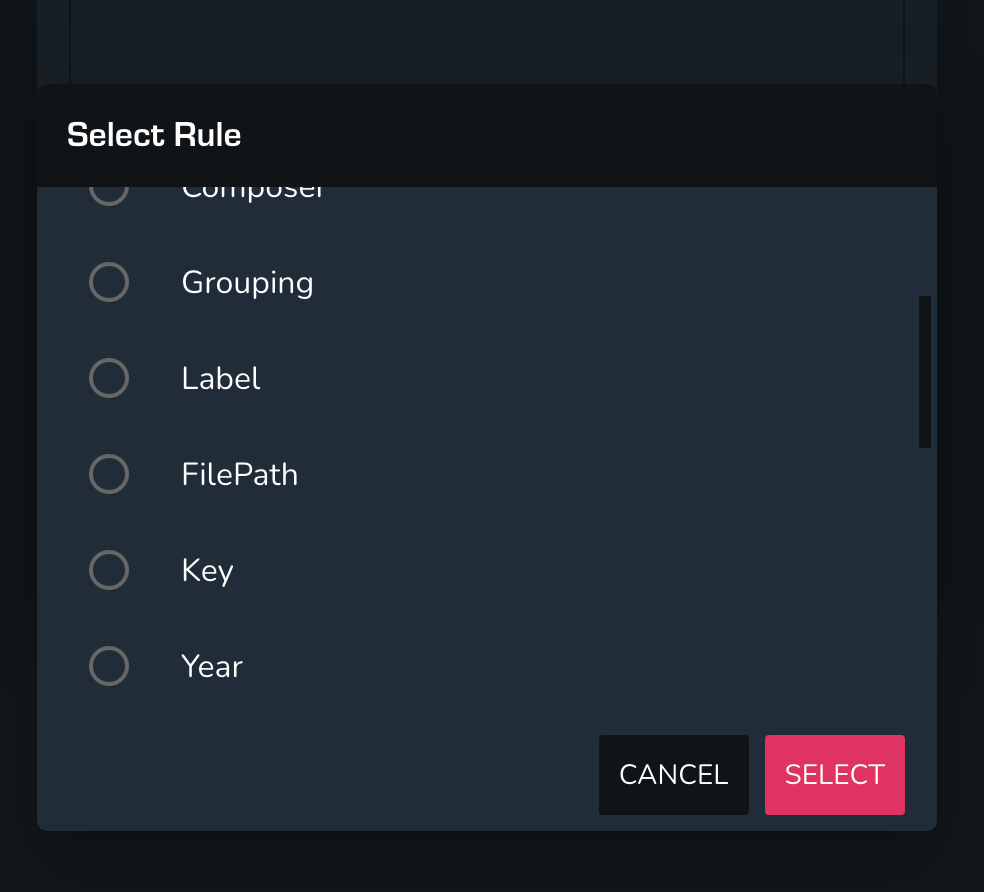
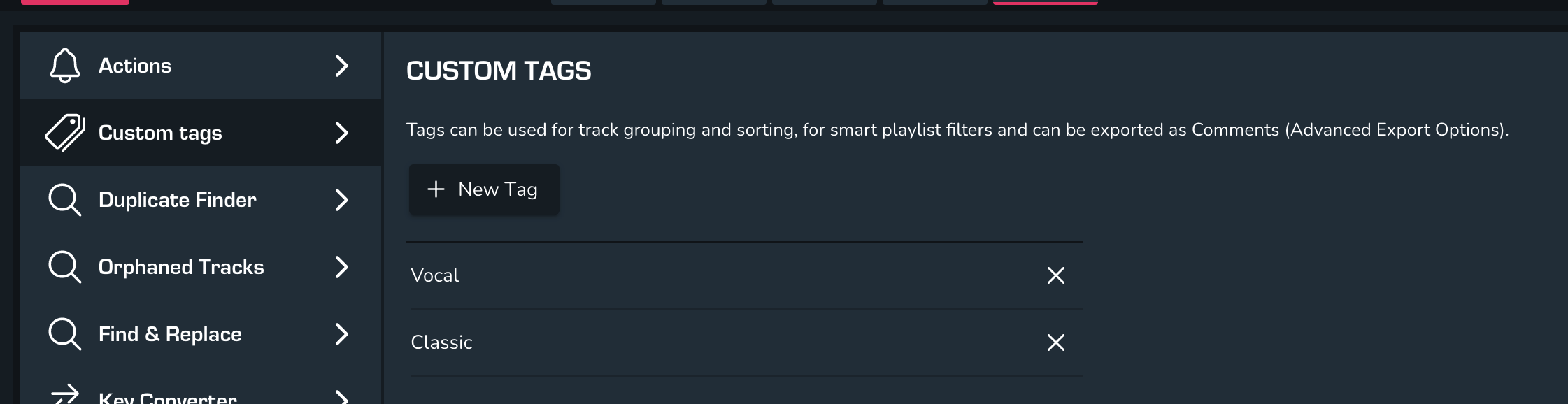



 The same question
The same question 
Hi there,
The Smart playlists feature had a huge overhaul in v1.40 and as such custom tags are no longer used.
This text should have been removed! I'll make sure it's removed in the next release.
Thanks for letting us know!
Remko
Hi there,
The Smart playlists feature had a huge overhaul in v1.40 and as such custom tags are no longer used.
This text should have been removed! I'll make sure it's removed in the next release.
Thanks for letting us know!
Remko
Replies have been locked on this page!