Unable to Import from Virtdual DJ
Answered
I have MIXO pointed at my database.xml file inside Documents/VirtualDJ/database.xml but the app says the xml is invalid. I just updated to 0.48
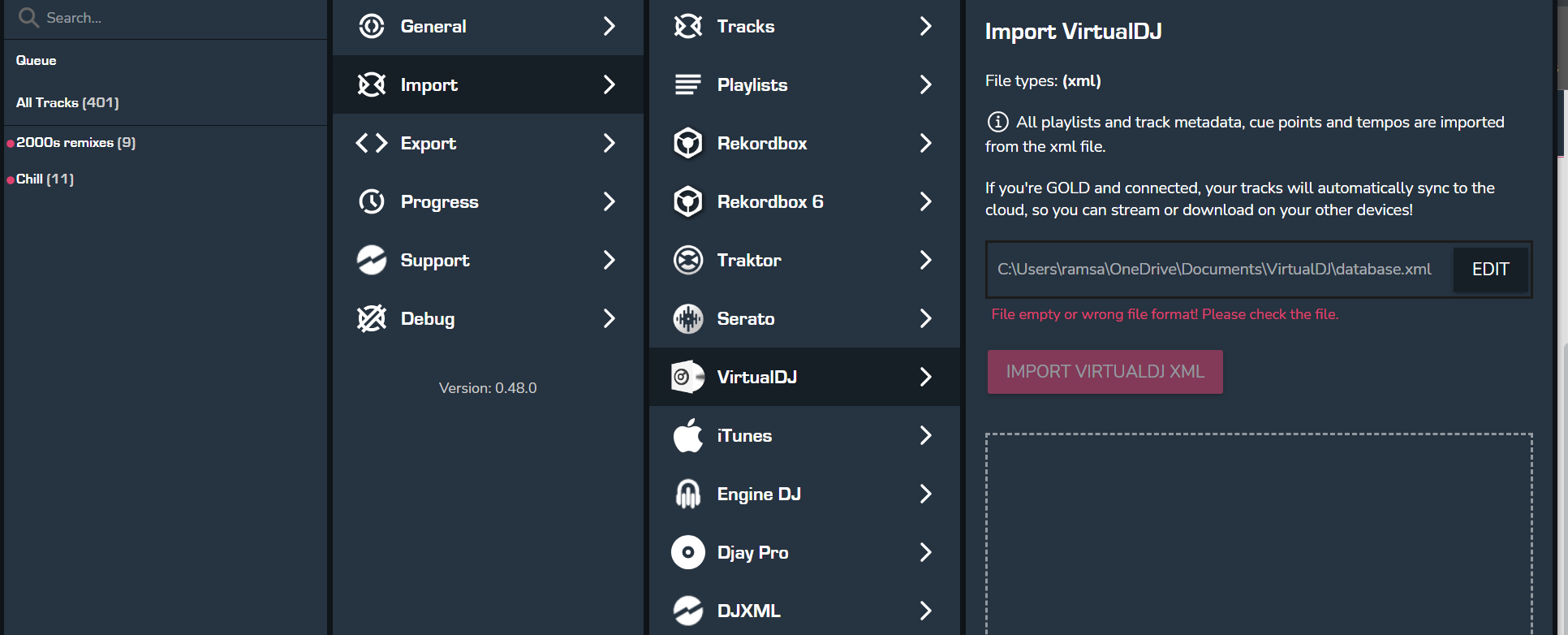
I have MIXO pointed at my database.xml file inside Documents/VirtualDJ/database.xml but the app says the xml is invalid. I just updated to 0.48
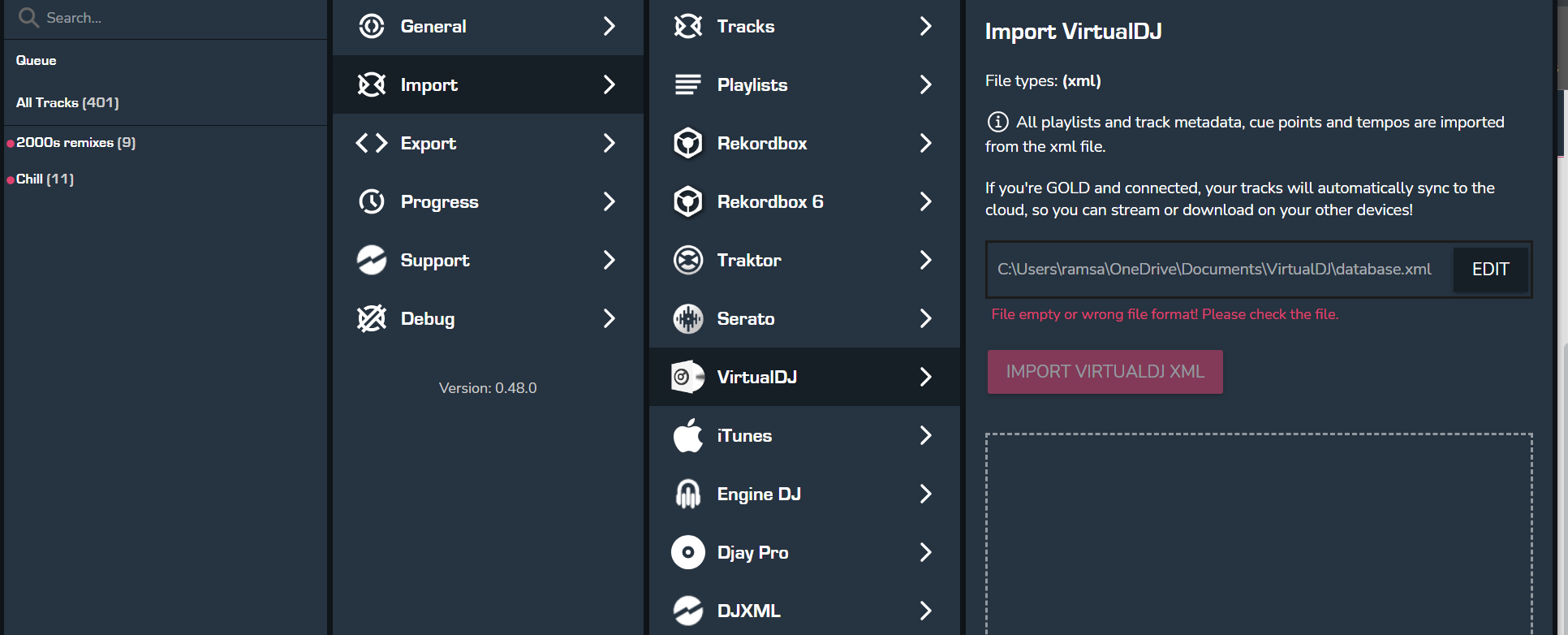
Hey ramseylanier,
Currently, it will take a moment for the import page to 'Parse' the file and usually this notice isn't visible for smaller libraries. Do you have quite a large collection of tracks and playlists/folders in VDJ?
If you stay on that import view for a minute it should show the list of playlists available for import. If not, please make sure VDJ is up-to-date, failing that please send me your database.xml file.
Thanks,
Jon
Hey ramseylanier,
Currently, it will take a moment for the import page to 'Parse' the file and usually this notice isn't visible for smaller libraries. Do you have quite a large collection of tracks and playlists/folders in VDJ?
If you stay on that import view for a minute it should show the list of playlists available for import. If not, please make sure VDJ is up-to-date, failing that please send me your database.xml file.
Thanks,
Jon
Replies have been locked on this page!