As of MIXO version 0.41, you can now export directly to Serato!
Please make sure to update to version 0.41 in-app or the download page.
We do this by exporting 'crate' files directly to Serato's 'Subcrates' system folder, so when you next launch Serato you'll see all your playlists.
We also provide the option to directly update your track's ID3 tags with metadata and cues. Please make sure to backup your library first and please see the terms here.
Please note: your tracks must be stored on the same drive you export your crate to, otherwise Serato cannot read the files.
For example, if they are on an external USB or hard drive, the crate or crates need to be saved to *drivename*/_Serato_/Subcrates. You can select this by clicking on the CHANGE FILE button and selecting the relevant Subcrates folder.
1. To export your playlists or entire collection from MIXO go to EXPORT > SERATO.
2. As stated above, change the export folder as needed depending on where your tracks are stored.
3. Click EXPORT
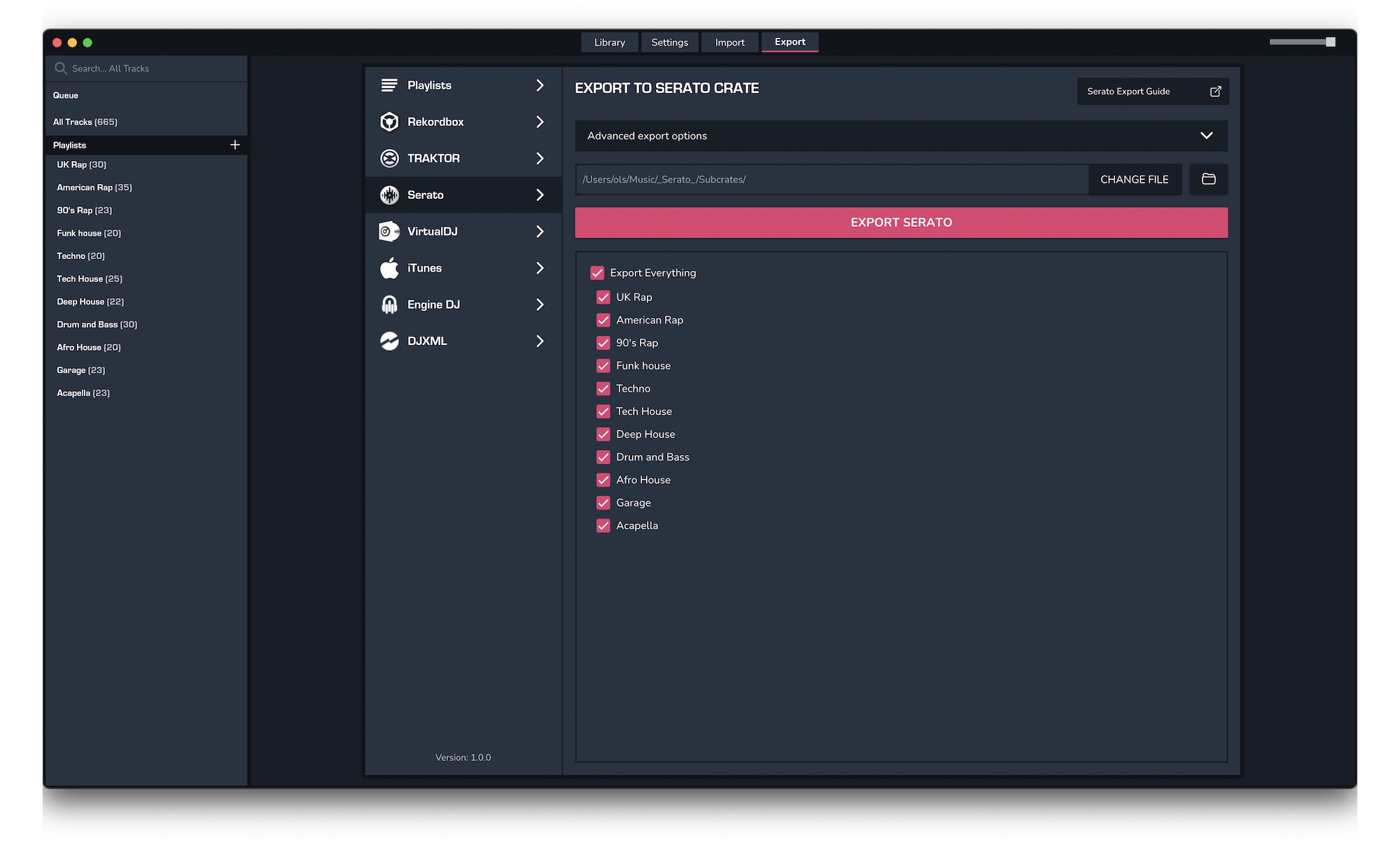
Please let us know if you run into any issues regarding Serato Export either by emailing us at team@mixo.dj or by creating a new support ticket here.



