1. Select the playlist you want to remove tracks from
 2. Right-click on the track you want to remove and select 'Remove Track from Playlist'
2. Right-click on the track you want to remove and select 'Remove Track from Playlist'
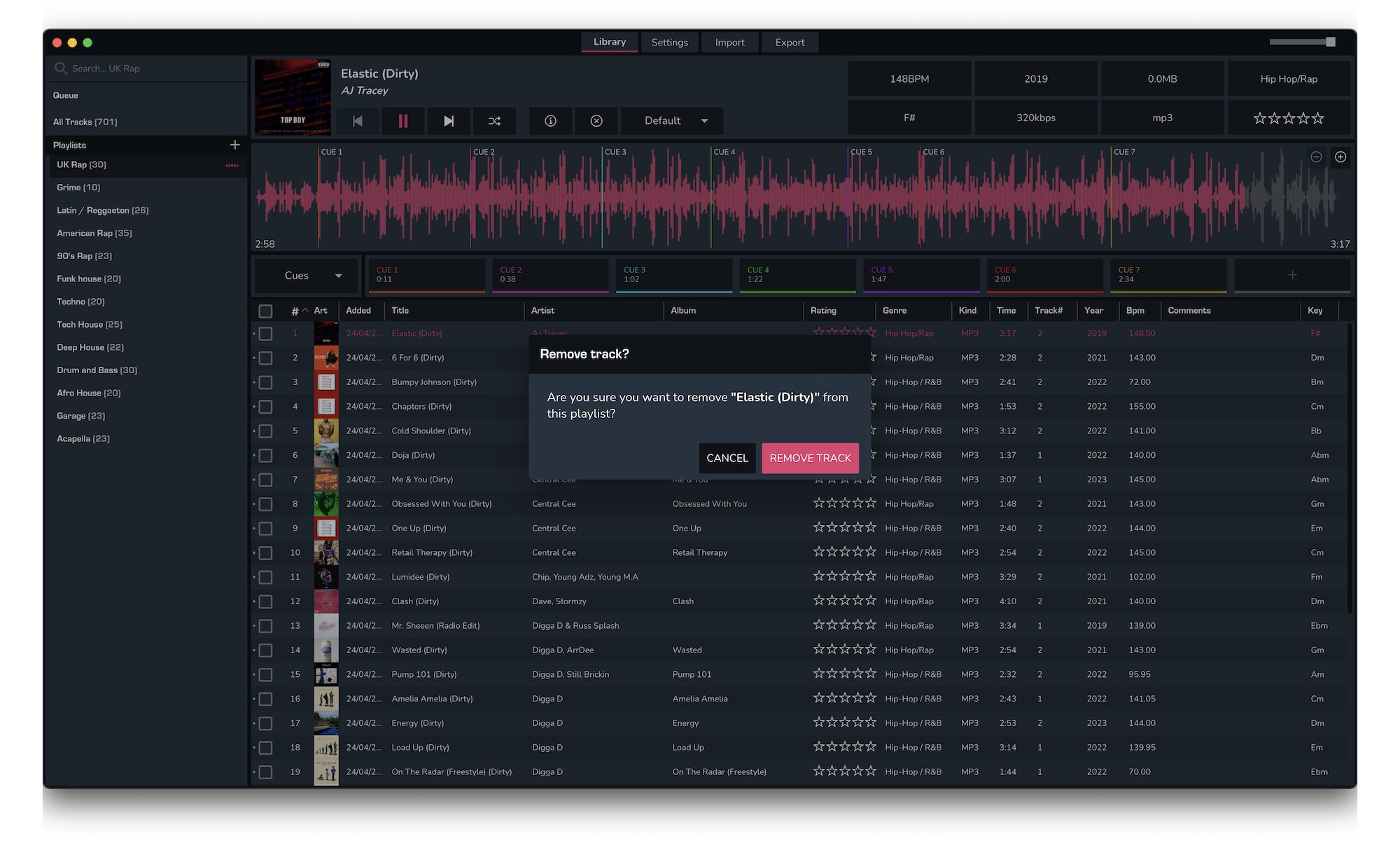
3. If removing multiple tracks select the tracks you want to remove using the checkbox on the left-hand side of the track. You can also use shift+click to select a block of tracks.
4. Right-click on one of the selected songs and select 'Remove Selected from Playlist




