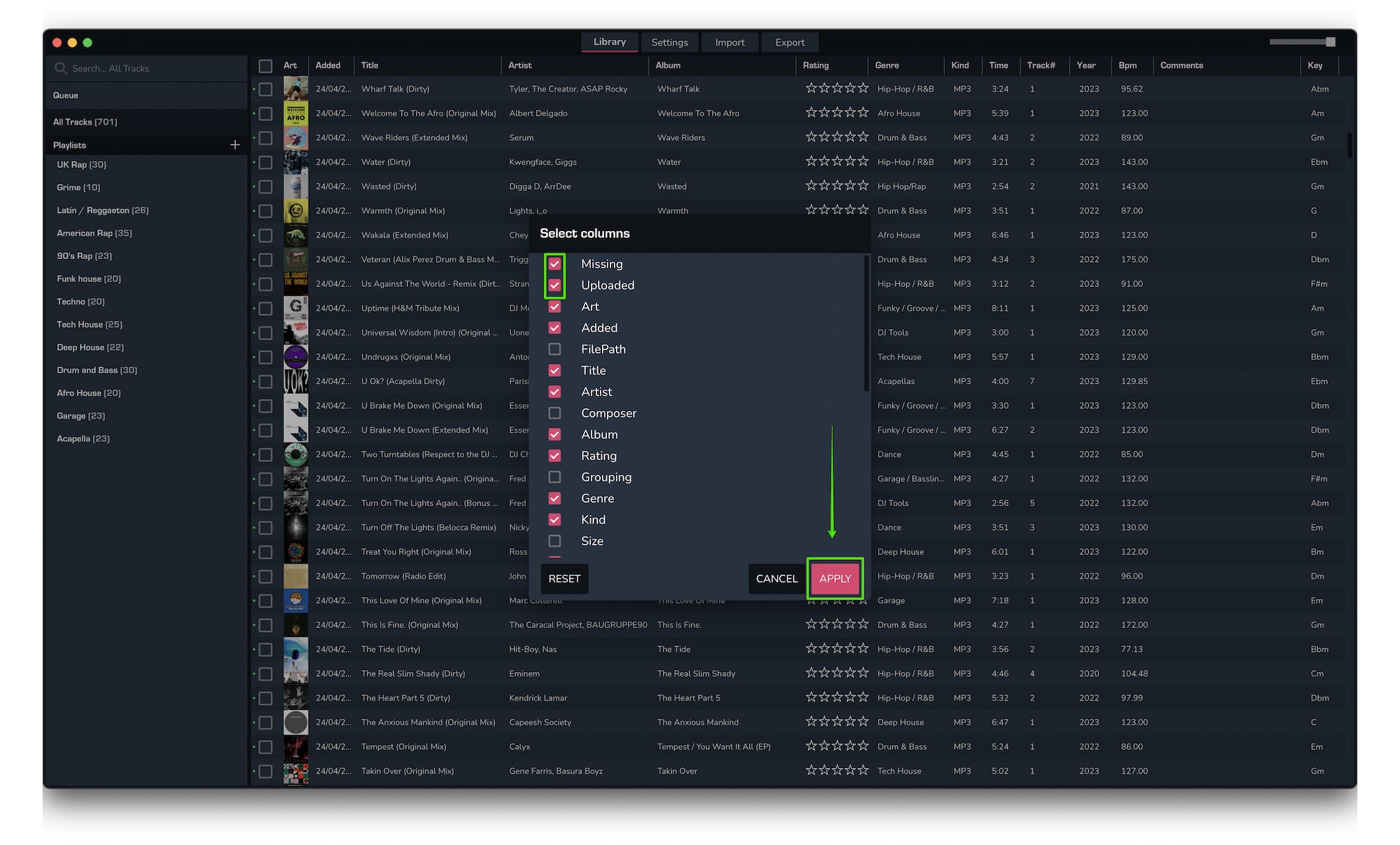As of MIXO v1.4, you can now add 'Missing' and 'Uploaded" columns to the track list.
To do this, go to Library, then right-click the headers located at the top of your track list.
This allows the track list to be sorted, so you can easily select all missing tracks and delete them, or all tracks that were not uploaded and upload them!
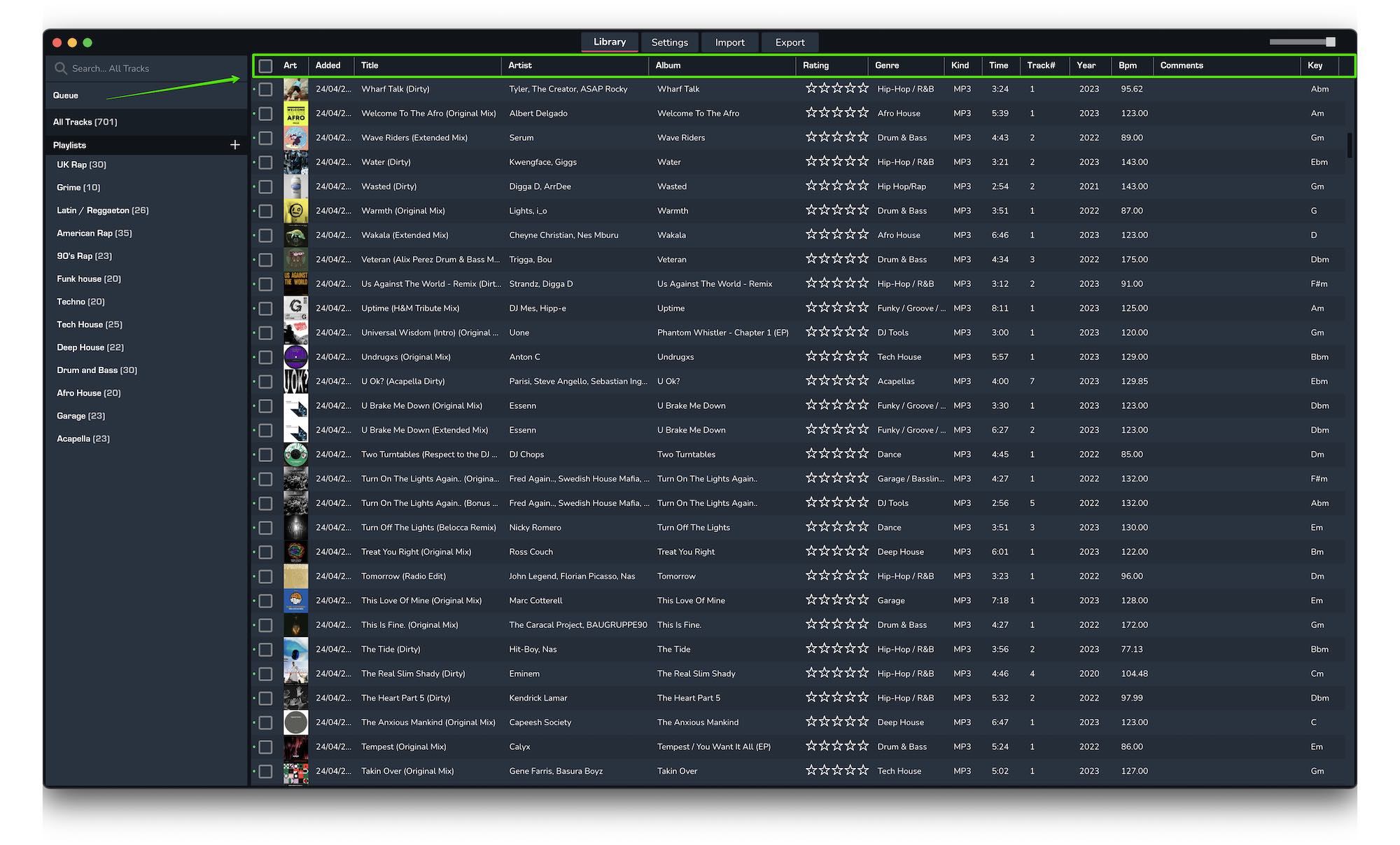
If you don't see the new options, click 'Reset' first. Check the box for 'Missing' and/or 'Uploaded' and then click 'Apply'