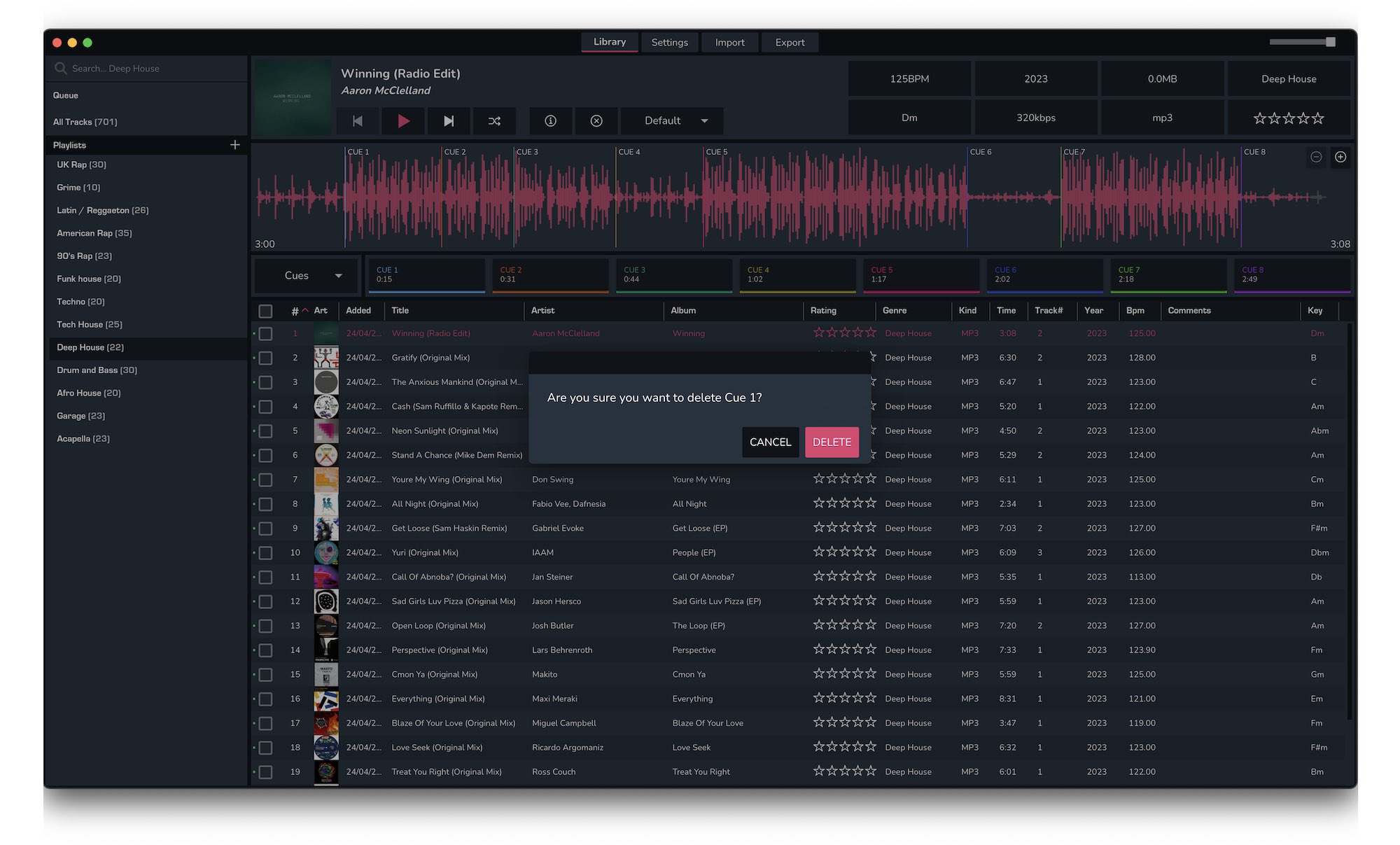1. Click a track so that it shows in the player at the top

2. To add a new cue point, click on one of the 8 buttons underneath the waveform. This will be added at the point at which the cursor on the waveform is located.

3. To edit a cue point, right-click an existing cue point and press 'Edit'. Here you can rename the cue point and change the colour.
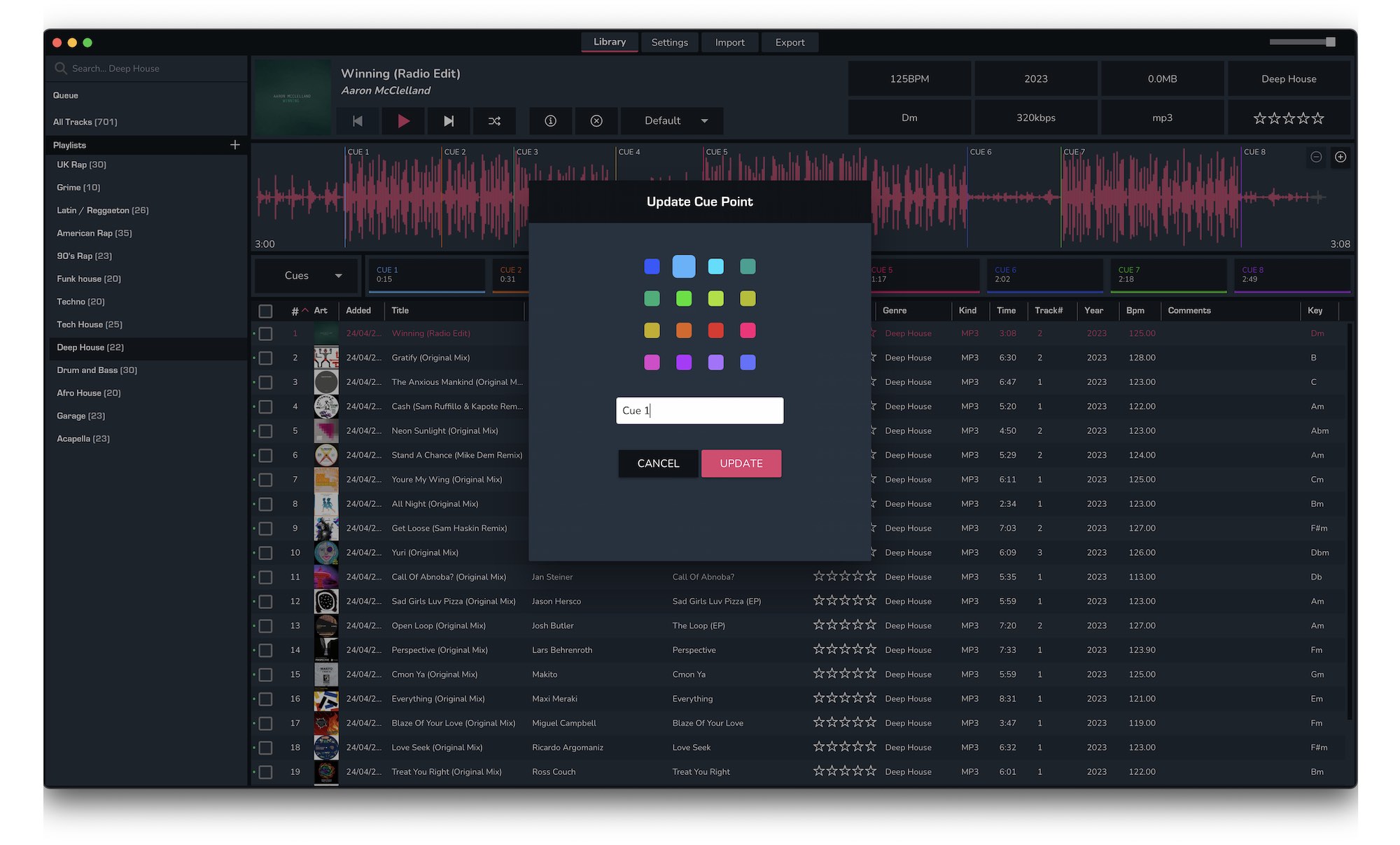
4. To delete a cue point, right-click an existing cue point and press 'Delete'. Confirm that you are sure and the cue point will be deleted