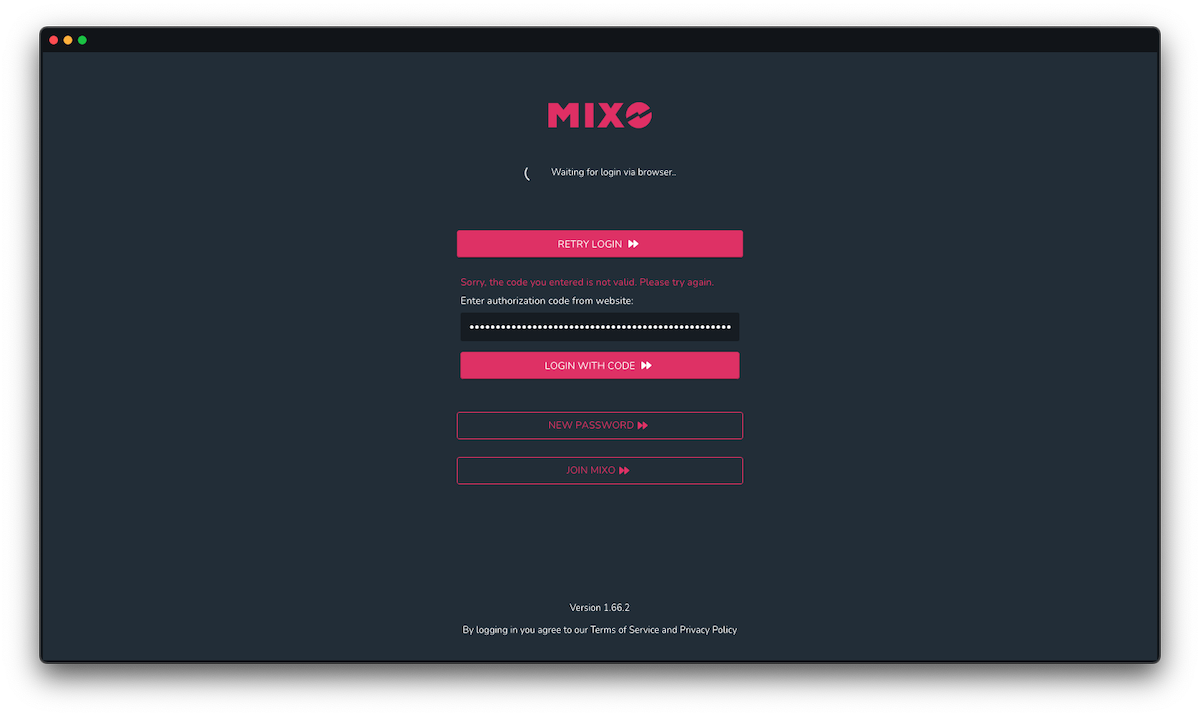If you are able to login successfully in the browser but authentication fails after redirecting back to the MIXO app or MIXO:GOLD website, here are some useful tips:
1. First check your system clock time is correct, otherwise authentication will fail.
2. Logout via:
https://www.mixo.dj/login-success
3. Login via a different browser.
4. Clear your browser cookies and cache.
5. Check your firewall and anti-virus software allow requests from MIXO and www.mixo.dj/gold.
6. For MIXO app, check the app permissions and/or run as an administrator.
7. Test if login works on mobile using data connection (not wifi).
8. Check your router firewall (where possible).
9. Restart your router (where possible).