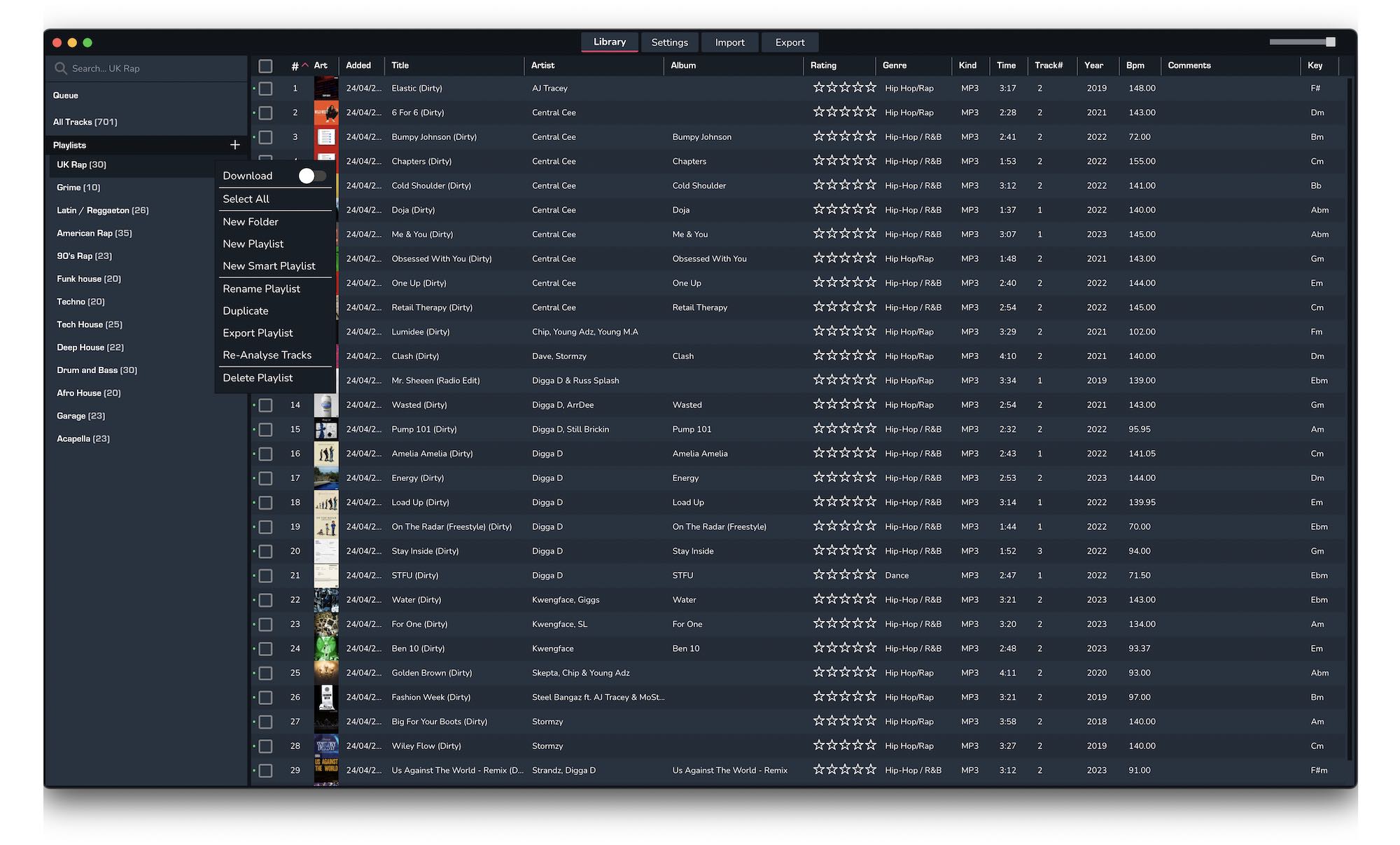1. Make sure your device is connected to the internet
2. Go to Settings > Cloud and sign into either Google Drive or Dropbox. Sync will now turn on automatically and create a folder in your cloud storage called MIXO.
3. To download all of your library onto your second device, toggle on 'Download All Music (new computer)' in the same section in settings.
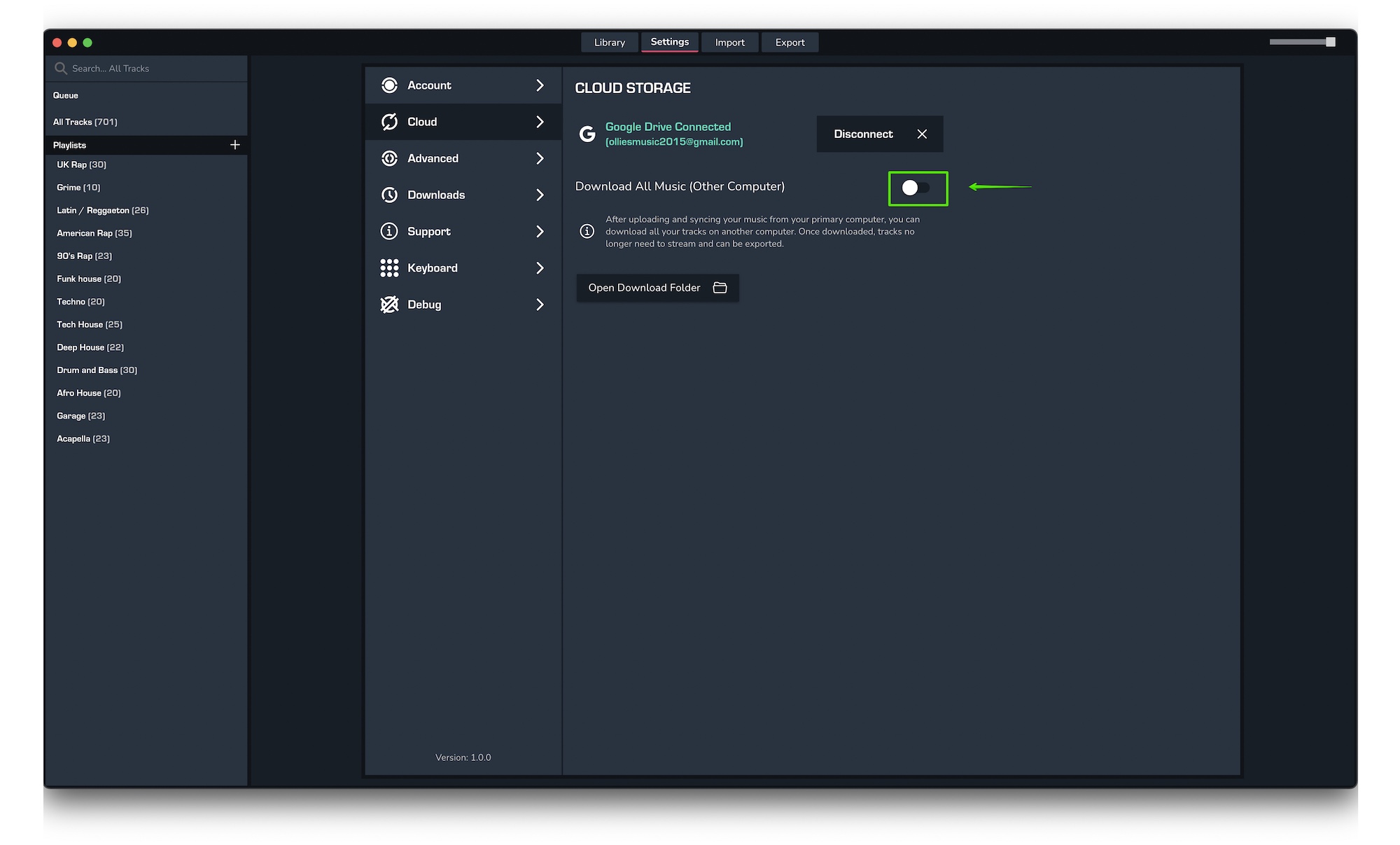
4. To download just the music within a playlist, go into the playlist and toggle 'Download'