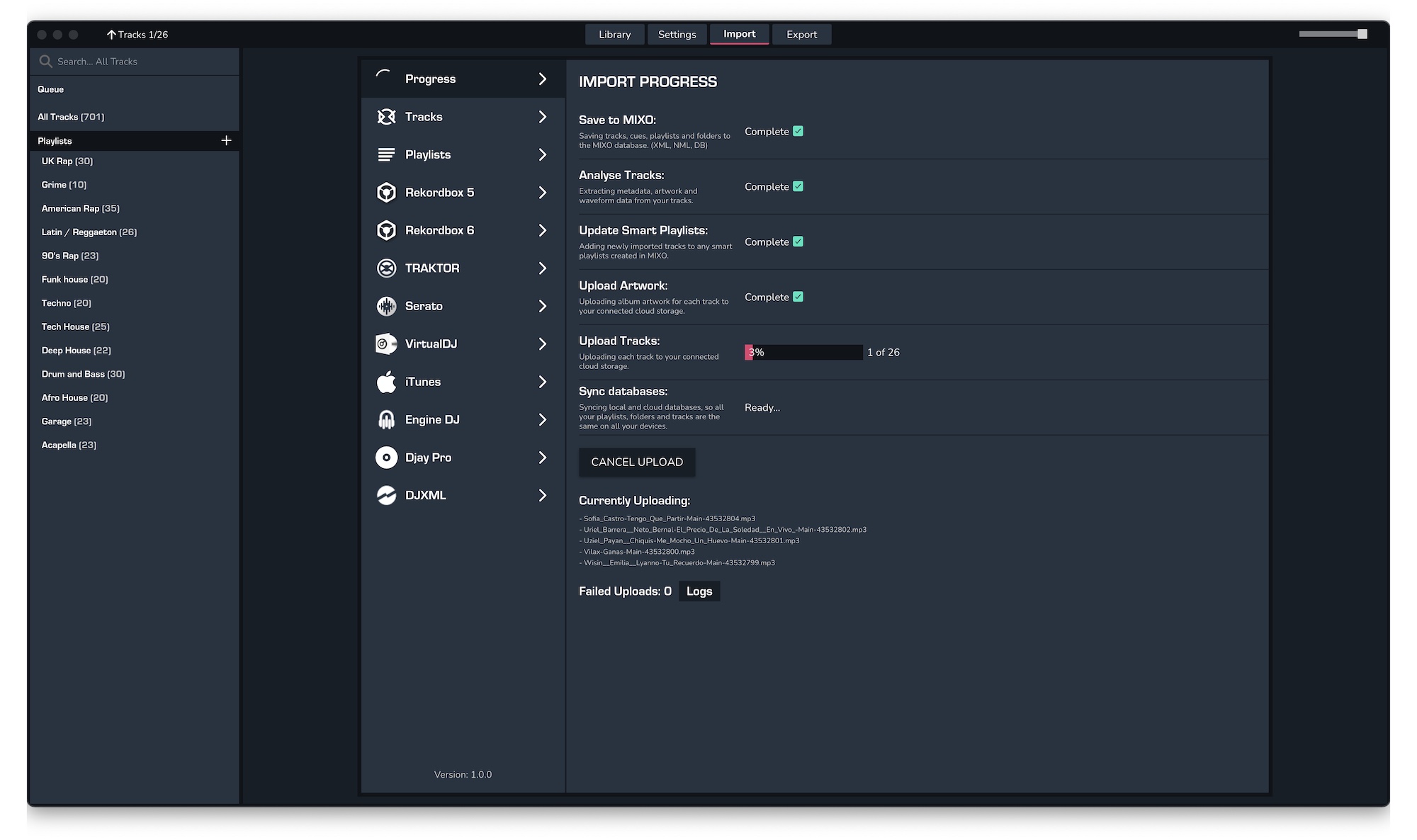1. In MIXO, click the IMPORT button from the top menu and go to 'Serato'.
2. If your Serato library is in the default location then you will see tick boxes for each of your playlists and an 'Import Everything' option:
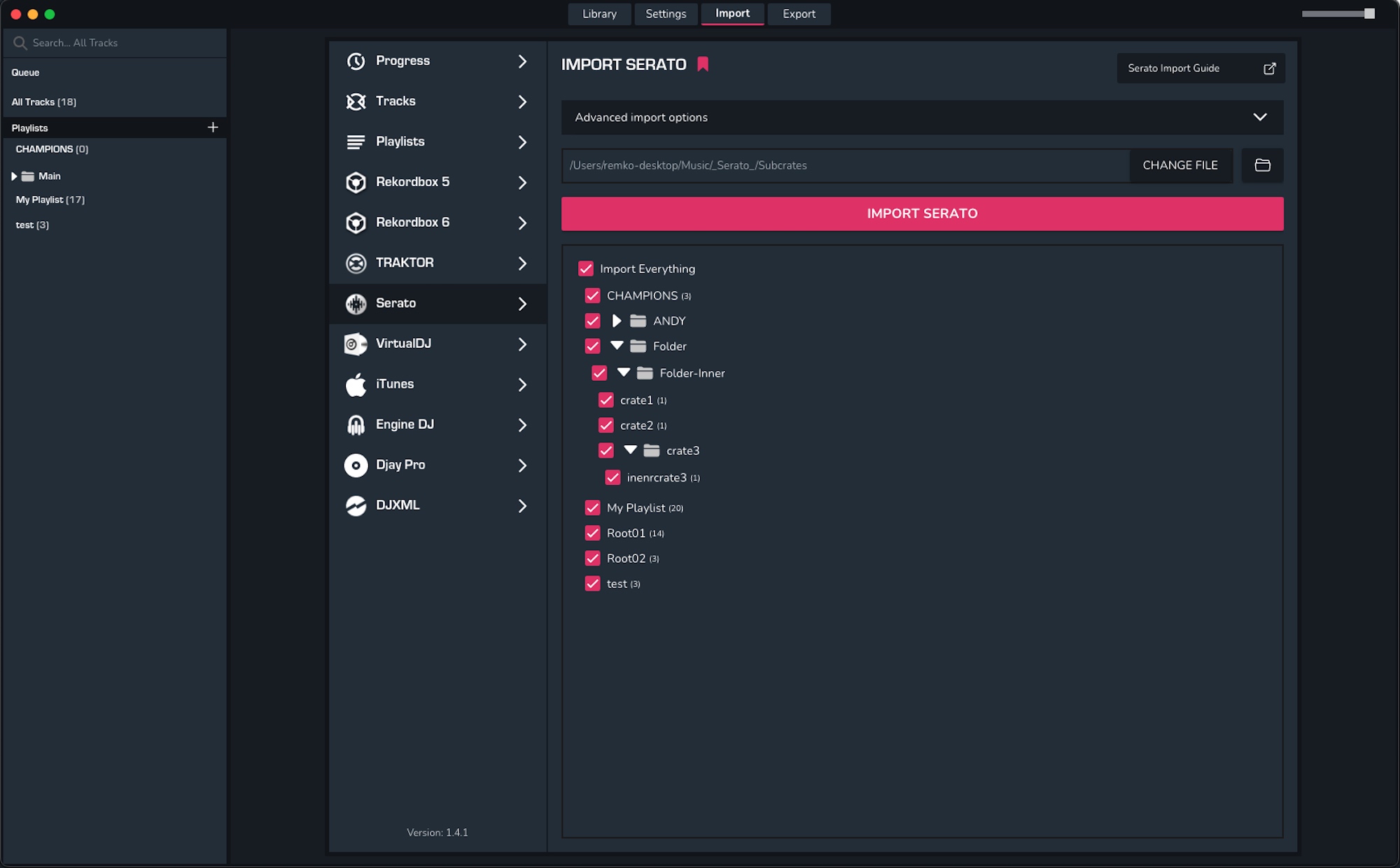
3. If your Serato library can't be found by MIXO then you will see an empty playlists window. In this case use the 'Change File' button to select the location of your Serato crates folder.
4. If you choose to 'Import Everything' then MIXO will import all your crates.
5. If you would like to only import specific crates do this by selecting only those crates from the playlists window.
6. Click on the 'IMPORT SERATO' button to import your crates.
7. MIXO will begin analysing and importing your crates & tracks: