Turning on logs will generate logs in the MIXO folder with information about different events
To turn on logs, go to Settings > Advanced and toggle "Enable Import Logs"
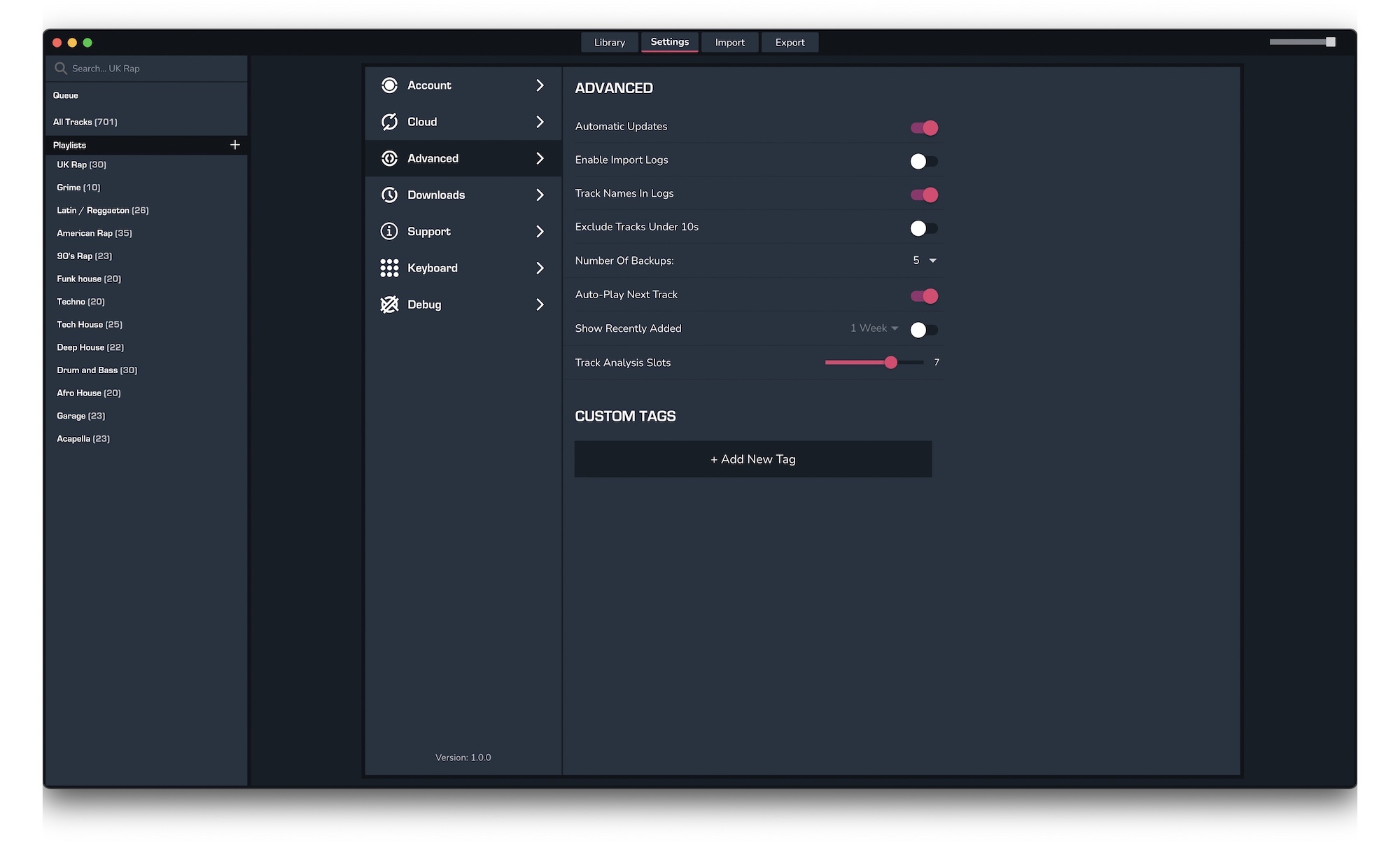
To retrieve your logs, follow this guide.
Turning on logs will generate logs in the MIXO folder with information about different events
To turn on logs, go to Settings > Advanced and toggle "Enable Import Logs"
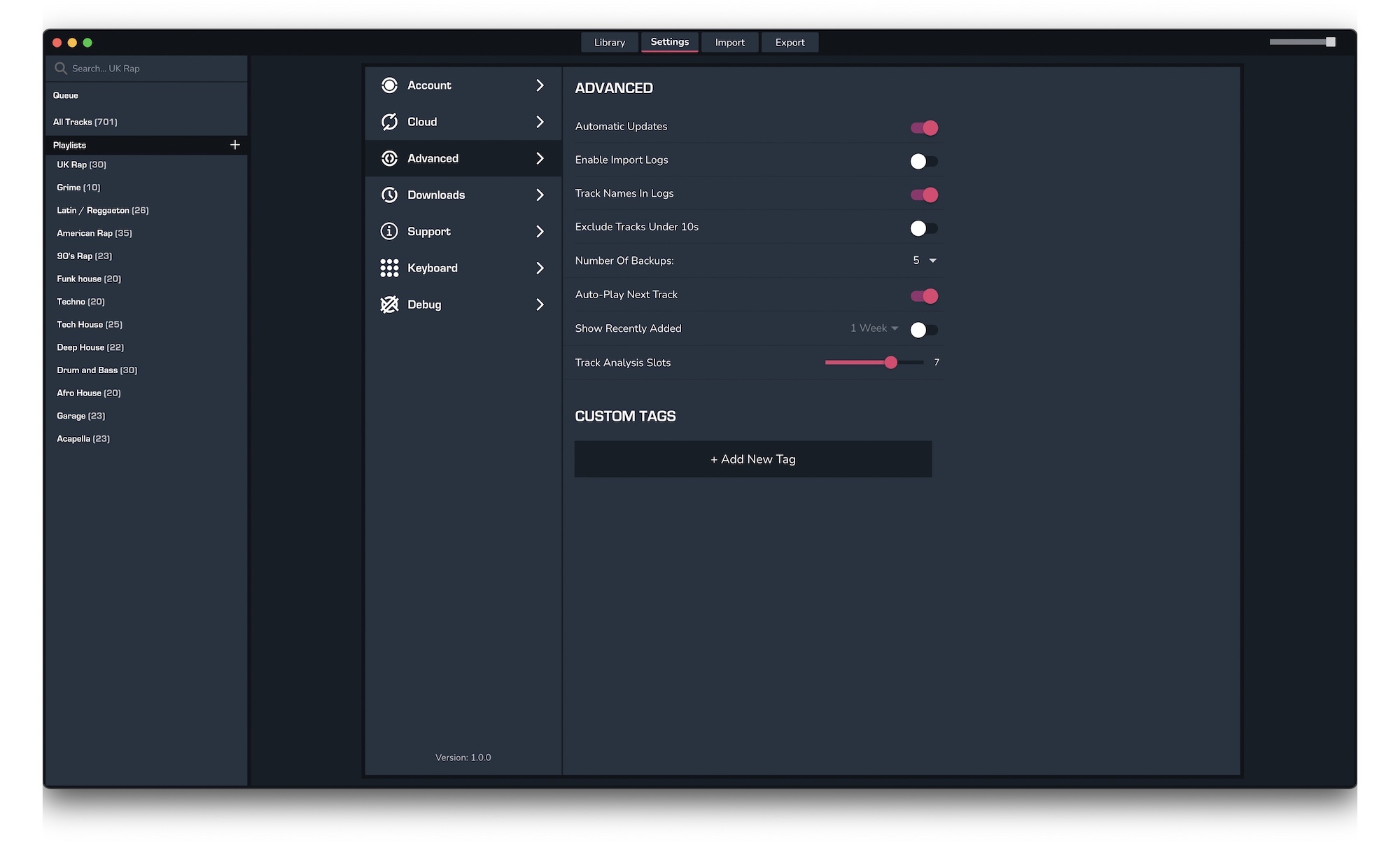
To retrieve your logs, follow this guide.