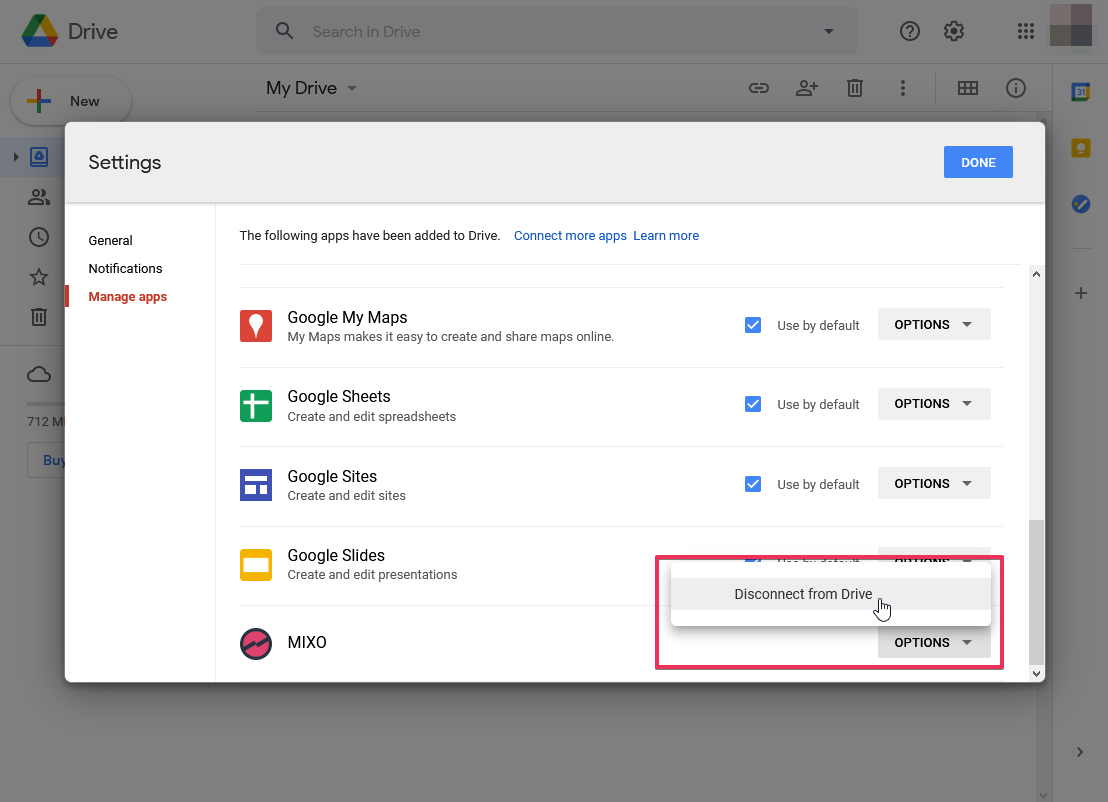1. Log in to your Google Drive account
2. Select the MIXO Folder in My Drive
3. Right-click and select Remove
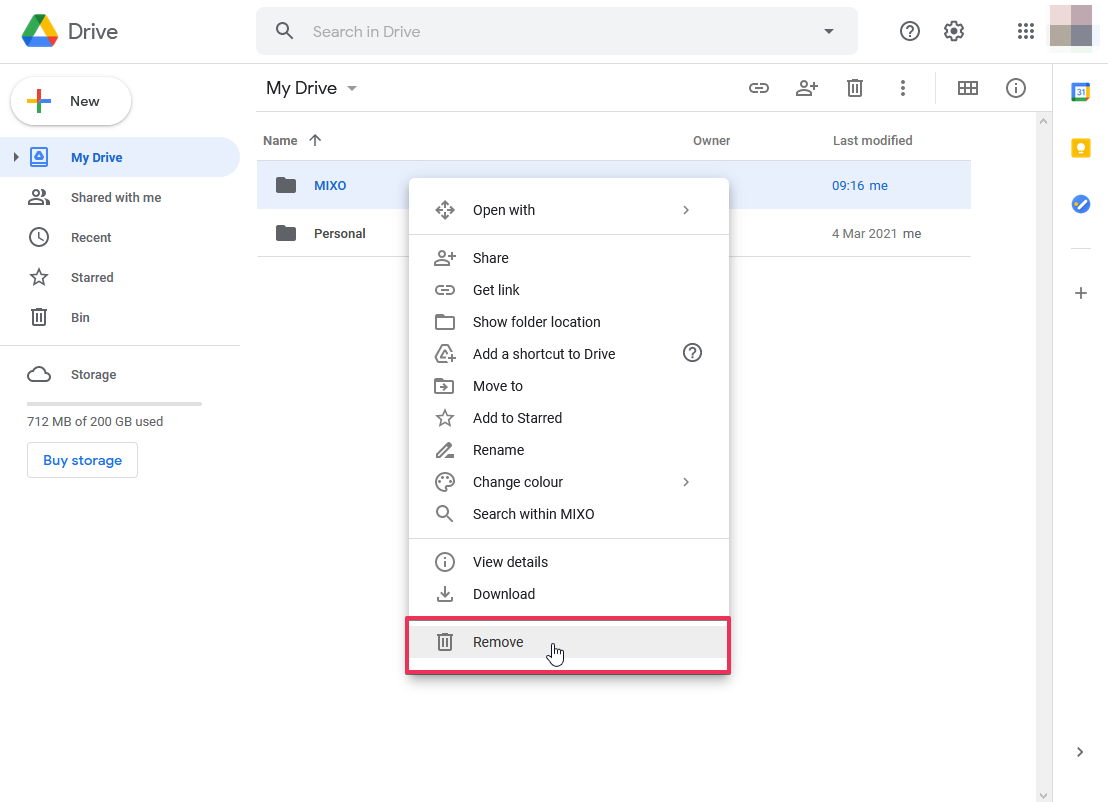
4. Go to Trash and click Empty Trash
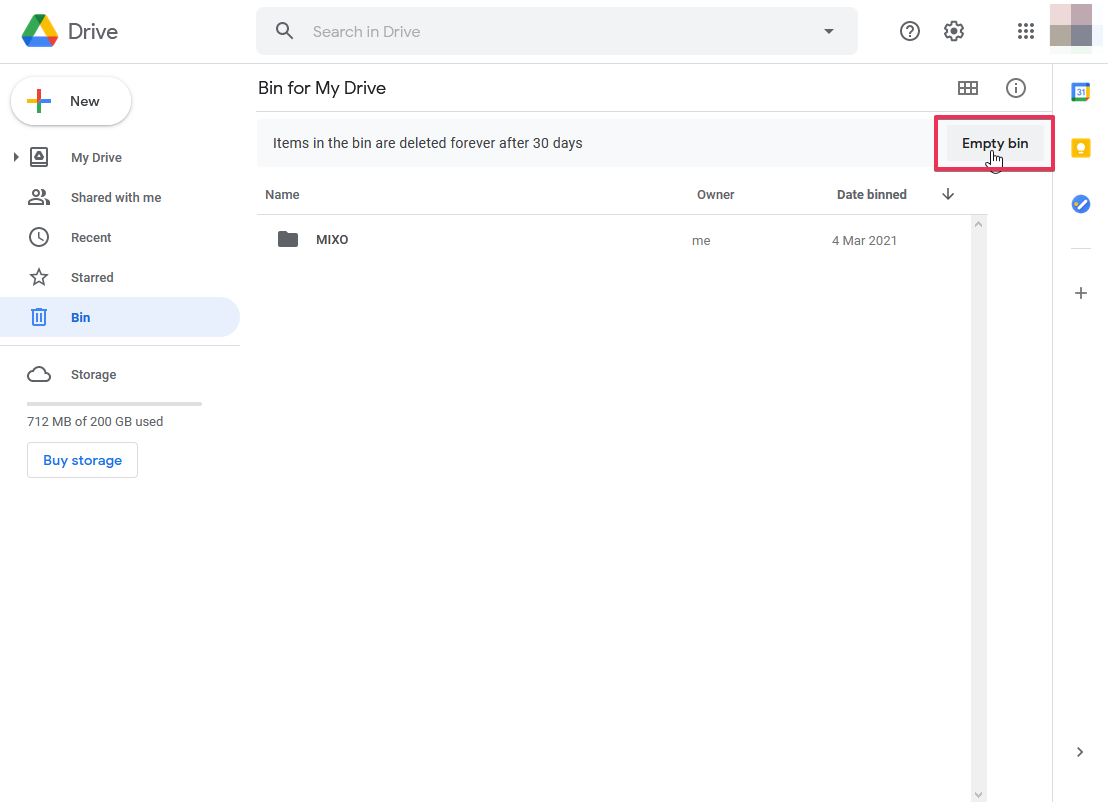 If you would also like to remove access for MIXO please follow these steps:
If you would also like to remove access for MIXO please follow these steps:
1. Click on the Cog icon in the top right
2. Click Settings
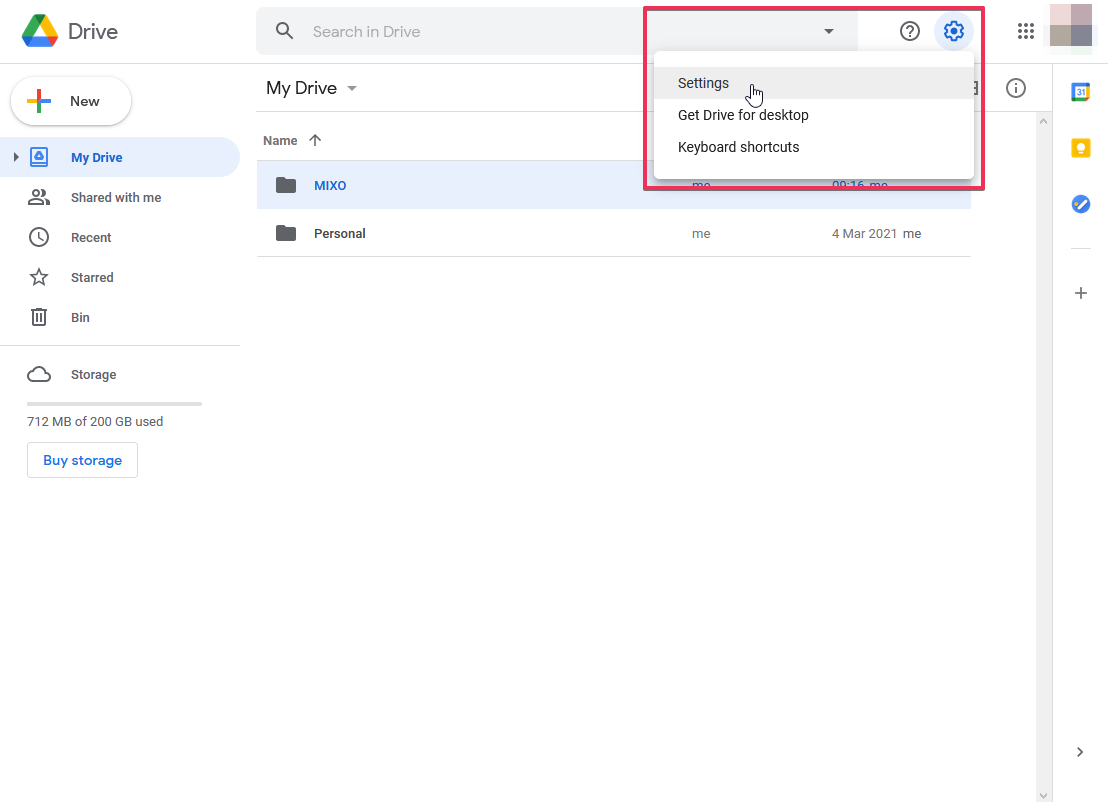
3. Go to Manage Apps
4. Scroll down until you get to MIXO and click the Options dropdown
5. Select Disconnect from Drive