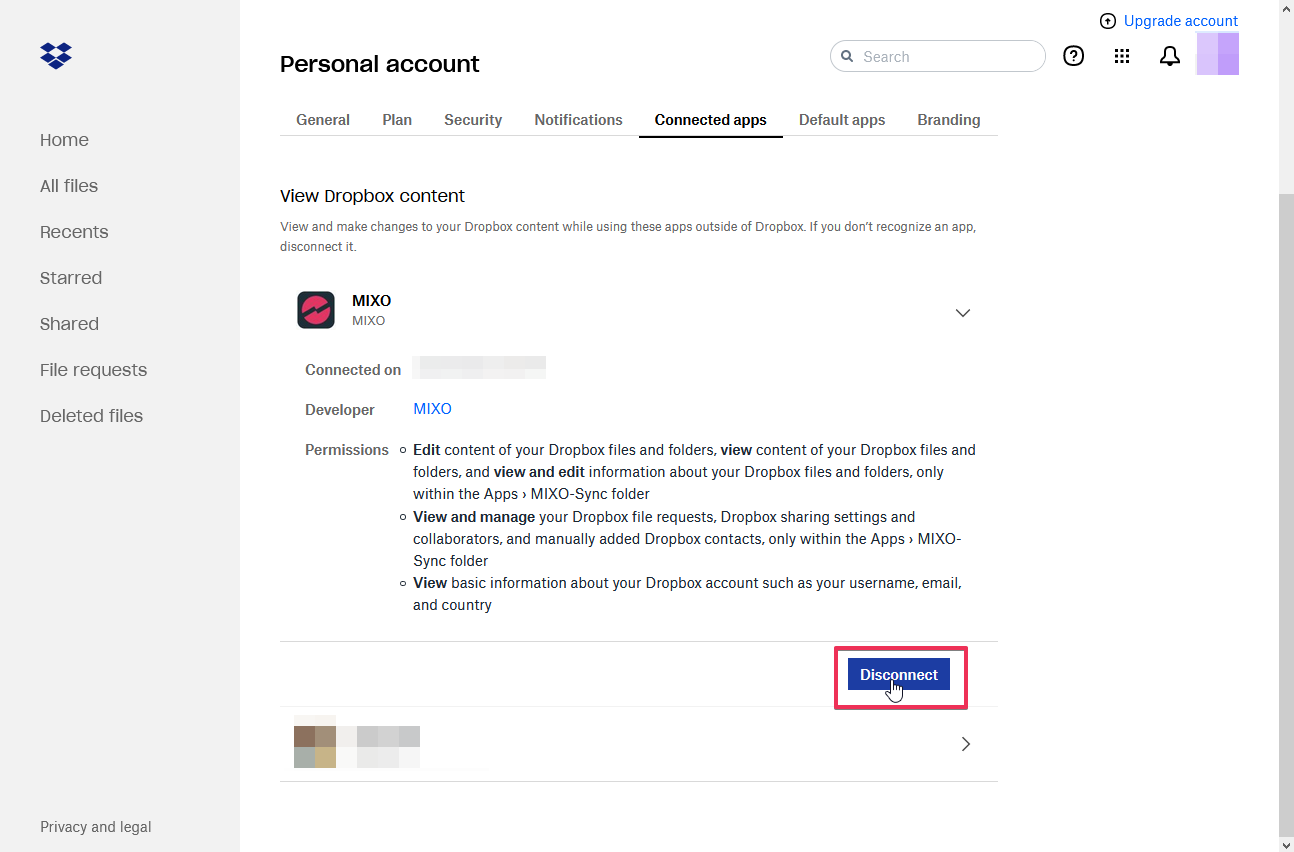1. Log in to your Dropbox account
2. Go to All Files > Apps
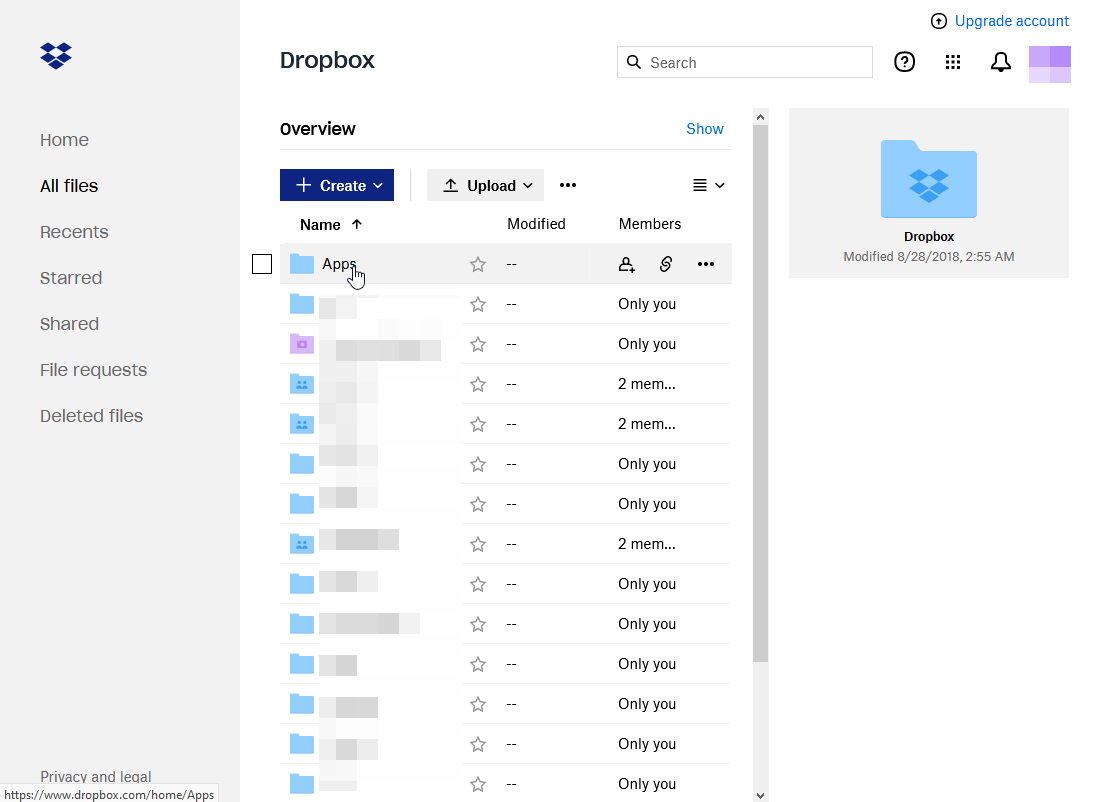
3. Click the three dots on the right-hand side and select Delete
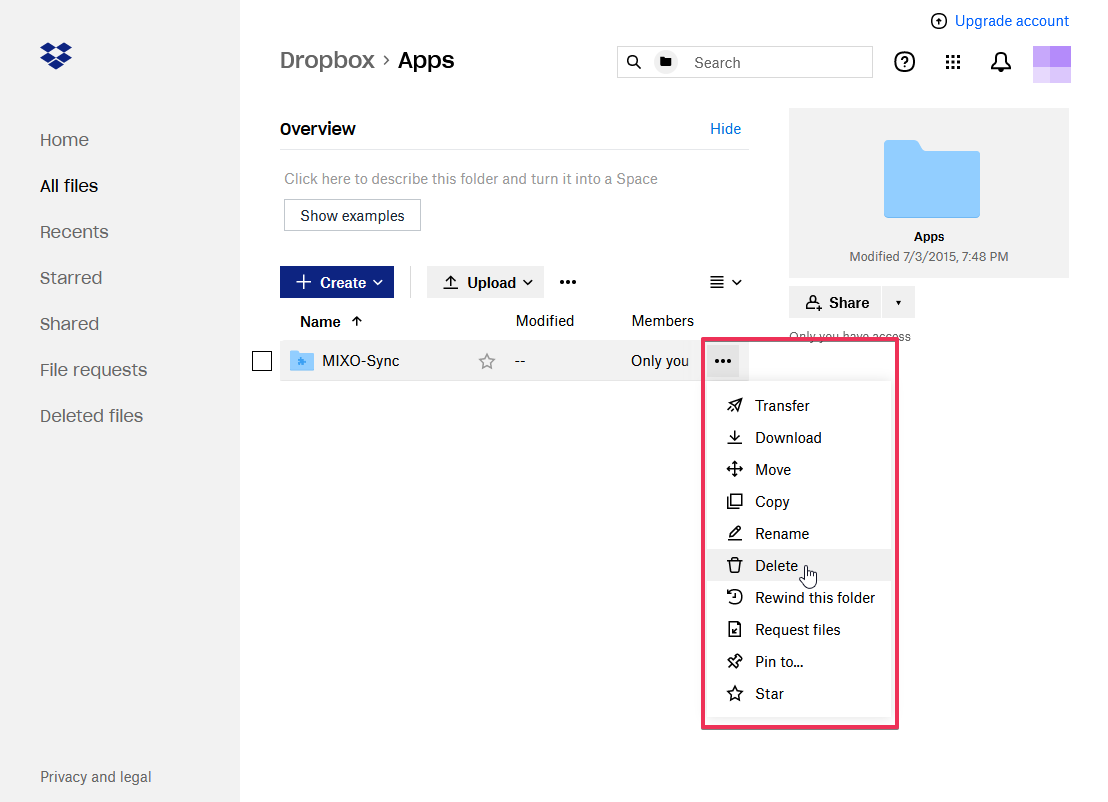
4. Go to Deleted Files and again select the tickbox by the MIXO-Sync folder
5. Click Delete permanently on the right-hand side
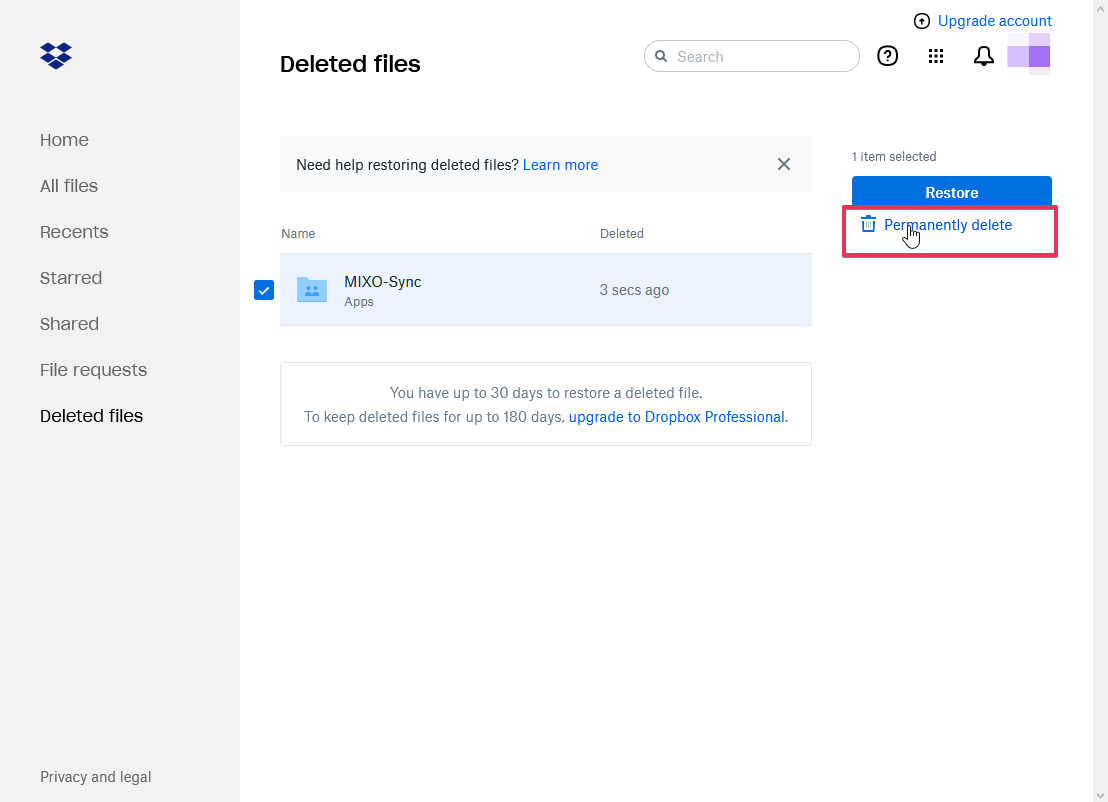
If you would also like to remove access for MIXO please follow these steps:
1. Click on your user icon in the top right
2. Click Settings
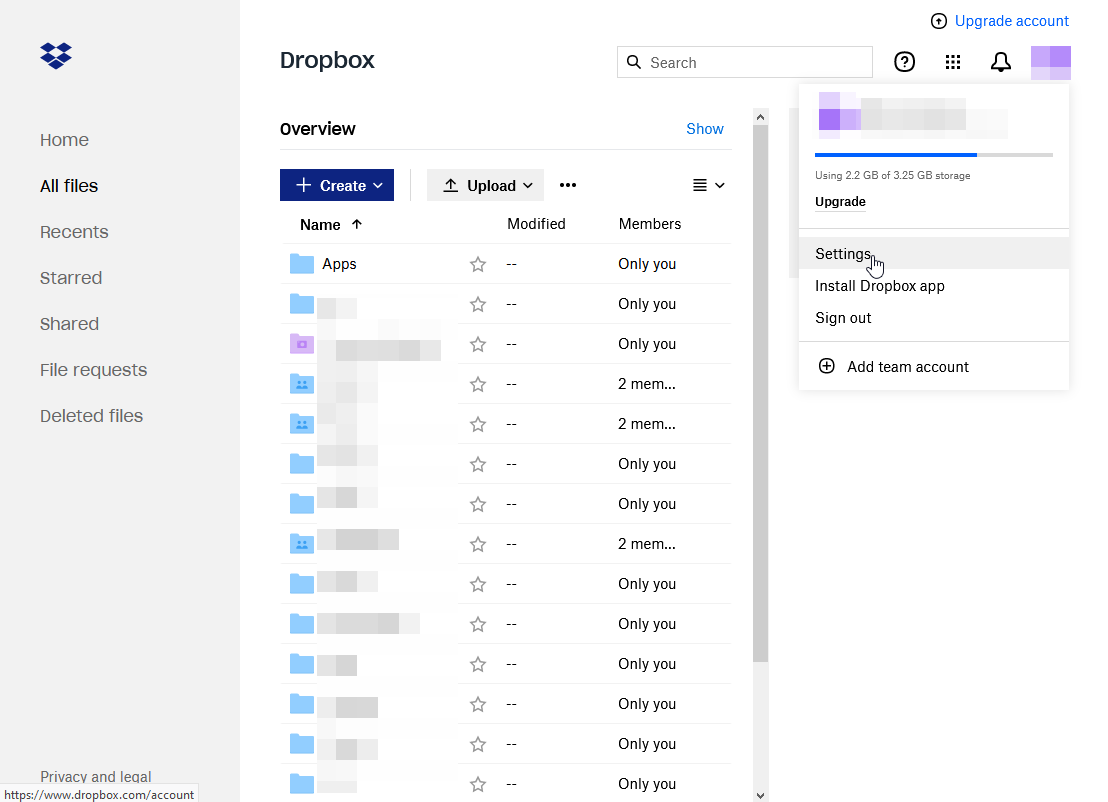
3. Go to Connected Apps
4. Click on MIXO and select Disconnect