1. Go to Settings > Cloud
2. Click the Google button next to "Connect OneDrive"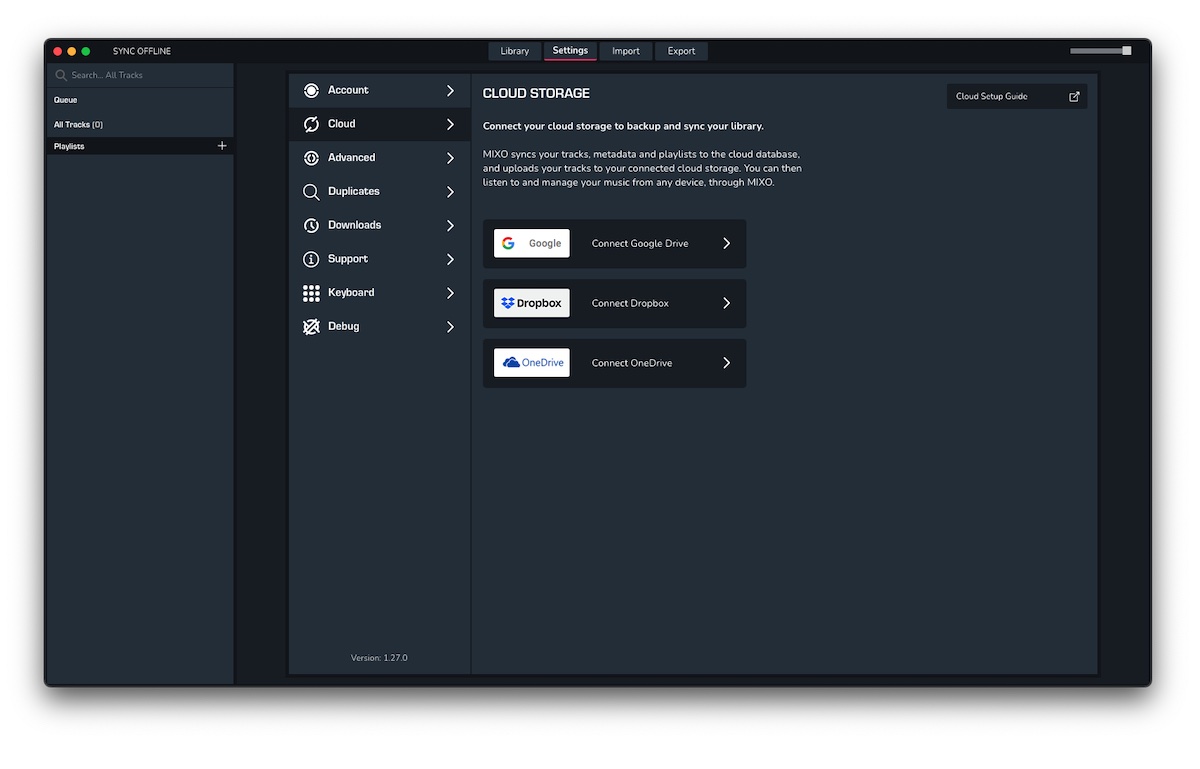 3. Follow the OneDrive Sign-in procedure in the next window
3. Follow the OneDrive Sign-in procedure in the next window
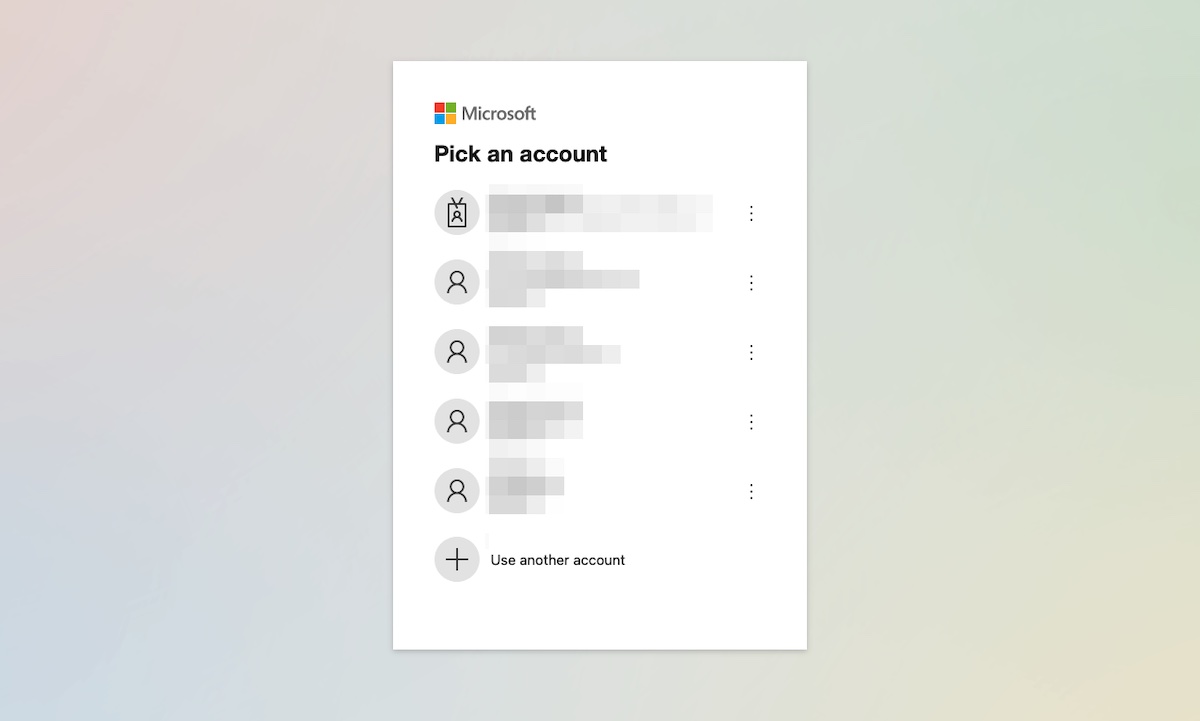
4. Once signed in, your OneDrive will be connected to MIXO and your tracks will automatically start uploading to your cloud.
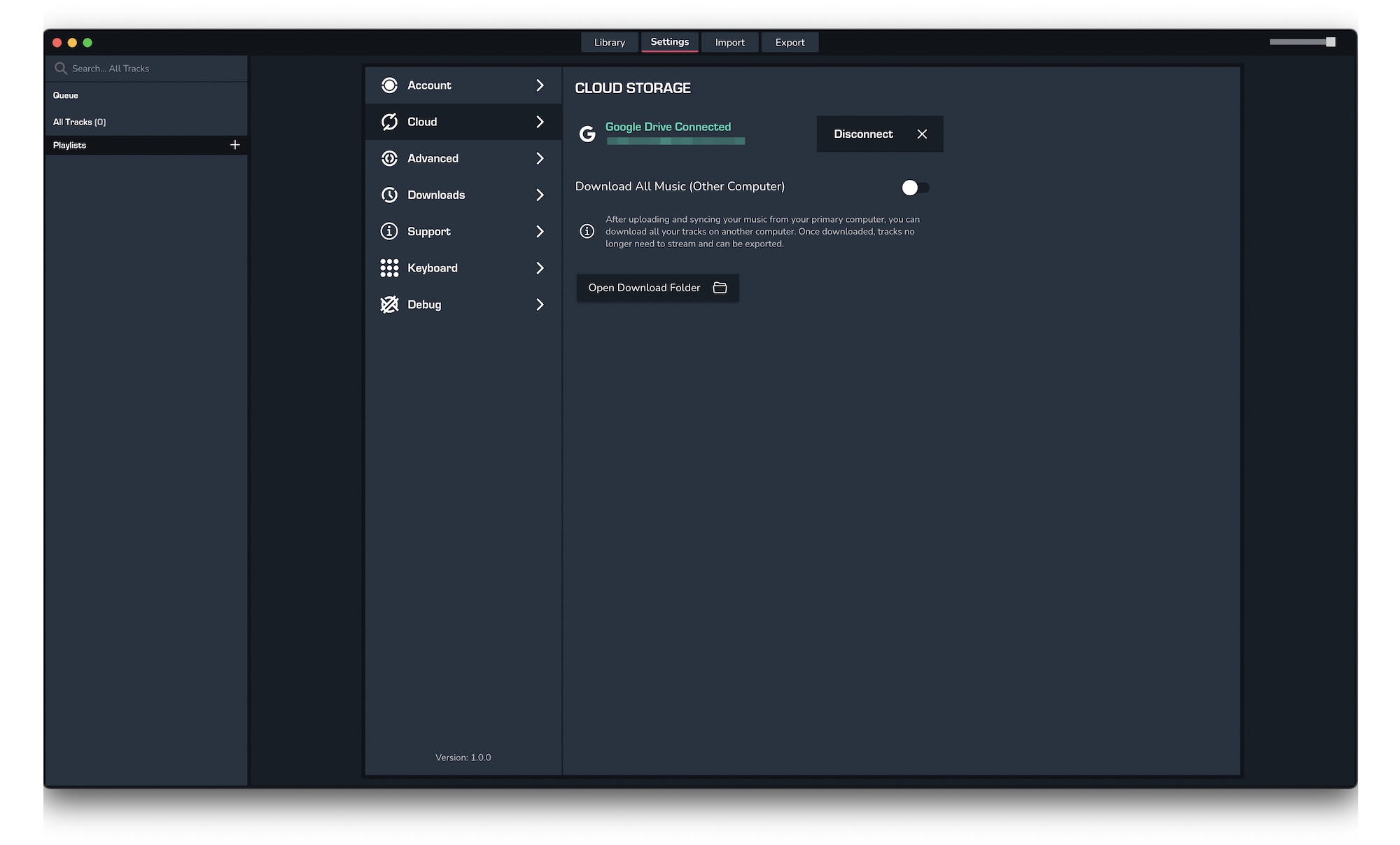
We recommend you use a NEW cloud storage account for your MIXO Music sync.



