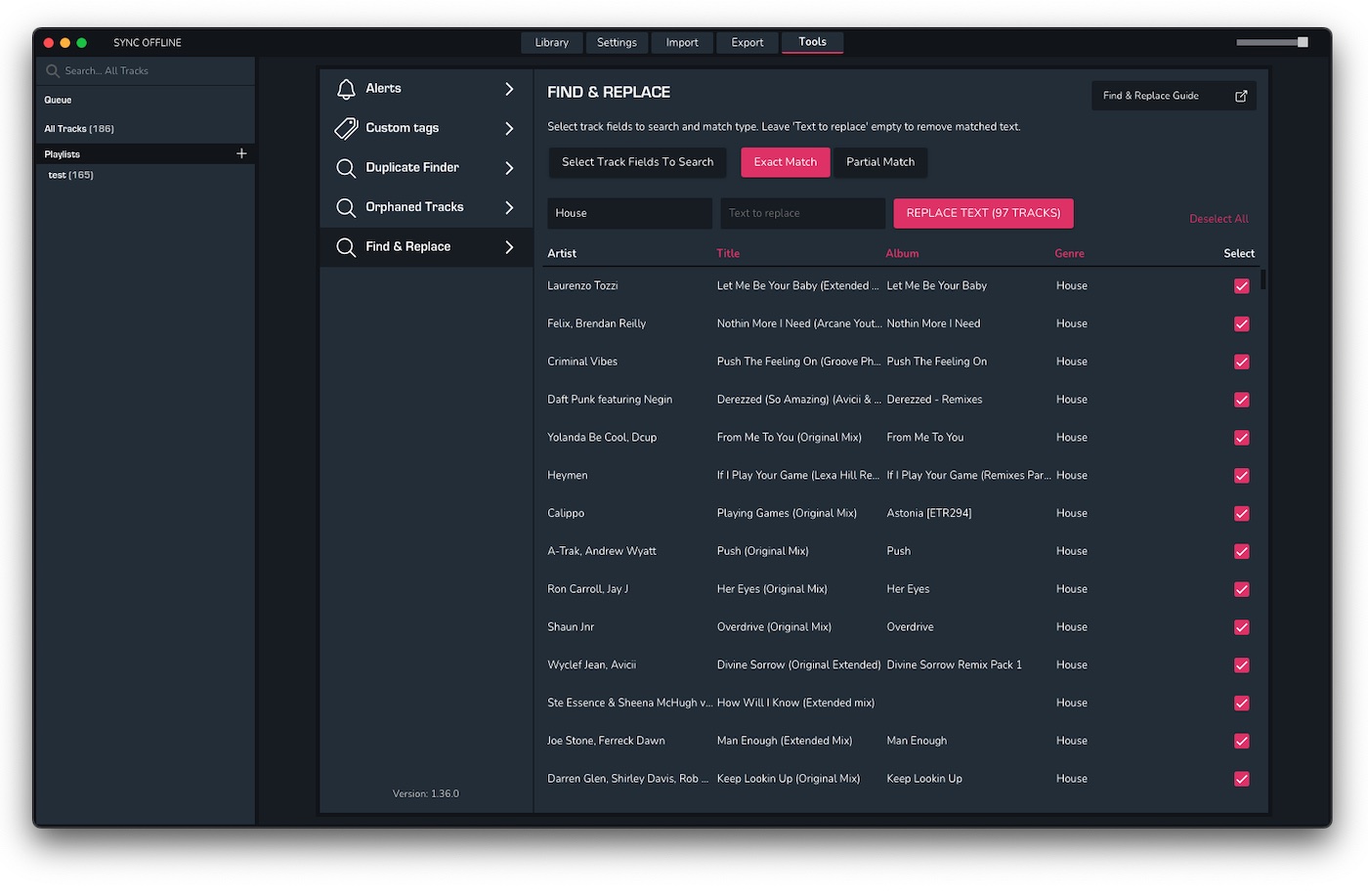The MIXO Find & Replace tool is a useful feature that allows you to quickly find all instances of a string of text in any column and replace it with something else (or just remove it).
How to use the Find & Replace Tool
1. First select the columns you wish to search (fewer is faster).
2. Then choose the match type - "Exact Match" (is exactly equal to the input text) or "Partial Match" (includes the input text). Please bear in mind this is case-sensitive.
3. Enter the "Text to match" and "Text to replace". Alternatively, leave "Text to replace" empty to simply delete the matched text.
4. Results will start to appear as soon as you start to type. When you're ready, click "Replace Text". MIXO will then update all metadata for the selected tracks and fields.