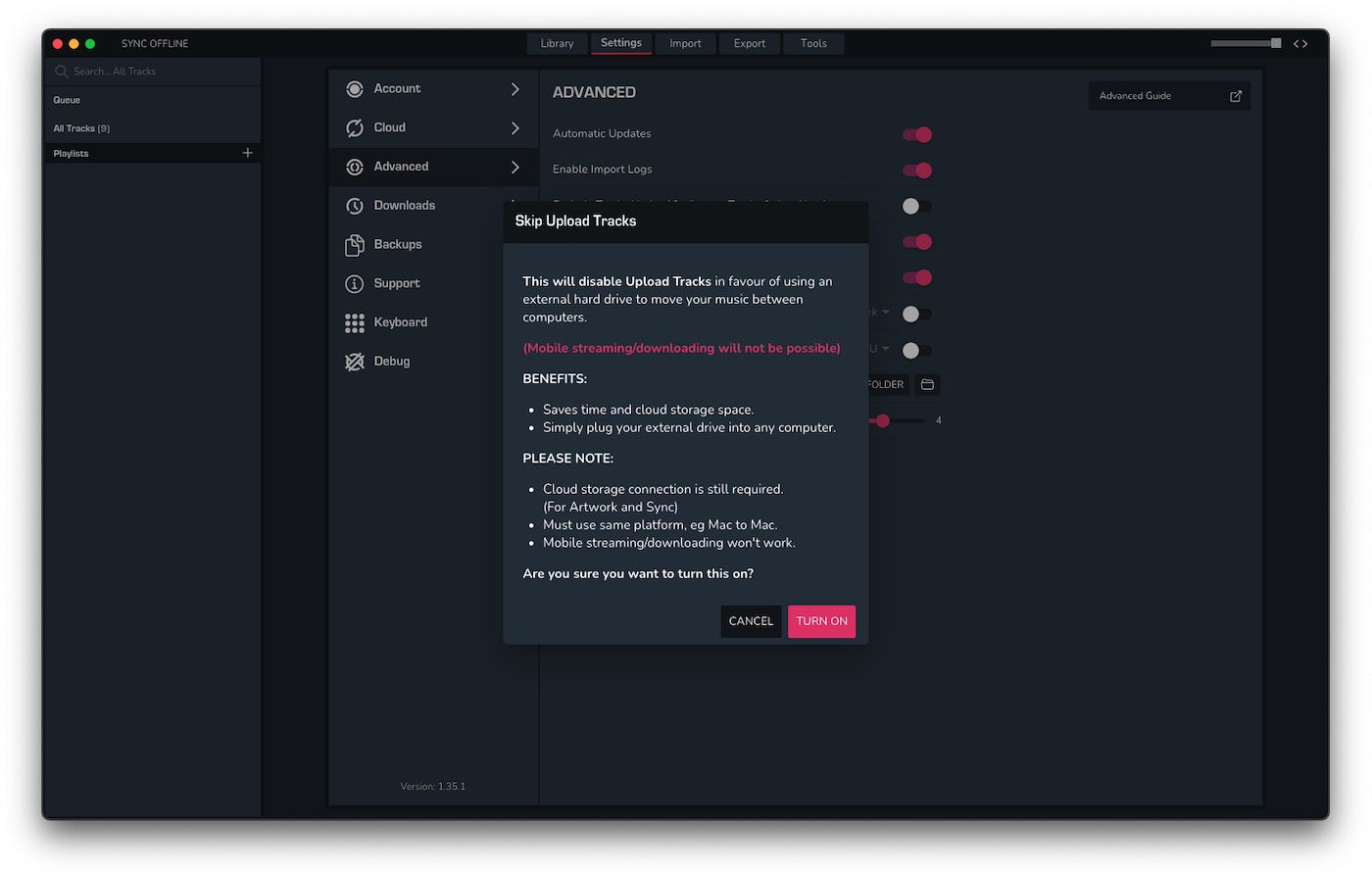For users who store their music on an external drive/USB, this feature allows you to sync your library without the need to upload all your tracks.
Cloud storage is required to sync artwork but tracks are not uploaded, making the whole process very fast, with minimal cloud storage required.
Simply plugin your external drive and turn-on this setting before import. When complete, turn-on this setting on your other computer, then plugin your external drive so MIXO can find all the files.
How it works
Computer1
1. Connect your cloud storage to enable sync.
2. Plug-in your external drive & import your music using any import option.
3. Turn on 'Skip Upload Tracks (Use External Drive)'.
4. Wait for Artwork Upload and Sync to complete (track Upload is skipped).
Computer2
1. Turn on 'Skip Upload Tracks (Use External Drive)'.
2. Plug-in your external drive & wait for MIXO to sync.
Both computers will now be synced! Simply plug your external drive into either one to play or export your music.
PLEASE NOTE:
- This is designed for desktop to desktop only.
- Track upload is disabled, therefore mobile streaming/downloading will not be possible.
- Must use same platform, eg Mac to Mac.