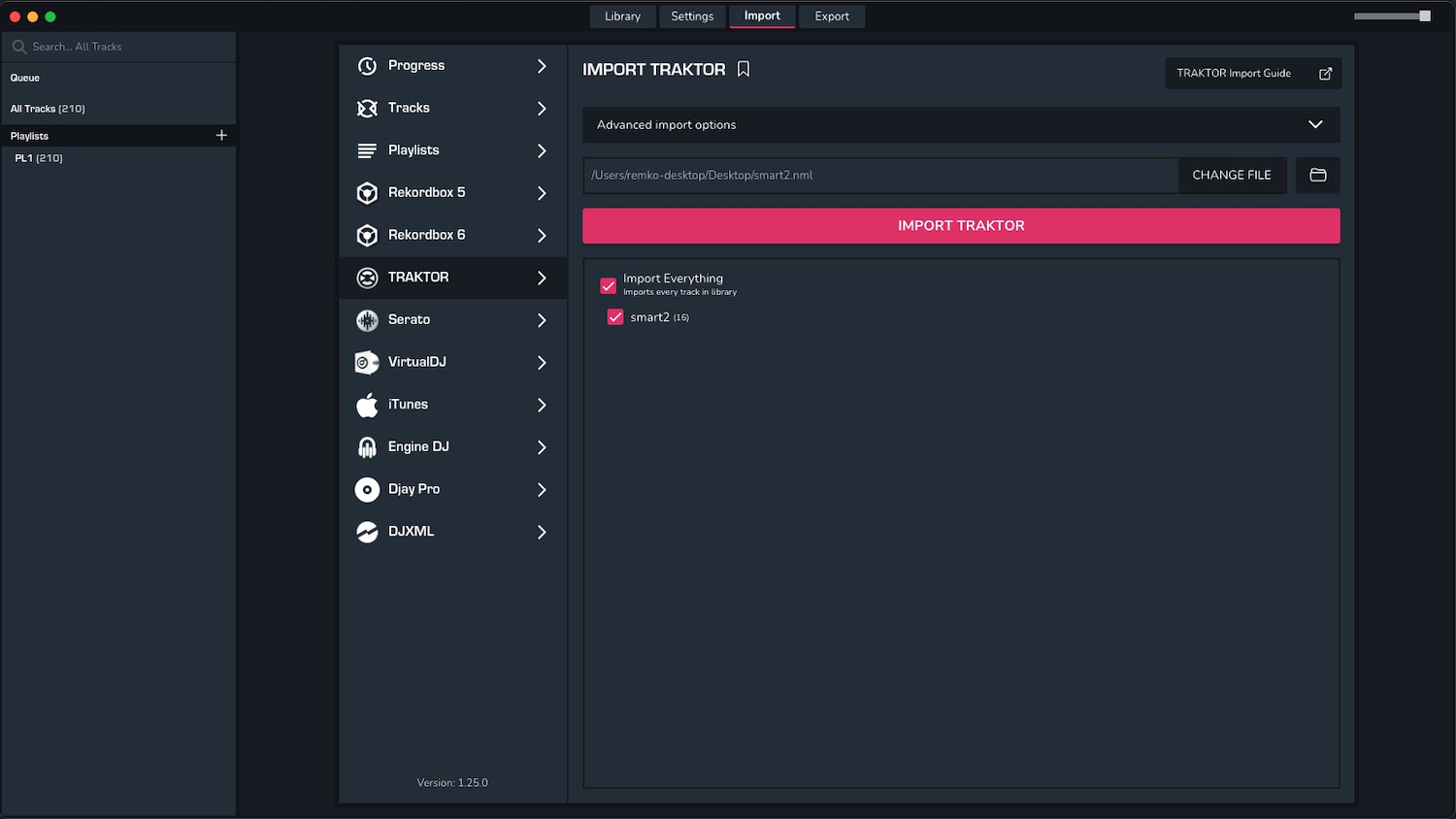PLEASE NOTE: Traktor Smartlists are now supported in MIXO v1.66. This is a brand new feature so please let us know if something isn't working as expected.
In order to import Traktor Smartlists into MIXO, please follow these steps:
1. In Traktor, right-click the Smartlist you'd like to export and select "Export Smartlist"
When the dialogue box opens, make sure to export the file as NML format. There's no need to copy tracks to destination, so you can uncheck that box.
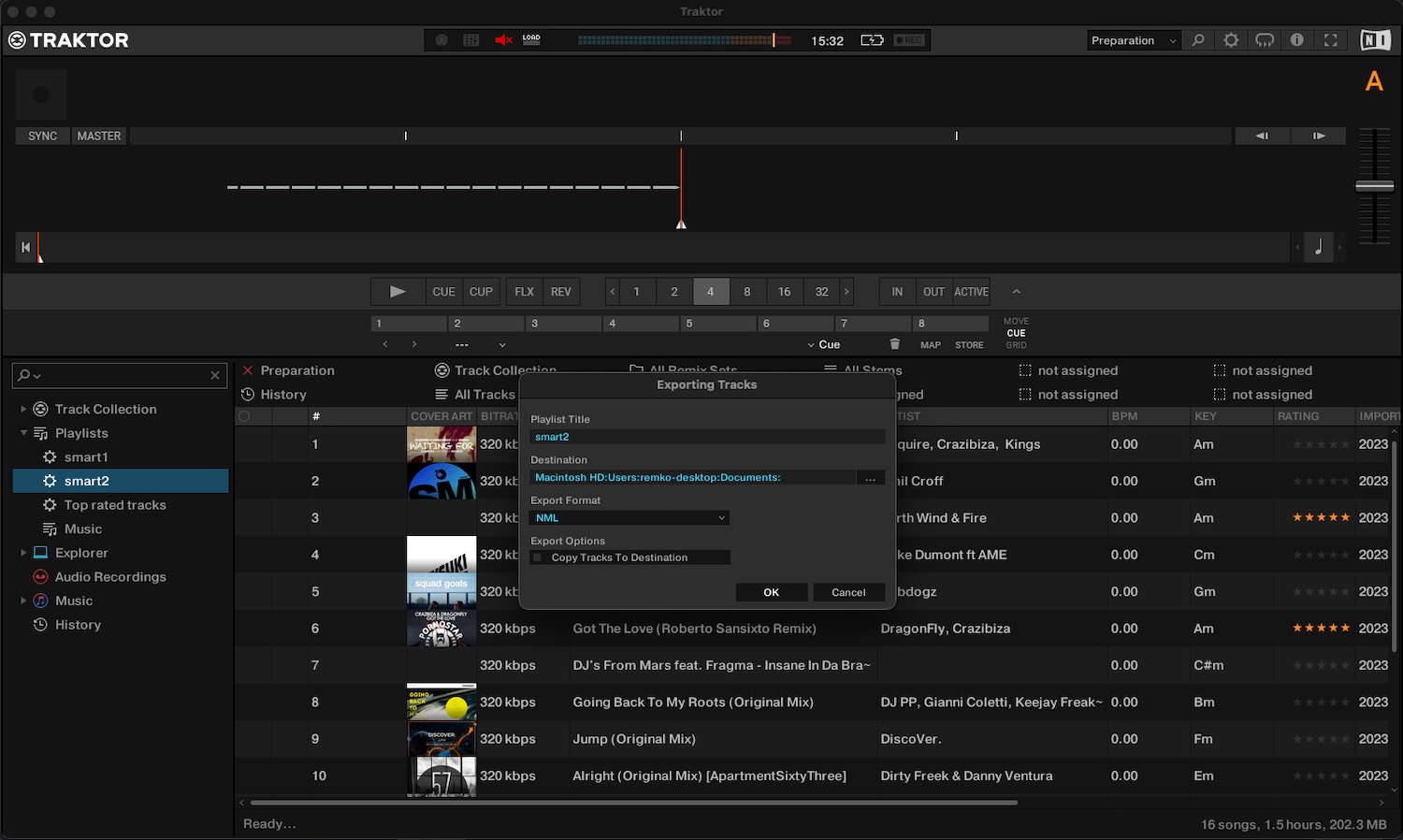
2. Import your smartlist.nml file from Traktor into MIXO
Now you can import the file as usual in MIXO via Import -> Traktor.