1. Quit MIXO before deleting the application folder
2. Open finder, from the 'Go' menu select 'Go to folder...'
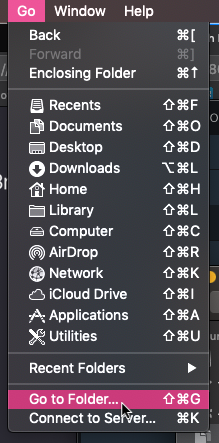
3. Enter ~/Library/Application Support/MIXO and press Go to open the MIXO application folder
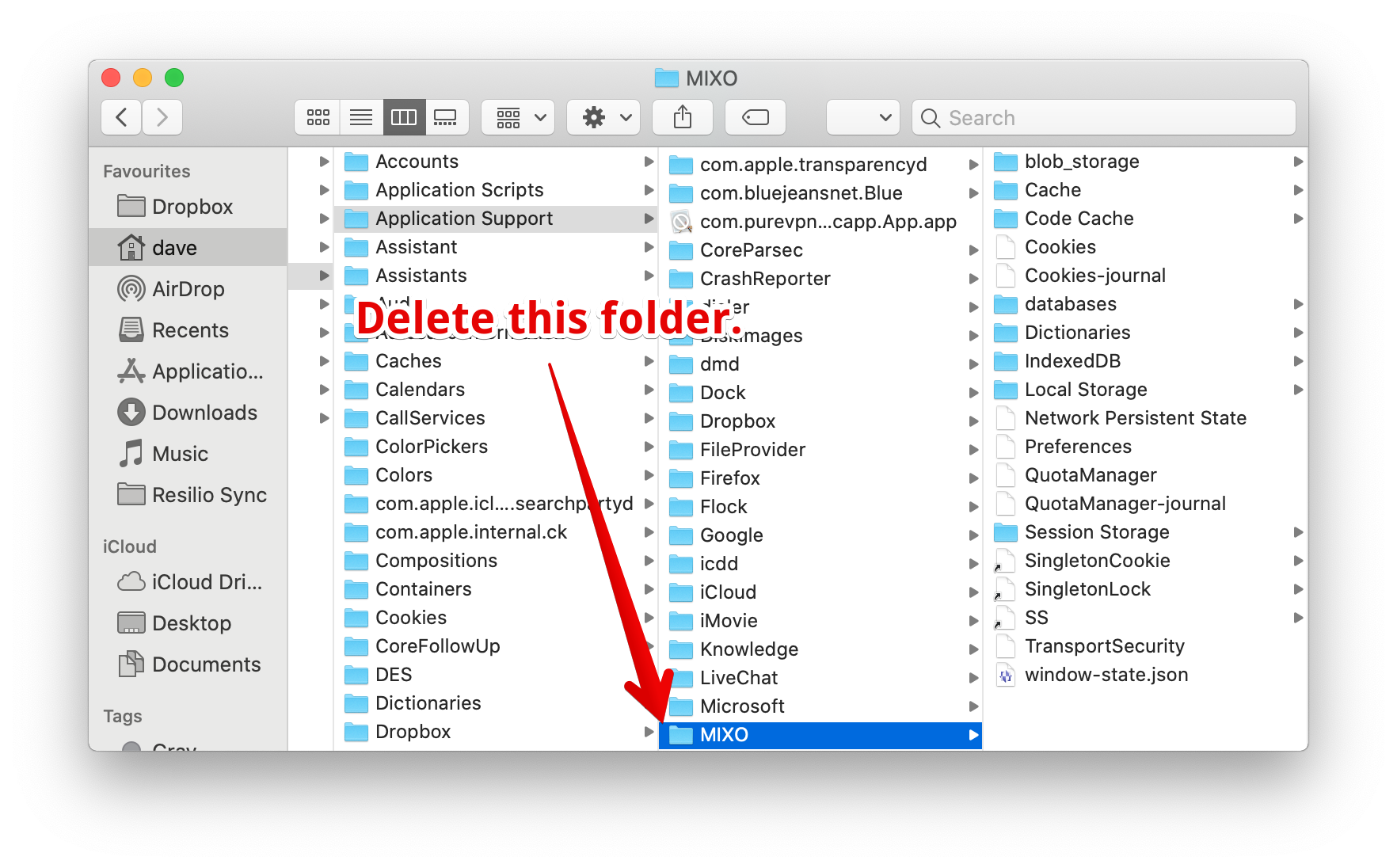
4. Delete everything in that folder
1. Quit MIXO before deleting the application folder
2. Open finder, from the 'Go' menu select 'Go to folder...'
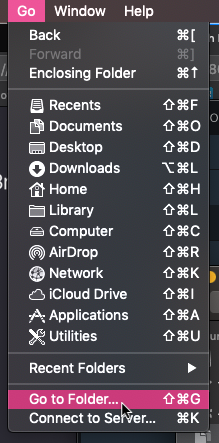
3. Enter ~/Library/Application Support/MIXO and press Go to open the MIXO application folder
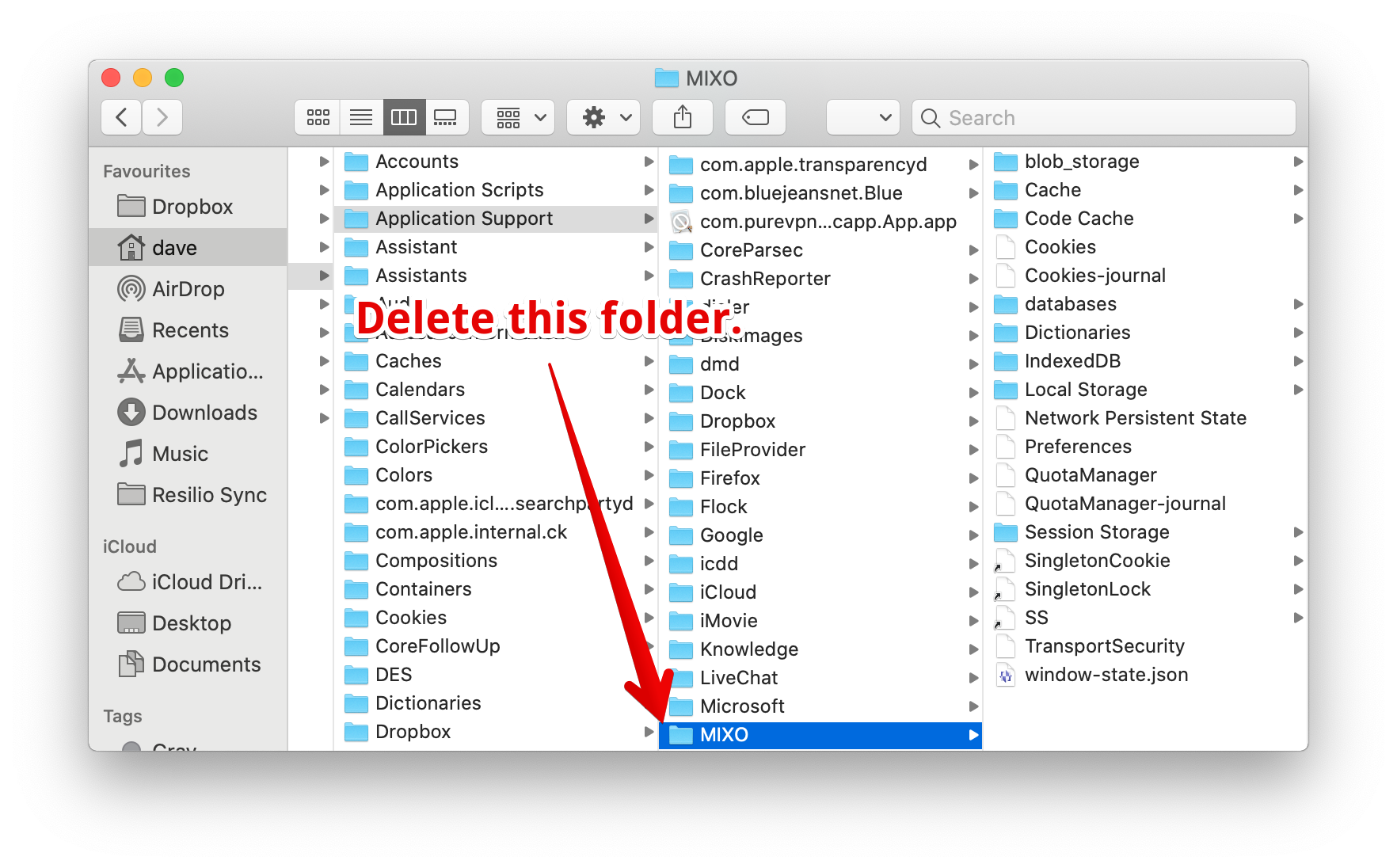
4. Delete everything in that folder