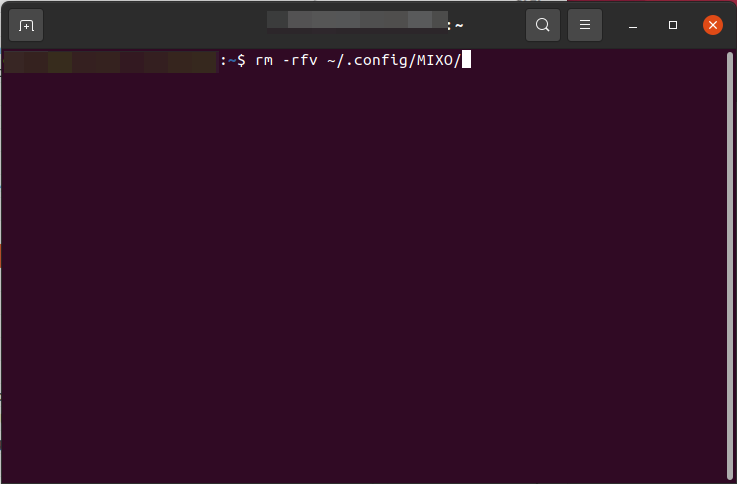1. Quit MIXO before deleting the application folder
2. In files, go to Home/.config. Make sure to have 'Show Hidden Files' turned on
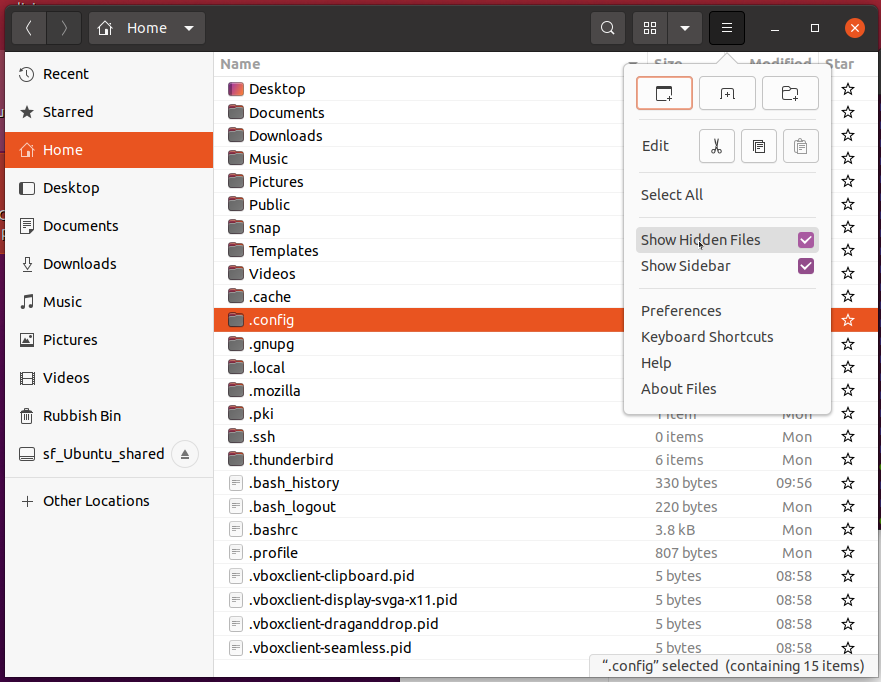
3. Delete the MIXO folder
To do this with terminal:
1. Quit MIXO
2. Enter 'rm -rfv ~/.config/MIXO/' to delete the MIXO application folder