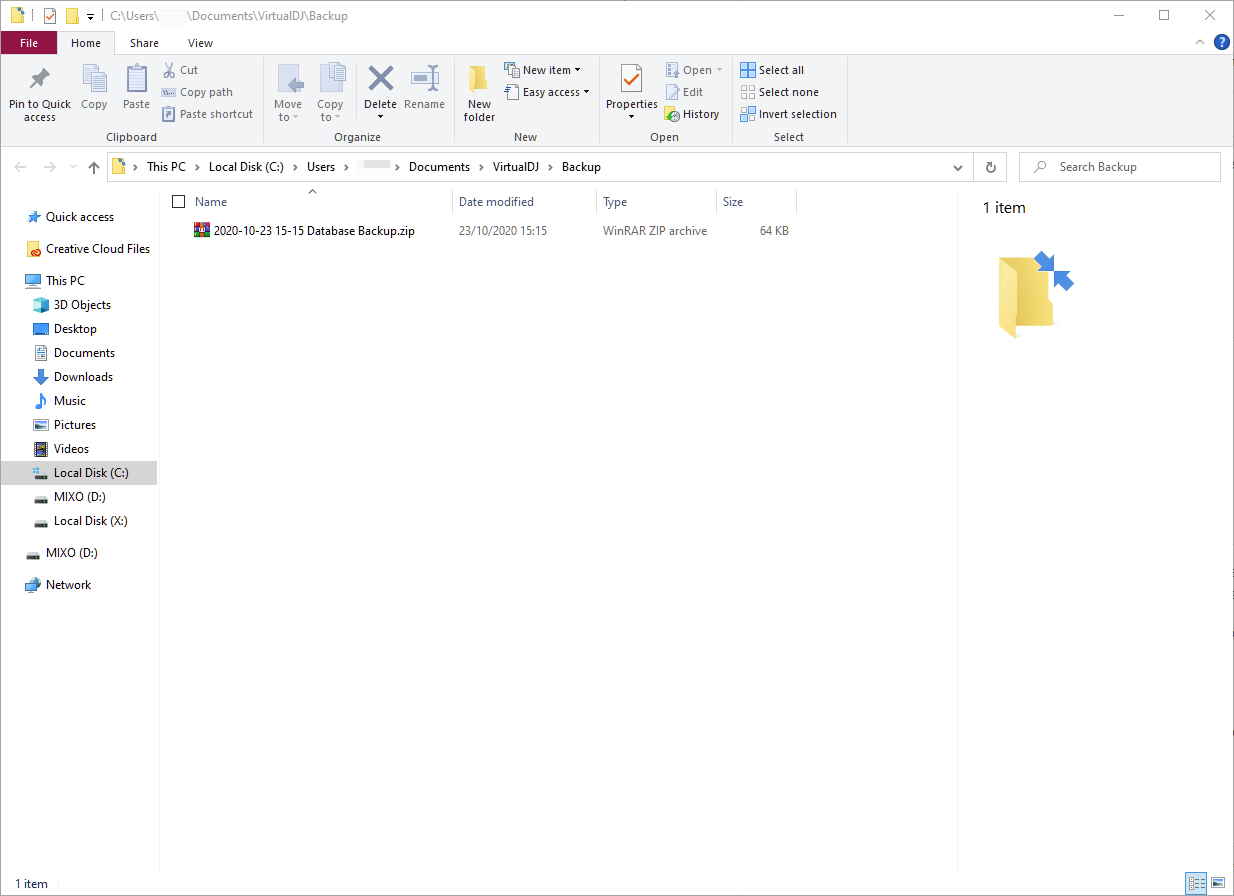As part of the Export process, we recommend backing up your library file(s) before replacing them with the file MIXO exports. Below is a step-by-step guide on how to do this for VirtualDJ
1. Open VirtualDJ
2. Click Browser options > Database > Create database backup
3. VirtualDJ will create a backup of your database in the VirtualDJ folder on your computer. This can usually be found under Documents/VirtualDJ/Backup, but may vary depending on your settings