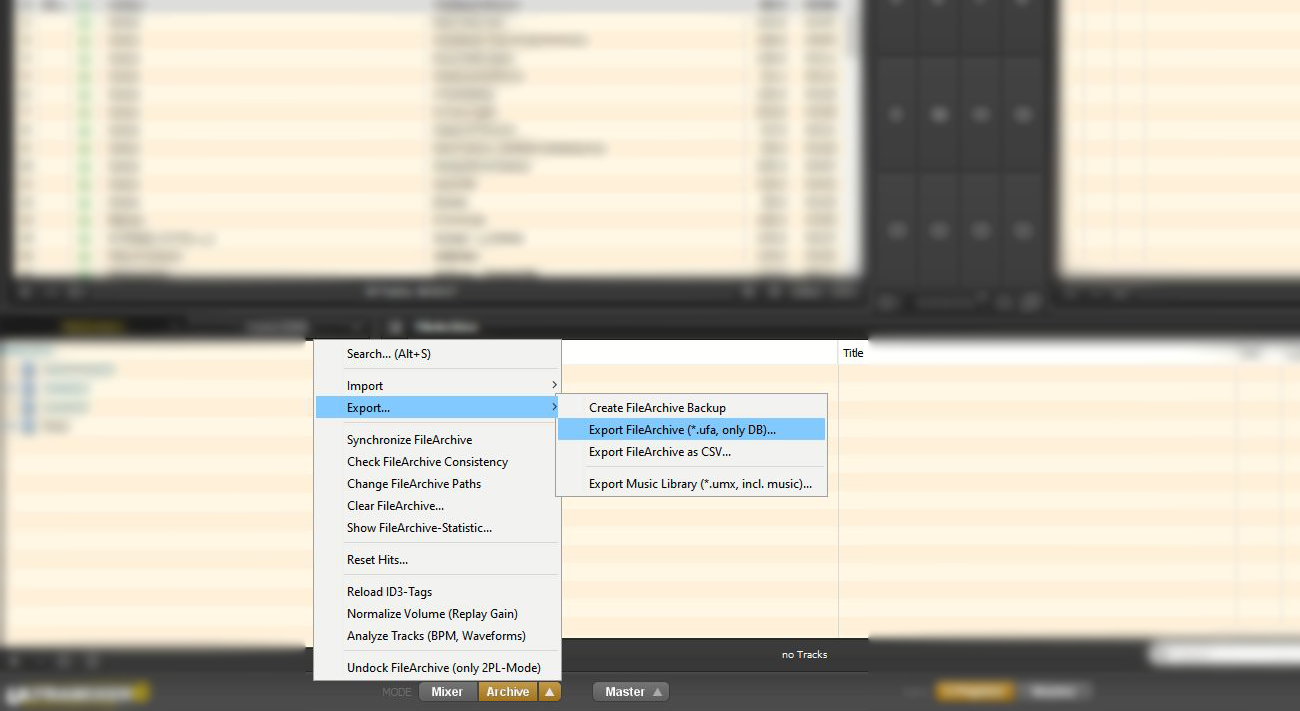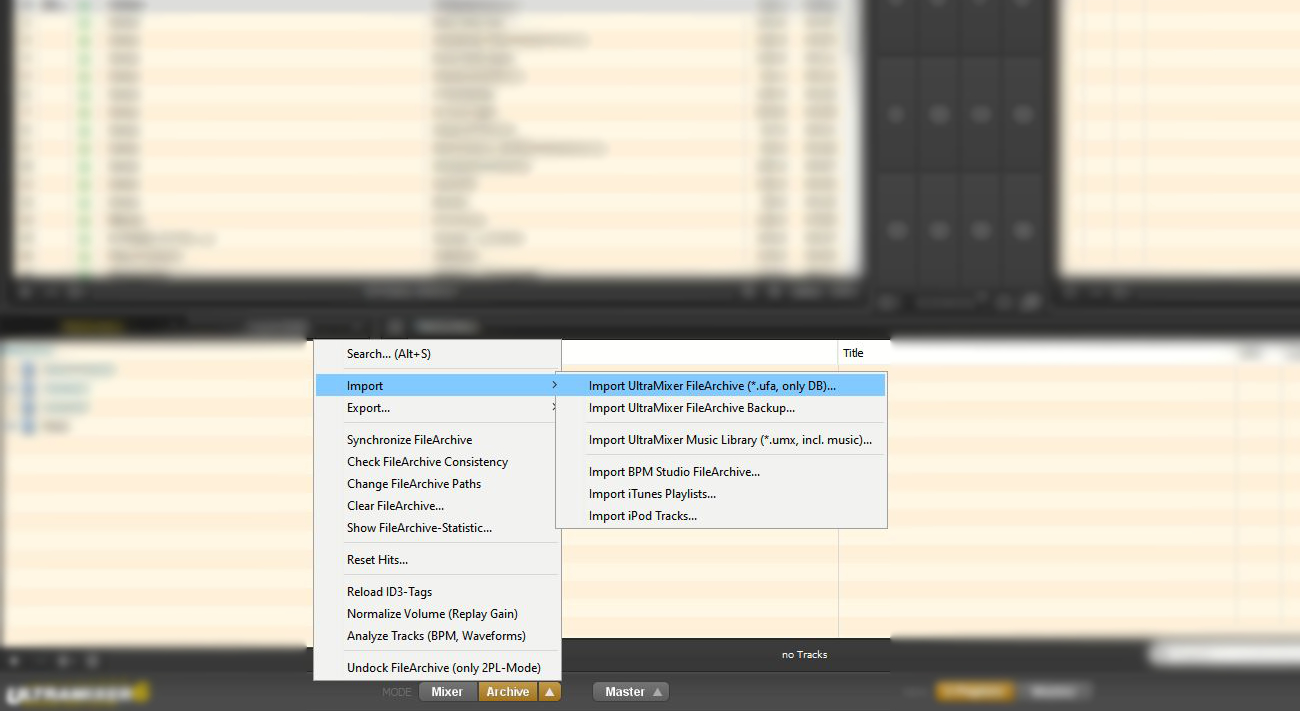Backup your Ultramixer library before exporting your music from MIXO. Follow our step by step guide here or contact us on team@mixo.dj for support.
Windows & Mac:
1. Open Ultramixer and click the arrow next to Archive on the bottom toolbar
2. Expand Export... and select Export FileArchive and save this as your backup.
Ultramixer automatically creates FileArchives every 24hours when open which are saved here:
Windows: C:\Users\%UserName%\AppData\Roaming\UltraMixer6\data\filearchive
Mac:/Users/%UserName%/Library/Application Support/UltraMixer6/data/filearchive
3. To reimport, follow step one but expand Import... and select Import FileArchive and navigate to your backup