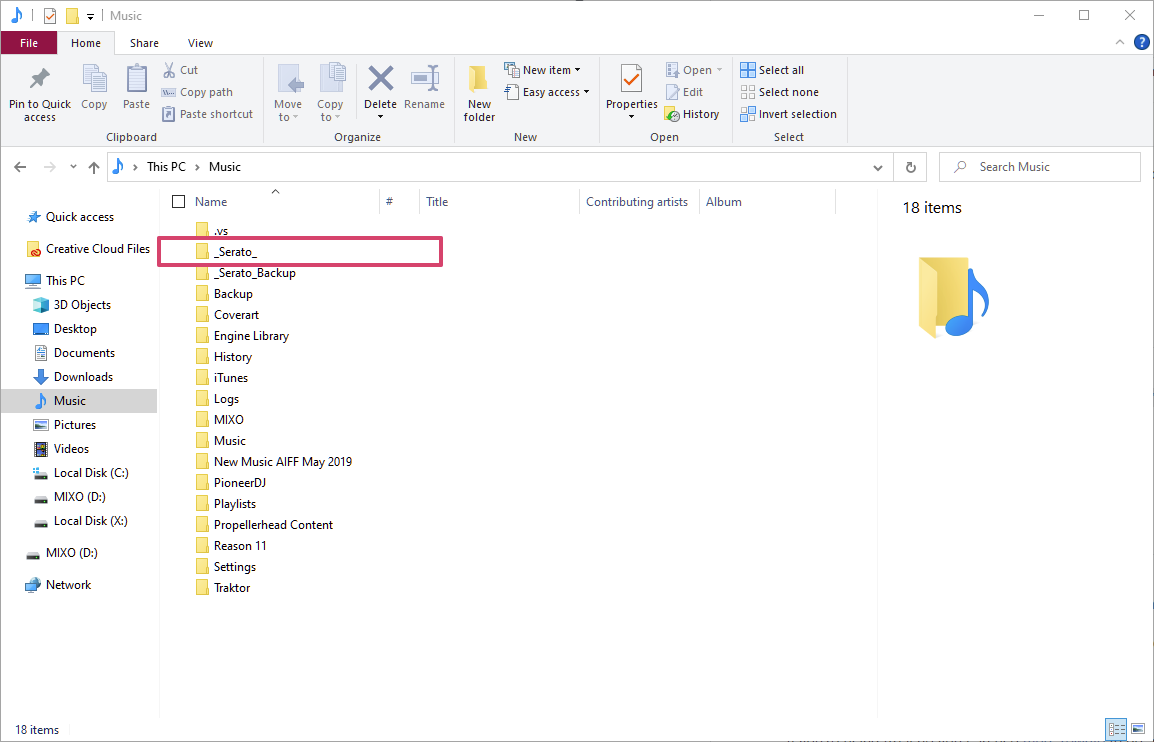As part of the Export process, we recommend backing up your library file(s) before replacing them with the file MIXO exports. Below is a step-by-step guide on how to do this for Serato.
1. Make sure that Serato is closed
2. Open your file browser and navigate to your Music folder
3. Copy the _Serato_ folder to your backup location