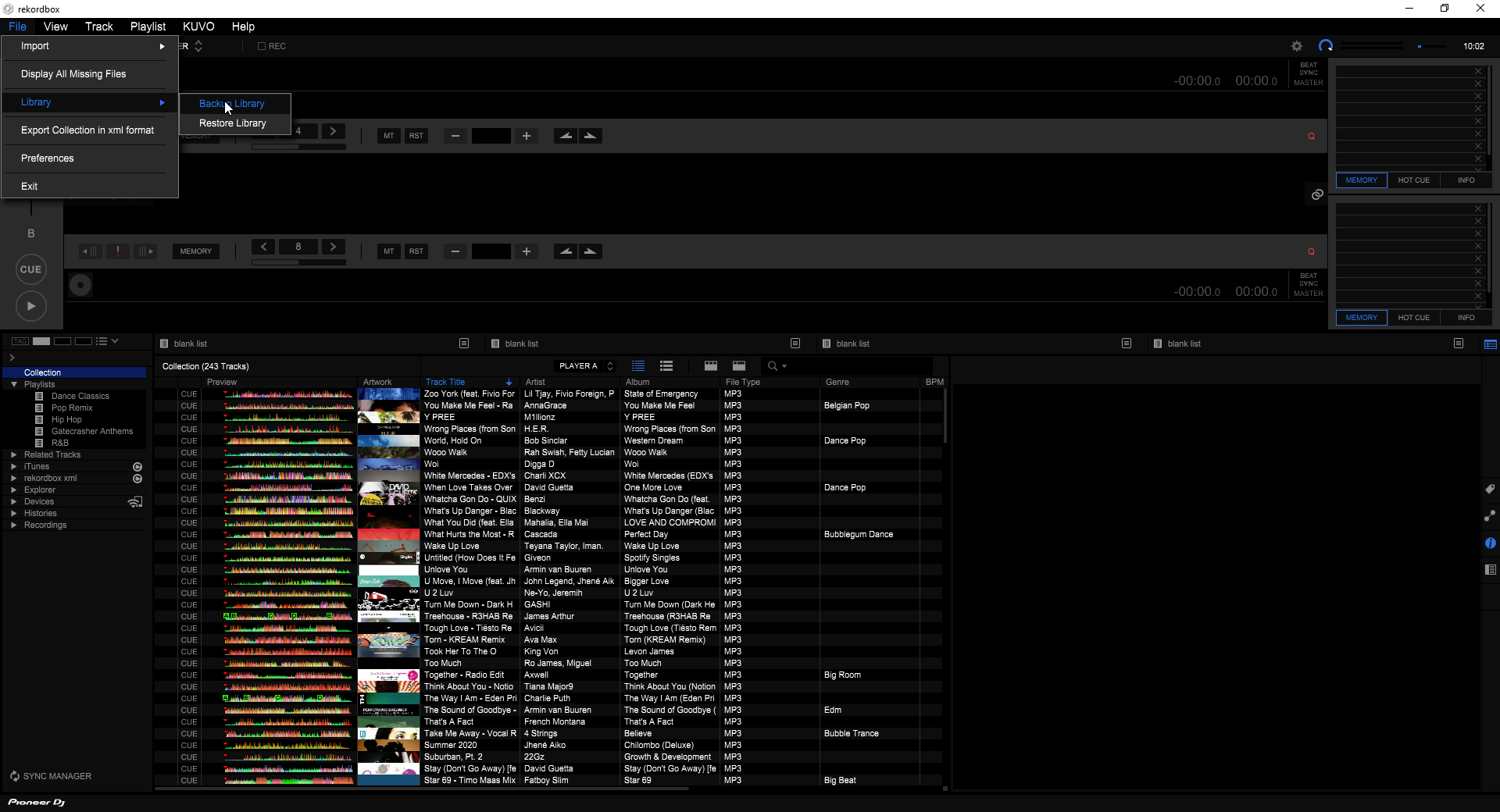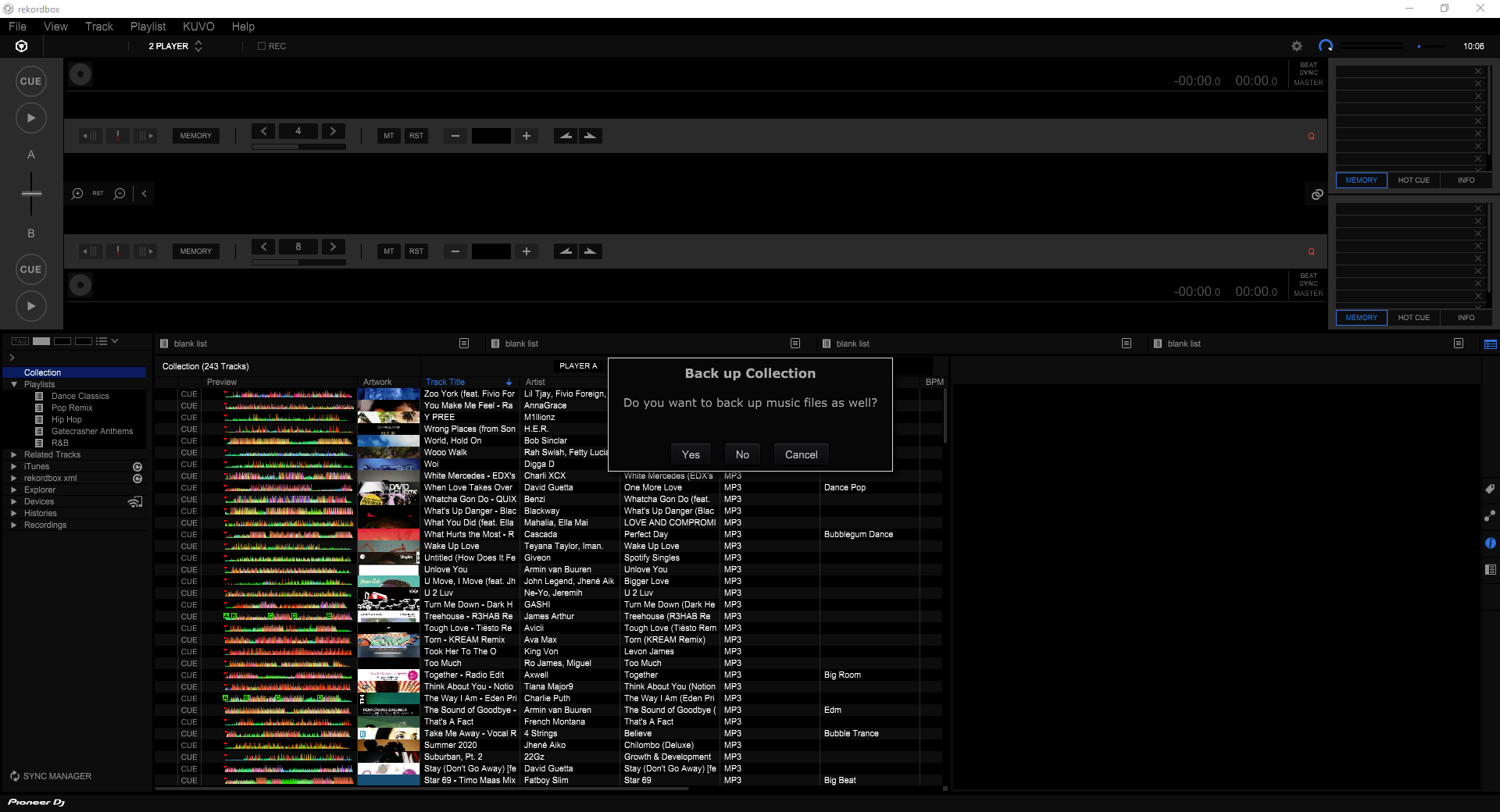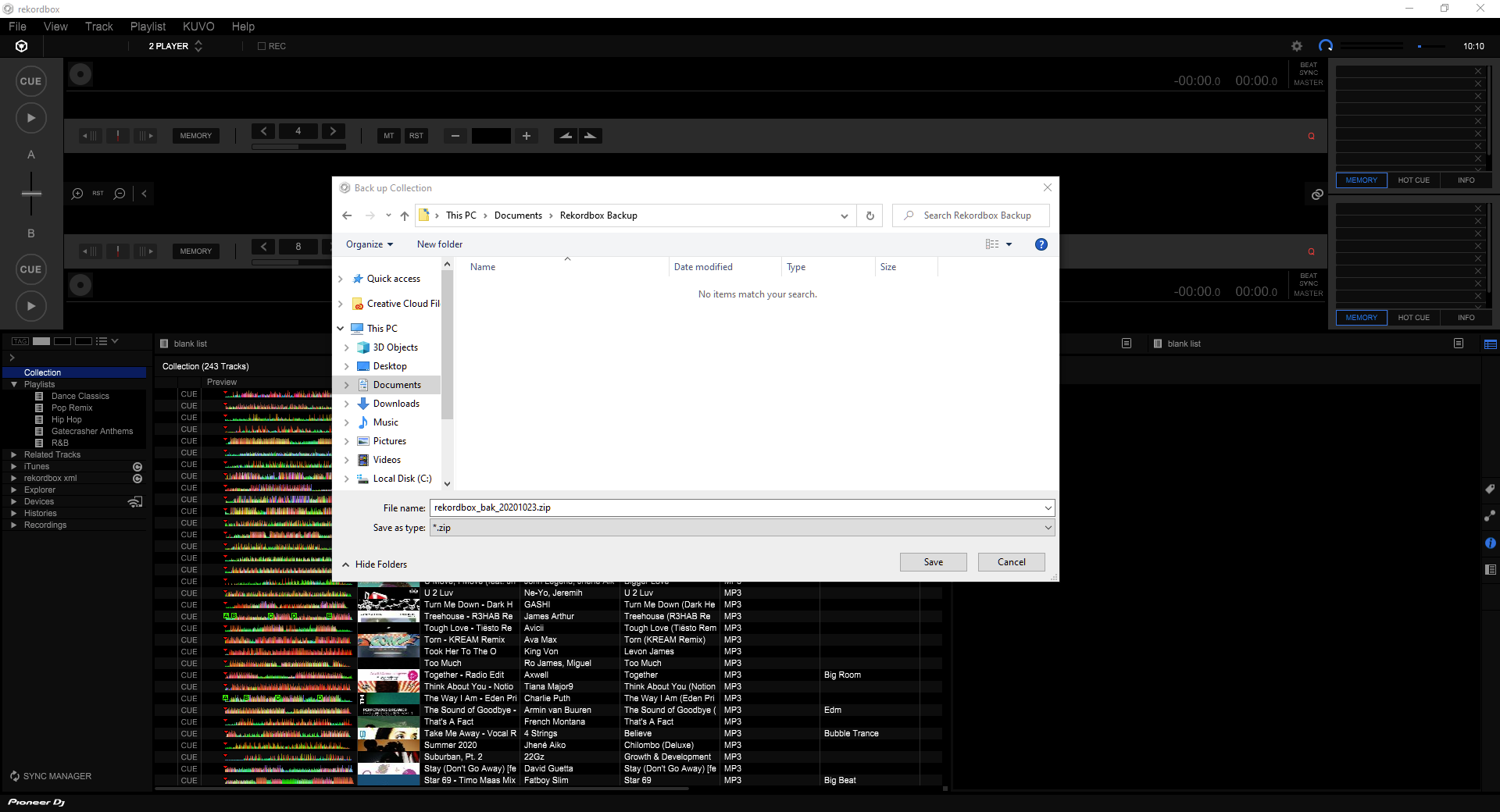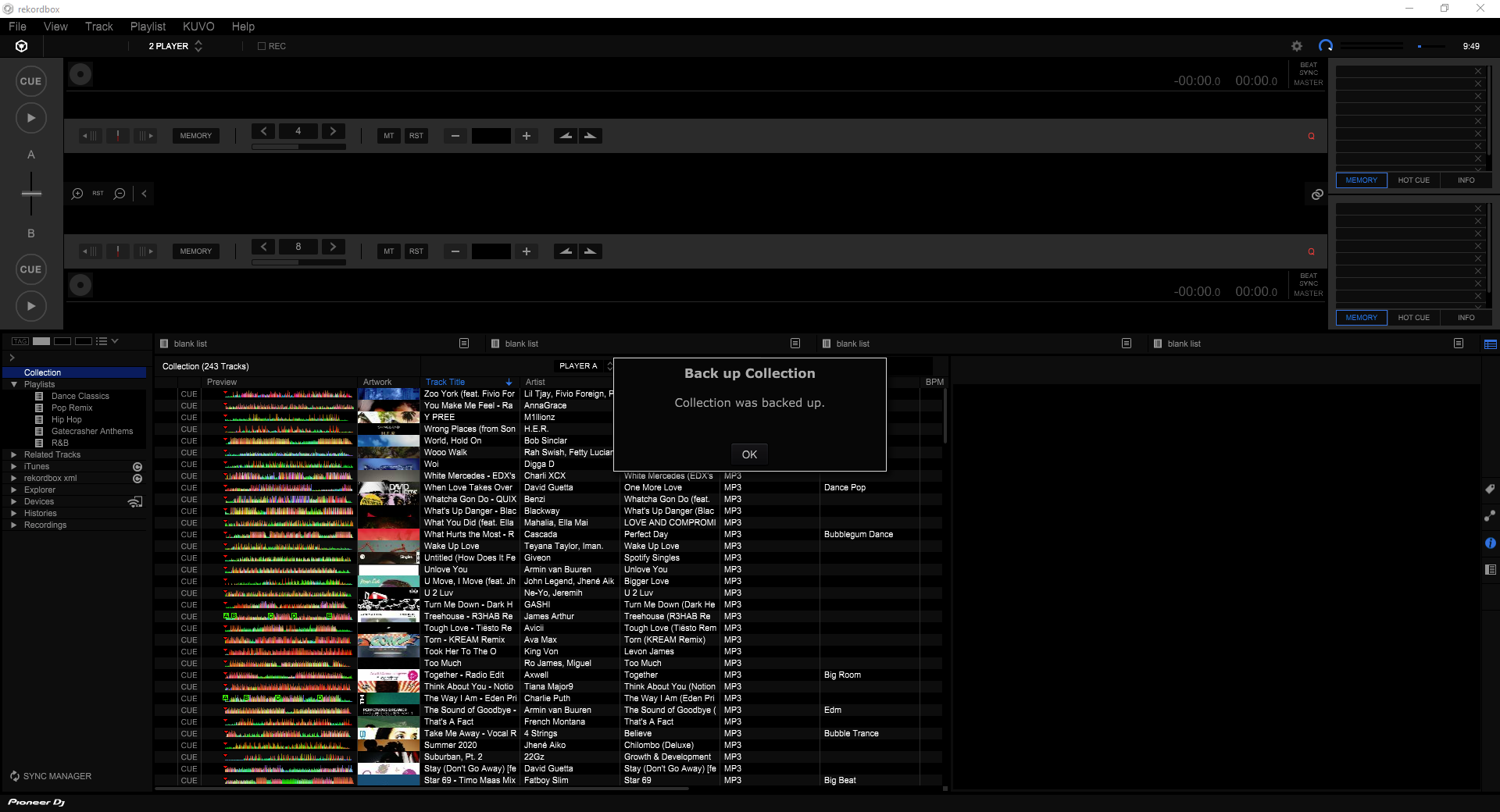As part of the Export process, we recommend backing up your library before replacing it with the file MIXO exports. Below is a step-by-step guide on how to do this for Rekordbox.
1. In Rekordbox, select File > Library > Backup library
2. You will get a message that this may take a long time. Click ok and select whether you want to also backup your music files
3. Choose a location to save your library backup in the browser window
4. Wait for the backup to finish and you will get a message that the backup is complete