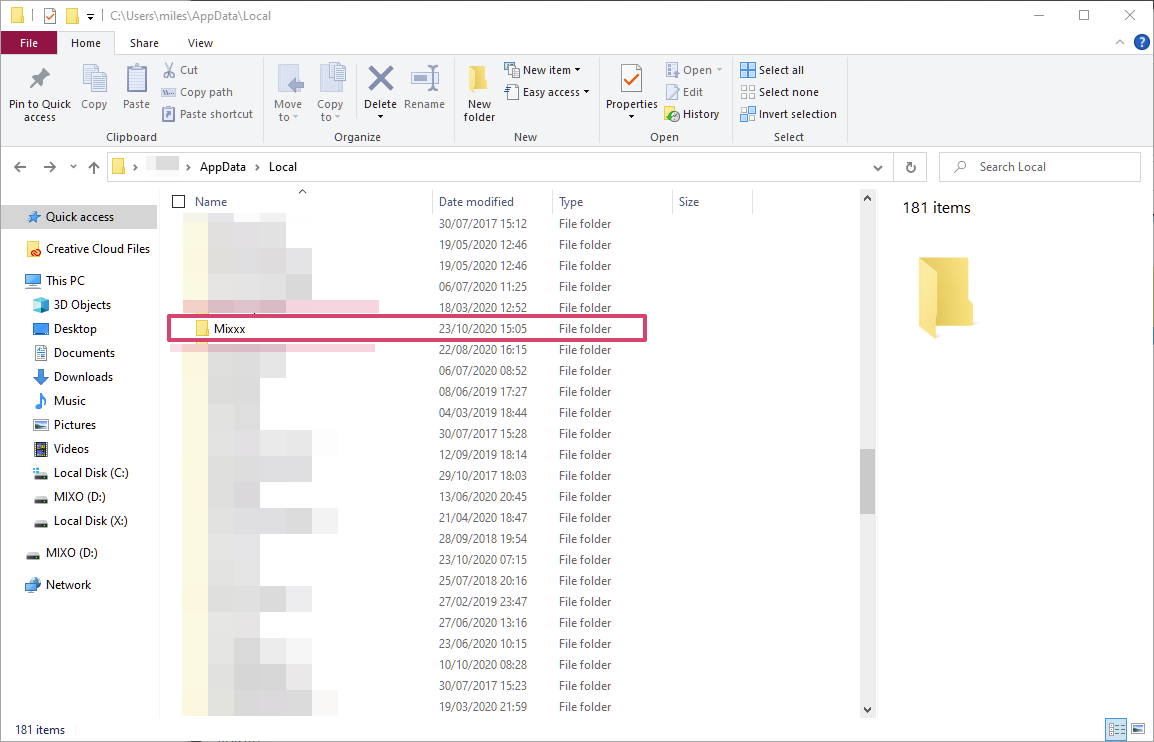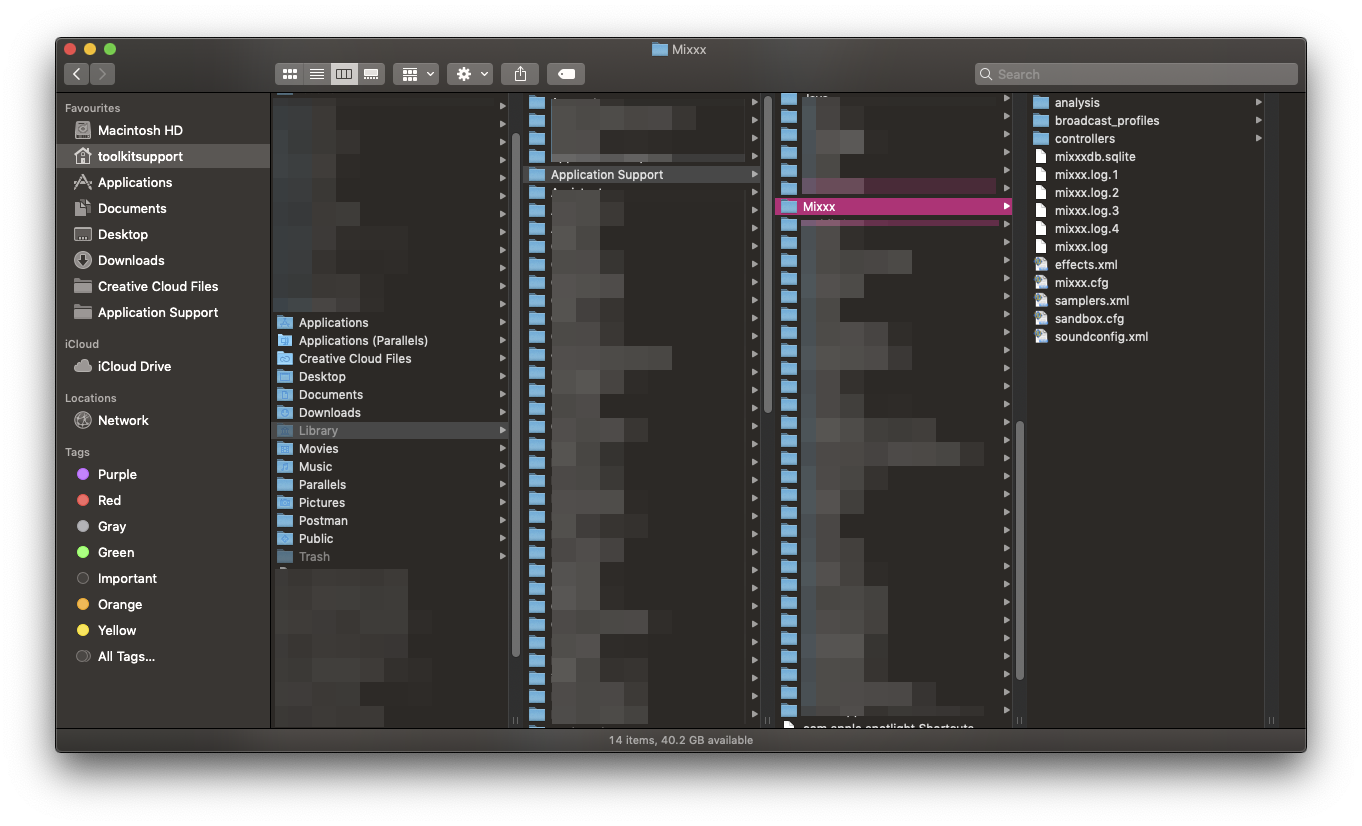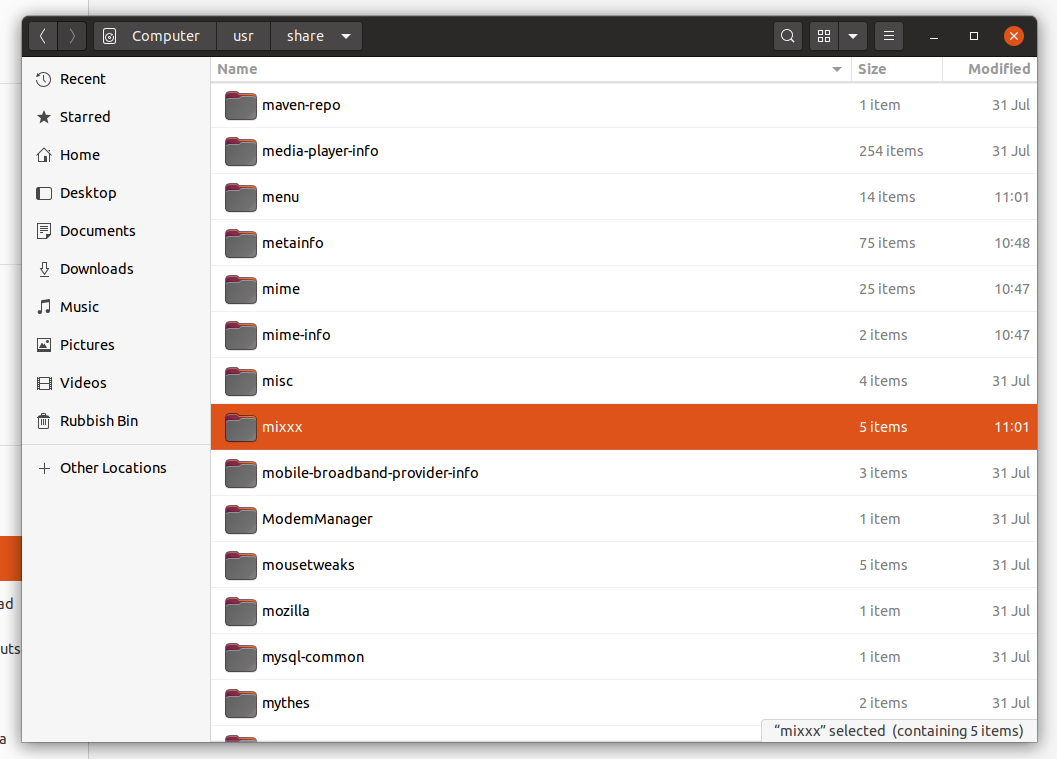As part of the Export process, we recommend backing up your library file(s) before replacing them with the file MIXO exports. Below is a step-by-step guide on how to do this for Mixxx
1. Open your file browser
2. Find your Mixxx preference folder:
Windows:
C:/users/[YOUR USER]/AppData/Local/Mixxx
Mac:
~/Library/Application Support/Mixxx
Linux:
/usr/share/mixxx
3. Copy this folder to your backup location