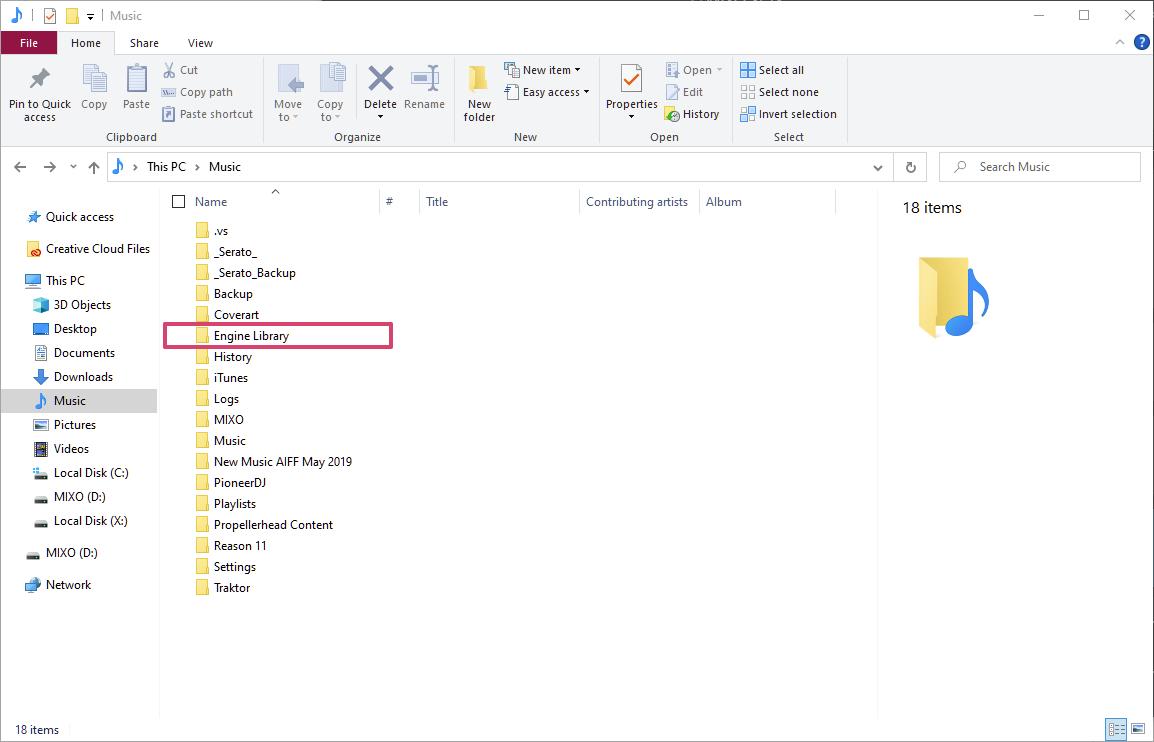As part of the Export process, we recommend backing up your library file(s) before replacing them with the file MIXO exports. Below is a step-by-step guide on how to do this for Engine DJ
1. Open your Music folder in your file browser
2. Find the 'Engine Library' folder
3. Copy this folder to your backup location