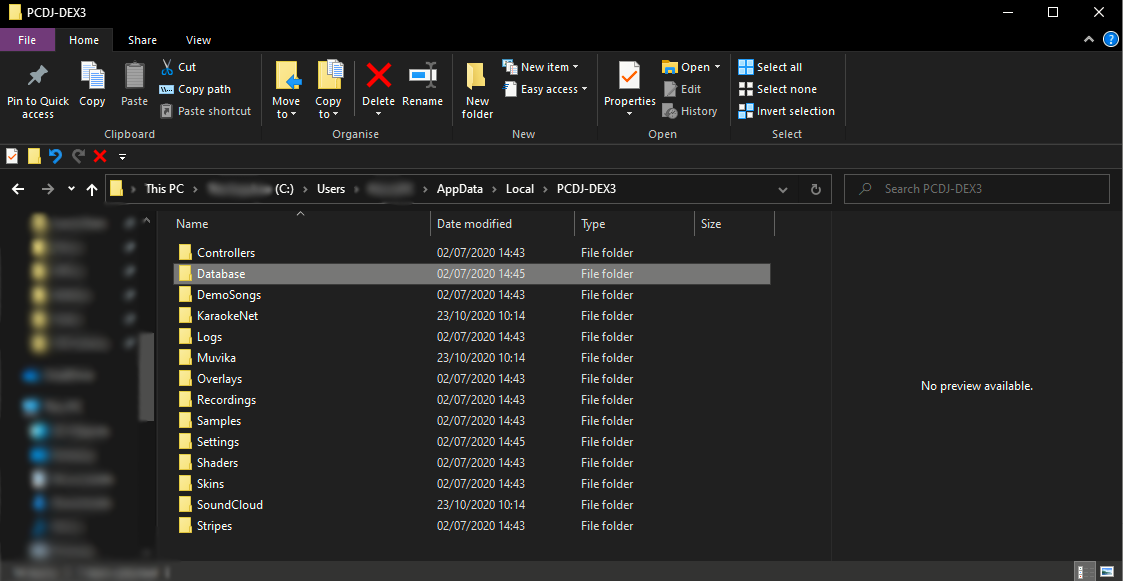Backup your DEX 3 library before exporting your music from MIXO. Follow our step by step guide here or contact us on team@mixo.dj for support.
Windows:
1. Open DEX 3 and click the Options button
2. Under the General tab, click the Data Folder button at the top right.
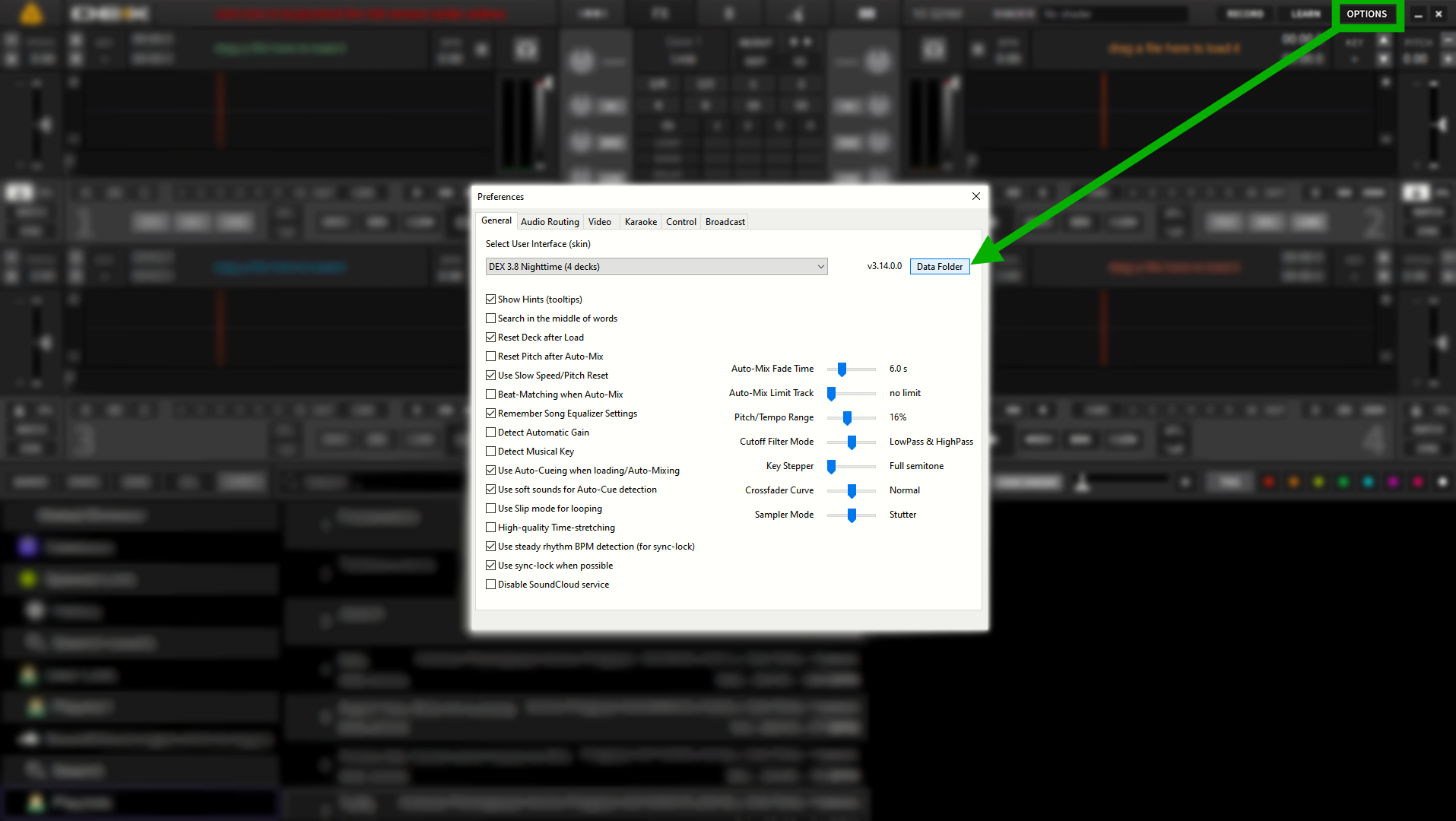
3. This will open a folder in Explorer with a path similar to:
C:\Users\%UserName%\AppData\Local\PCDJ-DEX3\
4. Copy the Database folder and paste this in a backup folder in another location on your drive(s)
5. To recover your DEX 3 library simply close DEX 3, copy the backup and paste it into the path above to replace the old database.
Mac:
1. Open Finder, go to Documents and open the PCDJ-DEX3 folder, which will be in a path similar to this.
/Users/%UserName%/Documents/PCDJ-DEX3/
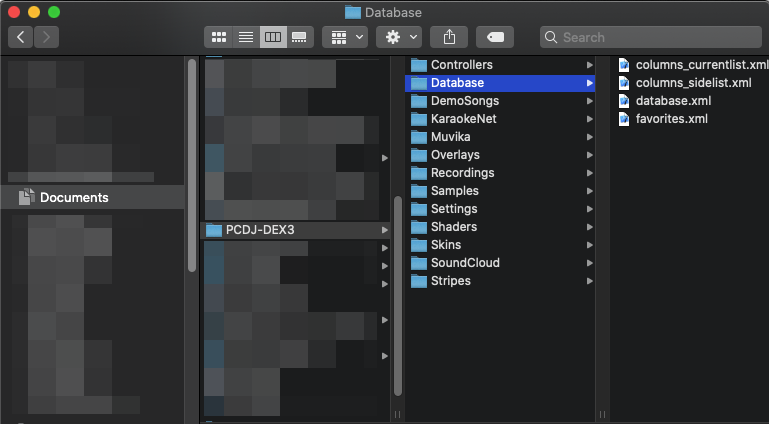
2. Copy the Database folder and paste this in a backup folder in another location on your drive(s)
3. To recover your DEX 3 library simply close DEX 3, copy the backup and paste it into the path above to replace the old database.