1. Select All Tracks in the tree view
2. To add a single track to a playlist, right-click on a song and click 'Add Track to Playlist'

3. Select the playlist you want to add the track to and click 'Add Tracks'
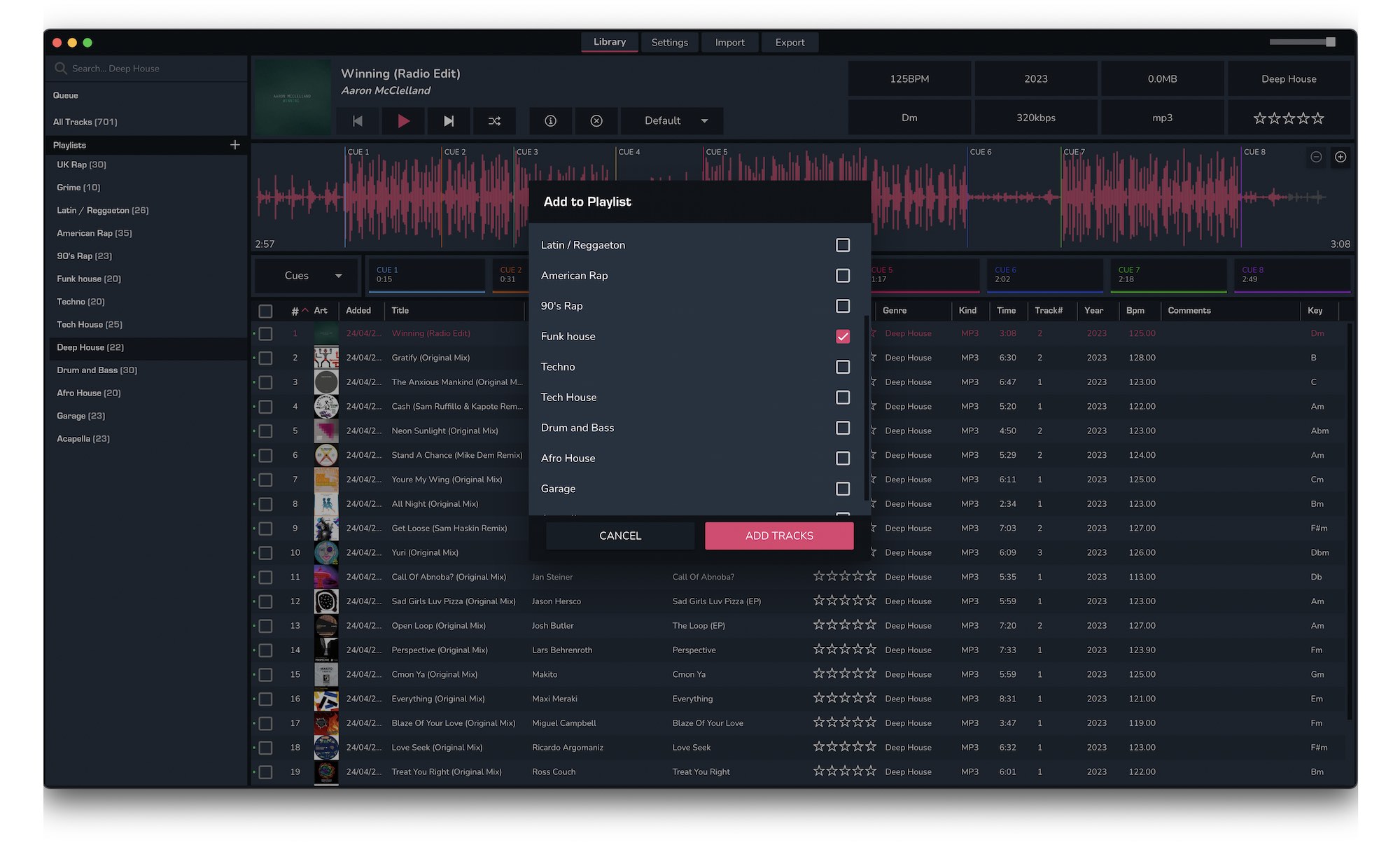
4. To add multiple tracks to a playlist, select all the tracks you would like to add with the checkboxes on the left
5. Right-click on one of the tracks and select 'Add Selected to Playlist'

6. Create a new playlist or select the playlist you want to add the Tracks to and click 'Add Tracks'
7. You can also follow step 1 or 4 and then drag these tracks to the desired playlist.



